What is Microsoft Access Used for?
Microsoft Access is a powerful database management system used by businesses and individuals alike. It is a great tool for organizing, managing, and retrieving data in user friendly ways. With Microsoft Access, users can create custom databases that are tailored to their specific needs. In this article, we will explore what Microsoft Access is used for, why it is so popular, and how it can be beneficial to your business.
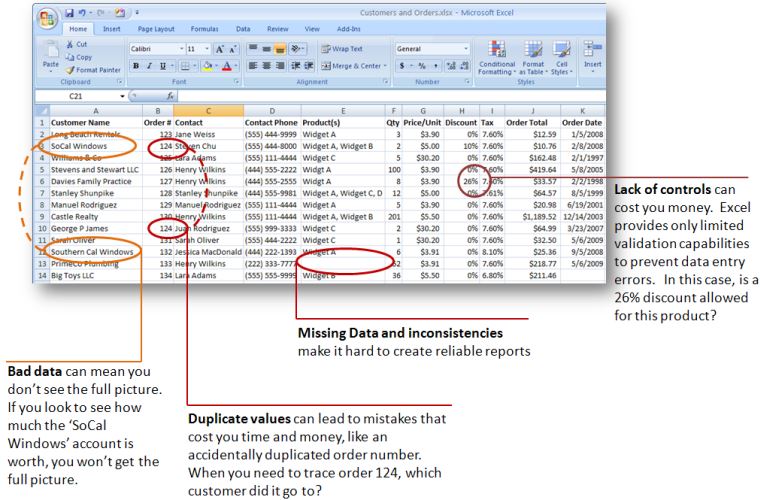
What is Microsoft Access and How is it Used?
Microsoft Access is a database management system (DBMS) developed by Microsoft. It is part of Microsoft Office suite of applications, and is used to store, manage, and access data. Microsoft Access is a powerful, yet easy-to-use tool for creating and managing databases, and it is commonly used in businesses, educational institutions, and other organizations.
Microsoft Access is a relational database management system, which means that it stores data in related tables. This allows the user to easily create relationships between different types of data. For example, a user may create a table for customer data, and another table for orders, and link them together so that they can be easily accessed and updated.
Microsoft Access provides a variety of features that allow users to easily create and manage databases. It allows users to create tables, queries, forms, and reports that can be used to store and access data. It also includes a powerful visual programming language, VBA, which allows users to write code to automate tasks and customize their database.
What Are the Benefits of Using Microsoft Access?
Microsoft Access provides a number of benefits for organizations and individuals. It is easy to use and requires minimal training, making it an ideal database for businesses and other organizations that need a database quickly and with minimal expense.
Microsoft Access is also a highly customizable and powerful database. It allows users to easily create complex queries and reports, and it also provides a powerful visual programming language, VBA, which allows users to automate tasks and customize their database.
Microsoft Access is also highly secure and reliable. It includes a variety of security features that ensure that data is protected from unauthorized access and manipulation. It also includes backup and recovery capabilities, which ensure that data is not lost in the event of a system failure.
What Are the Different Uses of Microsoft Access?
Microsoft Access is a powerful database management system that is used in a variety of ways. It is often used in business and organizations to store and manage data, such as customer data, orders, products, and more. It is also commonly used in educational institutions, such as universities and colleges, to store student data and course information.
Microsoft Access is also used in the home to store and manage personal data, such as finances, contacts, and more. It is also used by individuals to develop custom applications and tools.
Managing Data
Microsoft Access is often used to store and manage data in businesses and other organizations. It allows users to easily create tables, queries, forms, and reports that can be used to store and access data. It also provides a powerful visual programming language, VBA, which allows users to automate tasks and customize their database.
Developing Custom Applications
Microsoft Access is also used to develop custom applications and tools. It provides a powerful visual programming language, VBA, which allows users to create custom applications that can automate tasks and customize their database. It is also highly customizable, allowing users to create complex applications that are tailored to their specific needs.
Storing and Managing Personal Data
Microsoft Access is also used to store and manage personal data. It is easy to use and requires minimal training, making it an ideal database for individuals who need to store and manage their personal data. It also provides a powerful visual programming language, VBA, which allows users to automate tasks and customize their database.
Related Faq
What is Microsoft Access Used for?
Answer: Microsoft Access is a relational database management system (RDBMS) used to store and manage data. It is part of the Microsoft Office suite of applications and is used to create and maintain databases that can store a variety of data types such as numbers, text, images, and more. Microsoft Access is a powerful tool for creating custom databases and applications, as well as managing and querying data.
What Kinds of Data Does Microsoft Access Store?
Answer: Microsoft Access can store a variety of data types including numbers, text, dates, times, and more. It can also store images, audio, and video. It is a powerful tool for storing and managing data in a relational database, as it is designed to store related data in tables and maintain relationships between different tables.
What Are the Benefits of Using Microsoft Access?
Answer: Microsoft Access has many benefits, including its ability to quickly and easily create and manage databases and query data. It is also user friendly and easy to learn, making it a great tool for businesses and individuals alike. Additionally, Microsoft Access is a cost-effective solution for managing and querying data, as it is included in the Microsoft Office suite of applications.
What Is the Difference Between Microsoft Access and Other Database Management Systems?
Answer: Microsoft Access is different from other database management systems in that it is designed to store and manage data in a relational database. It is also designed to be user friendly and easy to learn, making it great for businesses and individuals. Additionally, Microsoft Access is included in the Microsoft Office suite of applications, making it a cost-effective solution for managing and querying data.
What Are the Limitations of Microsoft Access?
Answer: Microsoft Access is limited in terms of scalability and performance, as it is not designed to handle large volumes of data or complex queries. Additionally, it does not offer the same performance as some other database management systems such as MySQL or Oracle. Additionally, some features of Microsoft Access such as macros and complex queries may require additional coding knowledge.
What Are Some Common Uses for Microsoft Access?
Answer: Microsoft Access is commonly used for creating custom databases and applications, as well as managing and querying data. It is also used to create contact databases, customer management systems, invoicing systems, inventory systems, and more. It is also used by individuals to store and manage personal data such as contacts, recipes, and more.
Microsoft Access is an incredibly powerful and versatile database tool that can be used by anyone from a novice to an experienced programmer. With its ability to quickly store, manage and analyze large amounts of data, Microsoft Access can be used for a variety of tasks, from creating a contact list for a small business to developing a complex inventory management system for a large corporation. Its flexibility makes it an ideal choice for any project that requires a powerful and reliable system for handling data. Microsoft Access is the perfect tool for any organization that needs to store and manage data in a secure and efficient manner.




