What is Query in Microsoft Access?
If you’ve ever used Microsoft Access, you’ve probably heard of queries. But what exactly are they? In this article, we’re going to explore the basics of querying in Microsoft Access, including what it is, the different types of queries available, and how you can use them to make your Access experience more efficient. So if you’re looking to take your Access experience to the next level, read on to learn all about queries.
A Query in Microsoft Access is a means of asking questions of your data. It allows you to search for specific information across all tables in a database. Queries can be used to sort, filter, calculate, update, and delete records. Queries can also be set up to display a subset of data that meets certain criteria, or to group data together for analysis.
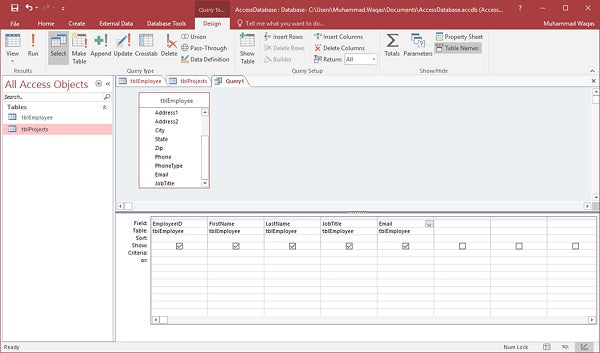
What is a Query in Microsoft Access?
Microsoft Access is a widely used database application for Windows. It offers a wide variety of features and functions, including the ability to create queries to query data. A query is a set of instructions used to extract information from a database. Queries can be used to retrieve specific records, delete records, modify existing data, or create new data.
Creating a query in Microsoft Access is a simple process. Users can create a query directly from the main database window or from the Query Design window. The Query Design window provides a visual interface for creating queries, allowing users to create complex queries quickly and easily. Once a query is created, it can be used in a variety of ways, including displaying data in reports or creating forms.
Overview of Queries in Microsoft Access
A query in Microsoft Access is a set of instructions used to retrieve, modify, or delete data from a database. Queries can be created directly from the main database window, or using the Query Design window. The Query Design window provides a visual interface for creating queries, allowing users to quickly and easily create complex queries. Queries can be used to retrieve specific records, delete records, modify existing data, or create new data.
Once a query is created, it can be used in a variety of ways. For example, data from a query can be used to create a report or a form. Queries can also be used to export data to other applications, such as Microsoft Excel. Additionally, queries can be used to connect to external data sources, such as other databases or web services.
Creating a Query in Microsoft Access
Creating a query in Microsoft Access is a simple process. The Query Design window provides a visual interface for creating queries, allowing users to quickly and easily create complex queries. To create a query, users must first select the table or tables from which they want to retrieve data. After selecting the tables, users must specify the fields they want to include in the query.
Once the fields have been selected, users can specify criteria that will be used to filter the data. For example, users can specify that they want to retrieve only records where the value in a particular field is greater than or equal to a certain value. Users can also specify that they want to retrieve records that match certain criteria, such as records where the value in a particular field is between two specified values.
Saving and Running Queries in Microsoft Access
Once a query has been created, it can be saved for later use. Queries can be saved in the current database, or they can be saved as a separate file. After a query is saved, it can be run at any time to retrieve data from the database.
When running a query, users can specify additional criteria that will be used to filter the data. For example, users can specify that they want to retrieve records where the value in a particular field is greater than or equal to a certain value. Additionally, users can specify how the query results should be sorted.
Exporting Query Results in Microsoft Access
Once a query has been run, the query results can be exported to other applications. For example, query results can be exported to Microsoft Excel. Additionally, query results can be used to create a report or a form. Queries can also be used to connect to external data sources, such as other databases or web services.
Using Parameters in Queries
Parameters can be used in queries to make them more flexible. Parameters allow users to specify criteria at run-time, rather than hard-coding criteria into the query. For example, a query could be created that retrieves records where the value in a particular field is greater than or equal to a parameter value. When the query is run, the user would be prompted to enter a value for the parameter.
Using Subqueries in Queries
Subqueries can be used in queries to add additional criteria to the query. A subquery is a query that is nested within another query. Subqueries can be used to retrieve data from multiple tables, or to limit the results of a query based on the results of a related query. For example, a query could be created that retrieves records from one table where the value in a field matches the value in a field in a related table.
Top 6 Frequently Asked Questions
What is Query in Microsoft Access?
A query in Microsoft Access is a request for data that is stored in a database. Queries can be created to retrieve information from one or more tables, or to perform calculations. Queries can also be used to update or delete data, create new tables, or add data to existing tables.
What are the Types of Queries in Microsoft Access?
Microsoft Access queries can be divided into four main types: select queries, action queries, parameter queries, and crosstab queries. Select queries are used to retrieve data from one or more tables, while action queries are used to update, delete, or add data to existing tables. Parameter queries are used to prompt the user for input, and crosstab queries are used to summarize data into a spreadsheet-style format.
How to Create a Query in Microsoft Access?
Creating a query in Microsoft Access is relatively simple. First, open the database and click the “Create” tab. Select “Query Design” from the list of options, and then choose the tables that you want to use. Add the fields that you want to query, and then select the criteria of the query. Finally, click the “Run” button to execute the query.
What are the Benefits of Queries in Microsoft Access?
Queries in Microsoft Access are an effective way to retrieve, update, and manage data stored in a database. Queries can also be used to create reports, as well as to perform calculations on data. Queries can also be used to perform complex tasks, such as finding the average of a set of numbers or counting the number of records in a table.
How to Edit a Query in Microsoft Access?
Editing a query in Microsoft Access is relatively simple. First, open the database and select the query that you want to edit. Then, click the “Design” tab, and make any changes that you want. Finally, click the “Run” button to execute the query.
How to Save a Query in Microsoft Access?
Saving a query in Microsoft Access is simple. First, open the database and select the query that you want to save. Then, click the “Save” button, and type in the name of the query. Finally, click the “OK” button to save the query.
The query is an incredibly useful tool in Microsoft Access that allows you to quickly and easily manipulate data and create reports. By using the query tool, you can easily identify and extract specific information from your database. With the query tool, you can create complex queries, build relationships between tables, and even create calculations. The query tool is an essential tool for any user of Microsoft Access. With its powerful features and capabilities, you can easily get the most out of your data and make it easier to manage.




