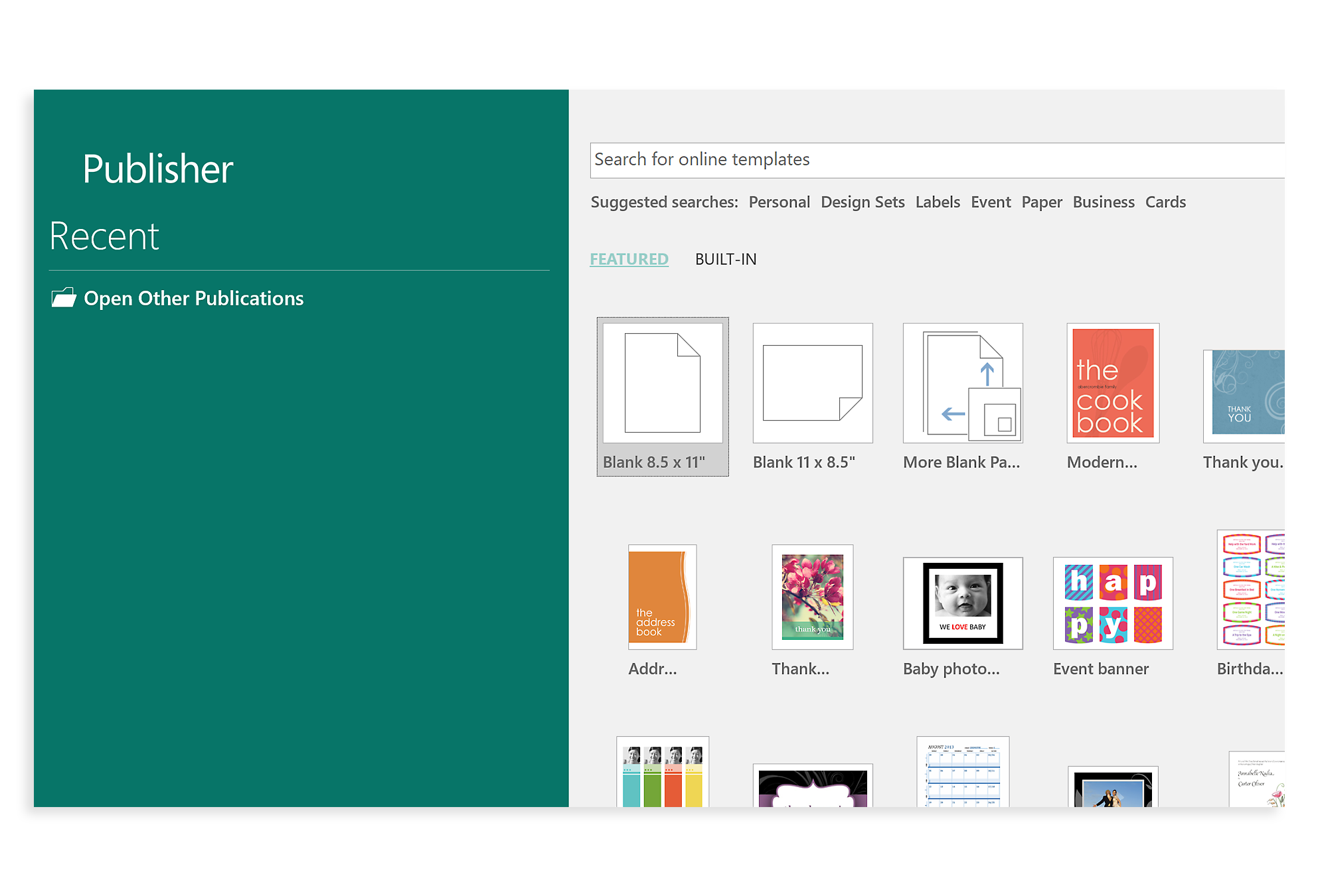Can I Buy Microsoft Publisher on Its Own?
Are you considering purchasing Microsoft Publisher as a standalone program? Microsoft Publisher can be a powerful tool for creating documents and publications, but it’s also one of the more expensive options in the Microsoft suite. If you’re looking to buy Microsoft Publisher without the full Office package, this article will help you understand everything you need to know. We’ll cover the cost of buying Microsoft Publisher separately, the features it offers, and the best way to purchase it. Read on to learn more about buying Microsoft Publisher on its own.
Yes, you can buy Microsoft Publisher on its own. Microsoft Publisher is a desktop publishing program available for purchase as a standalone product. It is included in the Microsoft Office suite, but it can also be purchased separately. Publisher allows you to create documents such as flyers, business cards, newsletters and brochures.
Can I Purchase Microsoft Publisher Independently?
Microsoft Publisher is a desktop publishing application that is part of the Microsoft Office suite of programs. It is used to create professional-looking documents, such as newsletters and brochures. While the entire suite is available to purchase, the question is whether you can buy Microsoft Publisher on its own.
The answer to this question is yes, you can purchase Microsoft Publisher independently, without buying the entire Office suite. There are two versions available: Microsoft Publisher 2019 and Microsoft Publisher 365. Both of these versions are available to purchase on the Microsoft website, and they come with different features and benefits.
The main difference between the two versions is that Microsoft Publisher 2019 is a one-time purchase, while Microsoft Publisher 365 is a subscription. With the one-time purchase, you get the application and all the features it comes with, and you can use it for as long as you like. With the subscription version, you pay a monthly fee and get access to the latest features and updates.
What Features Does Microsoft Publisher Include?
Microsoft Publisher includes a variety of features that make it easy to create professional-looking documents. It has a drag-and-drop interface, so you can quickly add text, images, and other elements to your documents. It also includes templates for flyers, brochures, newsletters, and more, so you can get started quickly.
The application also includes a variety of tools for editing images and text, so you can customize your documents to your exact specifications. It also includes collaboration tools, so you can share and collaborate on documents with others.
What Are the Benefits of Purchasing Microsoft Publisher?
There are a number of benefits to purchasing Microsoft Publisher, including the ability to create professional-looking documents quickly and easily. It also includes a variety of tools for editing images and text, so you can customize your documents to your exact specifications. And with the subscription version, you get access to the latest features and updates.
Lastly, the application is easy to use and navigate, so you don’t need any prior experience with desktop publishing applications to get started.
What Is the Cost of Microsoft Publisher?
The cost of Microsoft Publisher depends on which version you purchase. The one-time purchase version, Microsoft Publisher 2019, is available for $139.99. The subscription version, Microsoft Publisher 365, is available for $9.99 per month.
What Platforms Does Microsoft Publisher Work On?
Microsoft Publisher is available for both Windows and Mac platforms. It is compatible with Windows 7 or later, and Mac OS X 10.13 or later.
What Are the System Requirements for Microsoft Publisher?
The system requirements for Microsoft Publisher vary depending on the operating system you are using. For Windows, the minimum requirements are a 1.6 GHz processor, 4 GB RAM, and 4 GB of available disk space. For Mac, the minimum requirements are a 2 GHz processor, 4 GB RAM, and 6 GB of available disk space.
Top 6 Frequently Asked Questions
Q1. Can I Buy Microsoft Publisher on Its Own?
A1. Yes, Microsoft Publisher can be purchased as a standalone product. You can purchase it as a one-time purchase for a single PC or Mac, or as a subscription through Office 365. The one-time purchase gives you the latest version of Publisher and access to Office support, while the Office 365 subscription gives you access to the latest versions of Publisher and other Office apps, as well as 1 TB of cloud storage. Both versions of Publisher offer the same features, but the one-time purchase is a better choice if you plan on using Publisher for a single project.
Q2. What Features Does Microsoft Publisher Offer?
A2. Microsoft Publisher offers a range of features to help you create professional-looking publications. These include pre-made templates, a selection of fonts, vector images and illustrations, and photo-editing capabilities. You can also create custom shapes and insert tables and charts. Microsoft Publisher also allows you to share your documents online, export them to PDFs, and print them.
Q3. Is Microsoft Publisher Compatible with Other Office Apps?
A3. Yes, Microsoft Publisher is compatible with other Office apps such as Word and Excel. You can open and edit documents created in Microsoft Word and Excel in Publisher. You can also save Publisher documents in other formats, such as PDFs or HTML. This makes it easy to share your documents with others, regardless of which Office app they use.
Q4. Is Microsoft Publisher Available on Mac?
A4. Yes, Microsoft Publisher is available for both PC and Mac. The Mac version of Publisher includes the same features as the PC version, and is compatible with other Office apps. You can purchase the standalone version of Publisher for Mac, or subscribe to Office 365 to access the latest version of Publisher and other Office apps.
Q5. Does Microsoft Publisher Include Cloud Storage?
A5. No, Microsoft Publisher does not include cloud storage. However, if you purchase a subscription to Office 365, you get access to 1 TB of cloud storage. This allows you to store your documents in the cloud, making them accessible from any device.
Q6. How Much Does Microsoft Publisher Cost?
A6. The cost of Microsoft Publisher depends on whether you purchase it as a one-time purchase or subscribe to Office 365. The one-time purchase costs $139.99, while the Office 365 subscription costs $69.99 per year. The subscription also gives you access to the latest versions of Publisher and other Office apps, as well as 1 TB of cloud storage.
What Microsoft doesn’t want you to know about Microsoft Office
In summary, the answer to the question of whether you can purchase Microsoft Publisher on its own is yes. While it is not available for purchase as a standalone product, you can purchase it as part of the Microsoft Office Suite. As such, you can use the other Office applications while having access to the full features of Publisher.