Can You Stream Twitch on Xbox?
Are you an Xbox gamer looking for a new way to experience the gaming community? Look no further than Twitch! Not only is Twitch a great way to connect with gamers from all over the world, but you can also stream your own Xbox gameplay. In this article, we’ll discuss how you can stream Twitch on your Xbox console. So, if you’re ready to get your game on, let’s get started!
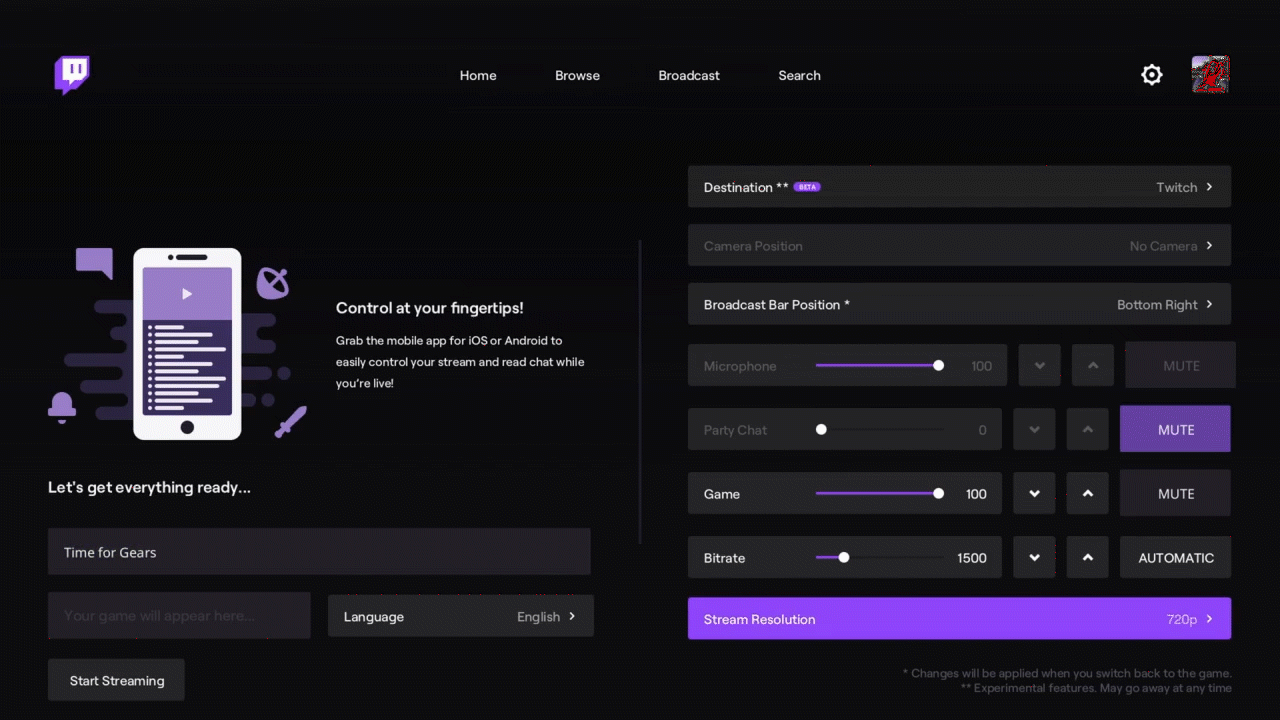
Can You Stream and View Twitch on Xbox?
Twitch is one of the most popular streaming platforms on the internet. People across the world use Twitch to stream their content, watch others’ streams, and get involved in the Twitch community. Many gamers use Twitch to stream their gaming experiences and watch others’ streams. But can you stream Twitch on Xbox? The answer is yes, you definitely can.
The Xbox platform is one of the most popular gaming consoles in the world. With the popularity of Twitch, it makes sense that Xbox would have some kind of integration with the streaming platform. Fortunately, Xbox users have been able to stream and watch Twitch content on their Xbox consoles since the Xbox One released in 2013.
How to Stream Twitch on Xbox
Streaming Twitch on Xbox is a relatively straightforward process. All you need is an Xbox One or Series X/S console and a Twitch account. To get started, go to the Xbox store and download the Twitch app. Once the app is installed, open the Twitch app on your Xbox and sign in with your Twitch account. You’re now ready to start streaming on Twitch.
To stream, press the Xbox button on your controller and select the “Broadcast & Capture” tab. Select the Twitch app and you’ll be taken to the Twitch streaming page. From here, you can set your stream title, description, and tags, as well as enable or disable the microphone and camera. When you’re done, press the “Go Live” button to start streaming on Twitch.
How to View Twitch Streams on Xbox
Viewing Twitch streams on Xbox is also relatively easy. All you need to do is open the Twitch app on your Xbox and sign in with your Twitch account. Once you’re signed in, you’ll see a list of streams that are currently live. You can also browse through various categories of streams and search for specific streams. When you find a stream you want to watch, simply select it and you’ll be taken to the stream page.
You can also add Twitch streams to your Xbox dashboard so that you can quickly access them. To do this, simply find a stream you want to add and press the “Add to Home” button. The stream will then be added to your dashboard and you can quickly access it from there.
What Features Does the Twitch App Have on Xbox?
The Twitch app on Xbox has a variety of features that make streaming and viewing streams easier and more enjoyable. For starters, the app has a chat feature that allows you to talk with other viewers and chat with the streamer. It also has a “Clips” feature that allows you to record and share short clips of streams. You can also follow other streamers and receive notifications when they go live.
Conclusion
The Twitch app on Xbox makes streaming and viewing streams easier and more enjoyable. With the app, you can stream your gaming experiences and watch others’ streams with ease. You can also use the app’s chat and clips features to interact with other viewers and the streamer. All in all, the Twitch app on Xbox makes streaming and viewing streams a great experience.
Top 6 Frequently Asked Questions
Can You Stream Twitch on Xbox?
Answer: Yes, you can stream Twitch on Xbox. Twitch is an online streaming platform that allows gamers to stream and watch live gaming content. You can stream Twitch on Xbox One or Xbox Series X|S consoles.
How Do I Stream Twitch on Xbox?
Answer: To stream Twitch on Xbox, you first need to link your Twitch account to your Xbox profile. You can do this by selecting the “Link Accounts” option in the Twitch app for Xbox. Once your accounts are linked, you will need to open the Twitch app on Xbox and select the “Broadcast” option. You will then be taken through the broadcasting setup process, where you can add a title, select a game, and adjust settings. Once you are ready, you can hit the “Start Broadcasting” button to start streaming your Twitch content on Xbox.
What Do I Need to Stream Twitch on Xbox?
Answer: To stream Twitch on Xbox, you will need an Xbox One or Xbox Series X|S console, a Twitch account, and the Twitch app for Xbox. You will also need a fast and stable internet connection. To get the best streaming experience, you should also have a good microphone and webcam.
How Do I View Twitch Streams on Xbox?
Answer: To view Twitch streams on Xbox, you will need to open the Twitch app on your console. You can then browse through the available streams, or use the search bar to find specific content. You can also follow streamers to get notified when they go live.
Can I Earn Money from Streaming Twitch on Xbox?
Answer: Yes, you can earn money from streaming Twitch on Xbox. Twitch offers various monetization options, such as donations and subscriptions. You can also become a Twitch Partner and start earning money from ads. To become a Partner, you will need to meet certain requirements, such as having a certain number of viewers and streaming for a certain amount of time.
Can I Stream Other Platforms on Xbox?
Answer: Yes, you can stream other platforms on Xbox. Xbox supports streaming from platforms such as YouTube, Mixer, and Facebook. You can also use streaming software, such as OBS and XSplit, to stream from other platforms. You can find more information about streaming on Xbox in the Xbox Support website.
HOW TO STREAM ON TWITCH ON XBOX ONE 2021 (EXTREMELY EASY)
In conclusion, streaming Twitch on Xbox is not only possible, but it is a great way to enjoy your favorite Twitch streamers and get the most out of your Xbox gaming experience. With the addition of Xbox Live, streamers can easily connect with their viewers and create an even more interactive and enjoyable environment. Twitch allows Xbox users to join the popular streaming community and get the most out of their gaming experience.




