How Can Create Microsoft Account?
Are you ready to take the plunge and experience the convenience that comes with having a Microsoft account? With a Microsoft account, you can access all of Microsoft’s products, services, and tools with just one sign-in. You’ll be able to save and sync your documents, contacts, and settings across all your Windows devices, and access them from any device, anytime, anywhere. In this article, we’ll walk you through the steps of creating a Microsoft account.
Creating a Microsoft Account is simple and fast. All you need is an email address and password. Here’s how to create a Microsoft Account:
- Go to signup.live.com.
- Enter your email address, create a password and enter it twice.
- Enter your country/region, birthday, and gender.
- Choose whether you want to receive promotional emails from Microsoft.
- Type the characters you see in the box to prove you’re not a robot.
- Check the box to agree to the terms of use.
- Select Create Account.
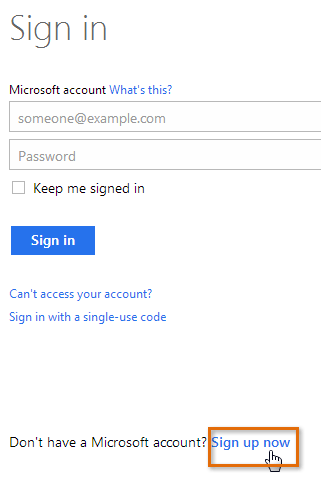
Create a Microsoft Account: Steps to Follow
Creating a Microsoft Account is simple and easy. It is a single sign-in account that allows you to access services such as Outlook, OneDrive, Skype, Office and many more. Here are the steps to create a Microsoft Account:
Step 1: Open the Microsoft Sign Up Page
The first step is to open the Microsoft Sign Up page. To do this, simply go to the Microsoft website and click on the “Sign Up” link. This will open the Microsoft Sign Up page and you can then proceed to the next step.
Step 2: Enter Your Personal Information
Once the Microsoft Sign Up page is open, you will be prompted to enter your personal information such as your name and email address. Make sure that the details you enter are accurate and up-to-date as this information will be used to access your Microsoft Account.
Step 3: Create a Password
The next step is to create a password for your Microsoft Account. Create a strong password that is at least 8 characters long and contains a mix of numbers, symbols and upper and lowercase letters. This will help keep your account secure and protected.
Step 4: Verify Your Email Address
Once you have created your password, you will need to verify your email address. This can be done by clicking on the link sent to your email address or entering the code sent to your mobile phone. Once this is done, your Microsoft Account will be created and you can start to use its many features.
Step 5: Explore the Microsoft Features
The last step is to explore all the features that your Microsoft Account has to offer. You can access services such as Outlook, OneDrive, Skype, Office and many more. You can also customize your account settings to make the most of your experience.
Frequently Asked Questions
What is a Microsoft Account?
A Microsoft Account is a free account that you use to access many Microsoft devices and services, such as Windows, Office, Xbox, Skype, Outlook, and more. It is a single sign-on service that allows you to sign in to multiple Microsoft services with a single username and password. With a Microsoft Account, you can access your files, settings, and favorite applications across all your devices, even when you’re offline.
What is required to create a Microsoft Account?
In order to create a Microsoft Account, you will need to provide a valid email address, a password, and some personal information, such as your name, date of birth and location. You will also need to accept the Microsoft Services Agreement and Privacy Statement.
How to Create a Microsoft Account?
Creating a Microsoft Account is easy and straightforward. First, go to the Microsoft Account Sign-up page. Enter your email address, choose a password and fill in the required personal information. Then, accept the Microsoft Services Agreement and Privacy Statement, and click “Create Account”. Once you have created your account, you can start using it to access all the different Microsoft services.
Are there any benefits of having a Microsoft Account?
Yes, having a Microsoft Account has many benefits. With your Microsoft Account, you can access all the different Microsoft services, including Windows, Office, Xbox, Skype, and Outlook. You can also use your Microsoft Account to store your files, settings and favorite applications in the cloud, so they are available across all your devices. Additionally, you can use your Microsoft Account to access third-party services, such as Dropbox and Facebook.
Are there any risks associated with having a Microsoft Account?
Yes, like any online account, having a Microsoft Account carries some risks. It is important to keep your account secure by using strong passwords and two-factor authentication. It is also important to keep your personal information up to date and be aware of phishing scams. Additionally, it is important to be aware of the terms of the Microsoft Services Agreement and Privacy Statement, and to keep your account in compliance with those terms.
Is it possible to delete a Microsoft Account?
Yes, it is possible to delete a Microsoft Account. To delete your account, go to the Microsoft Account Delete page and follow the instructions. Once your account is deleted, you will no longer be able to access any of the services associated with it. It is important to note that once your account is deleted, it cannot be recovered, so make sure you are sure before deleting your account.
How to create a new Microsoft account | Microsoft
Creating a Microsoft account is a straightforward process that can be completed in a few minutes. You can use your Microsoft account to access all Microsoft services, including Outlook, Office 365, and Xbox. With a Microsoft account, you can also store your contacts, documents, and settings, and access them from any device. Microsoft makes it easy and secure to manage your account, so you can enjoy all the great features it has to offer.




