How Can I Find My Microsoft Account?
Are you having trouble locating your Microsoft account? Don’t worry! You’re not alone. Many users find themselves in this exact situation, and it can be a bit confusing. Fortunately, locating your Microsoft account is actually quite easy, once you know how. In this article, we’ll explain the exact steps you need to take in order to find your account and get back to work. So, if you’re ready to get started, let’s dive right in!
Finding your Microsoft account can be done in a few simple steps. First, open any web browser and go to the Microsoft sign-in page. Next, select “Can’t access your account?”. Then, enter the email address, phone number, or Skype ID that’s associated with the account in the given box. Lastly, follow the on-screen instructions to reset your account password.
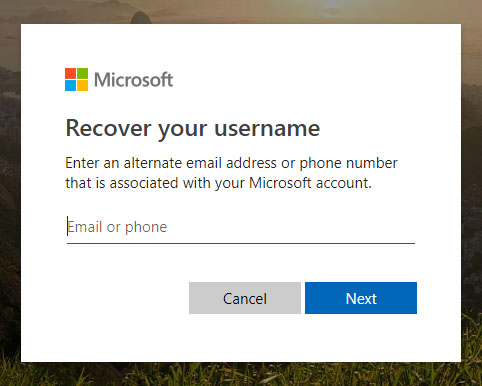
Finding Your Microsoft Account
Microsoft accounts are used to log into a variety of services and devices, including Windows, Xbox, Office 365 and Outlook.com. If you’ve forgotten your Microsoft account, you can use several methods to find it.
The first step is to make sure you’re using the correct email address or phone number. Check your emails and look for emails from Microsoft, or call Microsoft Support and provide them with the information you have about your account.
If you’re still having trouble, Microsoft offers several tools to help you. You can use the ‘Forgot My Password’ tool to reset your password and gain access to your account. You can also use the ‘Recover My Account’ tool to provide additional information about your account.
Using the ‘Recover My Account’ Tool
The ‘Recover My Account’ tool is an online tool that helps you find your Microsoft account. To use the tool, you’ll need to provide the email address or phone number associated with your account. You’ll then be asked to provide additional information, such as an alternate email address or a security question.
Once you’ve provided the required information, you’ll receive an email with a verification code. Enter the code in the provided box and you’ll gain access to your account. You can then reset your password and regain access to your account.
Using the ‘Forgot My Password’ Tool
The ‘Forgot My Password’ tool is another online tool that can help you find your Microsoft account. To use the tool, you’ll need to provide the email address or phone number associated with your account.
You’ll then be asked to provide additional information, such as an alternate email address or a security question. Once you’ve provided the required information, you’ll be sent an email with a verification code. Enter the code in the provided box and you’ll gain access to your account. You can then reset your password and regain access to your account.
Contacting Microsoft Support
If you’re still having trouble finding your Microsoft account, you can contact Microsoft Support for assistance. Microsoft Support can help you find your Microsoft account and reset your password.
To contact Microsoft Support, you can use the ‘Contact Us’ page on the Microsoft website, or you can call their support line. When you contact Microsoft, make sure you provide them with as much information as possible about your account, such as your name, email address, and any other information you have.
Using the ‘Contact Us’ Page
The ‘Contact Us’ page on the Microsoft website is the easiest way to contact Microsoft Support. To use the page, you’ll need to provide your name, email address, and a description of your issue.
Once you’ve provided the required information, you’ll be given a list of options. Choose the option that best fits your issue and you’ll be given a list of options to contact Microsoft Support.
Calling Microsoft Support
If you prefer to speak to someone directly, you can call Microsoft Support for assistance. To call Microsoft Support, you’ll need to provide them with the information you have about your account, such as your name, email address, and any other information you have.
Once you’ve provided the required information, Microsoft Support will be able to help you find your Microsoft account and reset your password.
Related Faq
What is a Microsoft Account?
A Microsoft Account is a user account that can be used to access many Microsoft services and products, such as Outlook.com, Office 365, OneDrive, Skype, Xbox Live, Bing, Store, Windows, and more. It allows you to securely access your information from any device with an internet connection. Your account also helps protect your identity by providing a single sign-in identity for all Microsoft services.
How Do I Sign In to My Microsoft Account?
To sign in to your Microsoft Account, you will need to enter your email address or phone number and password. If you are signing in on a device that you have used before, you may be able to choose the Sign In option without entering your credentials. If you have not signed in on this device before, you will need to enter your credentials to sign in.
How Can I Find My Microsoft Account?
If you have forgotten the email address or phone number associated with your Microsoft Account, you can use the Microsoft Account recovery page to retrieve it. To do this, you will need to provide some information about yourself, such as your full name, birthdate, and country of residence. Once you have provided this information, you will be able to recover your account.
What If I Don’t Remember My Password?
If you don’t remember your password, you can reset it by going to the Microsoft Account reset page. On this page, you will need to provide the email address or phone number associated with your Microsoft Account, as well as a captcha code. Once you have done this, you will be able to reset your password and regain access to your account.
What If I Don’t Have Access to the Email Address or Phone Number Associated with My Microsoft Account?
If you don’t have access to the email address or phone number associated with your Microsoft Account, you can use the Microsoft Account recovery page to find it. To do this, you will need to provide some information about yourself, such as your full name, birthdate, and country of residence. Once you have provided this information, you will be able to recover the email address or phone number associated with your account.
How Do I Change the Email Address or Phone Number Associated with My Microsoft Account?
To change the email address or phone number associated with your Microsoft Account, you will need to go to the Microsoft Account settings page. On this page, you will be able to update your contact information. You can change your email address or phone number, and add or remove alternate email addresses or phone numbers. You may also be able to add or remove security information associated with your account.
How to Add or Remove Microsoft Account on Windows 10
A Microsoft Account is essential for a wide range of activities, from managing Office 365 subscriptions to accessing exclusive content on the Microsoft Store. It’s also the key to unlocking the full potential of your Windows 10 PC. With the right information and the right steps, you can easily find your Microsoft account and start taking advantage of all the great features it unlocks. So don’t wait any longer – start finding your Microsoft Account today!




