How Secure is Outlook Email?
Are you wondering how secure your Outlook email is? You’re not alone – in this digital age, it’s important to understand the security measures in place to keep your sensitive and confidential information safe. In this article, we’ll explore how Outlook email is protected, including the various security protocols and encryption methods used to keep your data secure. We’ll also look at how you can further secure your Outlook email account, so you can be sure your data is safe. So if you’re concerned about the security of your Outlook email, read on to learn more.
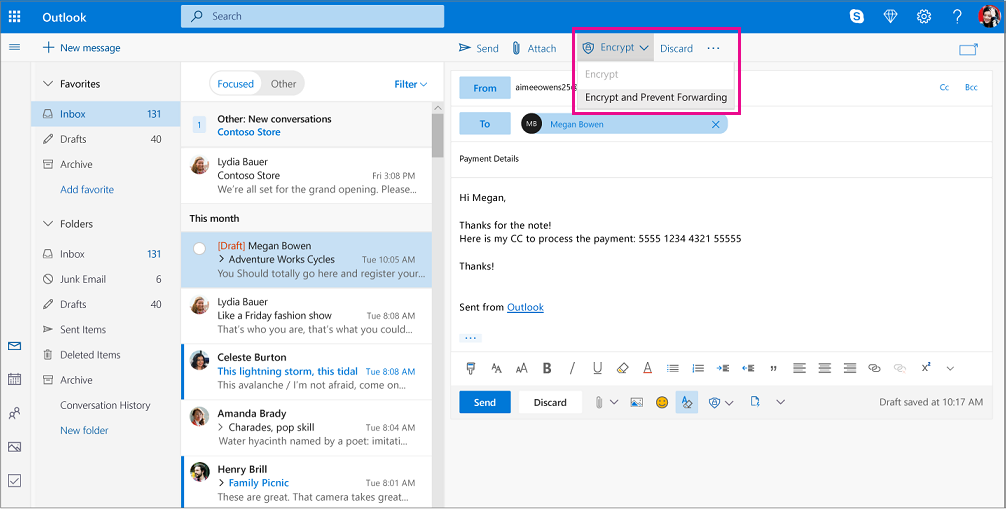
Outlook Email: How Secure Is It?
Outlook email is one of the most popular email services, with millions of users worldwide. But how secure is it? In this article, we will explore the security measures Outlook offers to protect your emails and data, and discuss the threats that could still affect Outlook users.
Outlook provides several layers of security, from encryption to two-factor authentication. It also offers additional security measures such as Outlook Mobile, which allows you to access your emails on the go and add an extra layer of security.
Encryption
Outlook uses TLS (Transport Layer Security) encryption to protect your emails. TLS encrypts emails so that only the sender and recipient can read them. This ensures that your emails remain private and secure. It also ensures that your emails can’t be intercepted or read by unauthorized third parties.
Outlook also supports Perfect Forward Secrecy (PFS). This means that if your encryption key is compromised, the emails you sent before the key was compromised remain secure.
Two-Factor Authentication
Outlook also offers two-factor authentication (2FA). This means that you need to provide two pieces of information to log in to your account: your password, and a secondary code sent to you via text message or email. This makes it much harder for unauthorized users to access your account.
Additional Security Features
Outlook also offers a range of additional security features. These include Outlook Mobile, which allows you to access your emails on the go, and Outlook Protect, which scans emails for malicious attachments and links.
Threats to Outlook Email
Despite its security measures, Outlook email is still vulnerable to certain threats. These include phishing attacks, which use malicious emails to try to steal your confidential information, and malware, which can be used to access your emails and data.
How to Protect Yourself
While Outlook does offer several security measures, it’s important to take additional steps to protect yourself. This includes using strong passwords and two-factor authentication, avoiding suspicious emails, and keeping your software up to date.
Few Frequently Asked Questions
Question 1: What is Outlook email?
Answer: Outlook email is an email service provided by Microsoft, and is part of the Microsoft Office suite. Outlook offers a wide range of features that allow users to manage their email accounts, including the ability to organize emails, manage contacts, save attachments, and access shared calendars. Outlook also provides a webmail interface that can be accessed from any computer with an internet connection.
Question 2: How secure is Outlook email?
Answer: Outlook email is generally very secure, as it uses a variety of encryption and authentication technologies to protect user data. For example, Outlook servers use Transport Layer Security (TLS) and Secure Socket Layer (SSL) encryption to protect data in transit, while at rest data is protected using strong encryption algorithms. Additionally, Outlook has a two-step authentication process that requires users to enter a code sent to their mobile device whenever they log in from a new device. This helps protect user accounts from unauthorized access.
Question 3: Does Outlook protect against phishing emails?
Answer: Yes, Outlook provides users with a comprehensive set of anti-phishing tools. For example, it uses machine learning algorithms to detect and block malicious links and emails, and also uses a variety of other technologies such as IP reputation checking and malware scanning to protect users from malicious content. Additionally, Outlook can be configured to send a warning to the user when a suspicious email is detected, and it also provides users with a report of suspicious emails that have been blocked.
Question 4: How does Outlook protect user data?
Answer: Outlook encrypts user data both in transit and at rest, using the TLS and SSL protocols for transmission, and strong encryption algorithms for storage. Additionally, Outlook servers are constantly monitored and updated to ensure that user data is kept safe from security threats.
Question 5: Does Outlook offer any additional security features?
Answer: Yes, Outlook offers a range of additional security features designed to protect user data. For example, it offers a two-step authentication process that requires users to enter a code sent to their mobile device whenever they log in from a new device. It also provides users with the ability to set up data loss prevention policies to prevent sensitive data from being shared outside of the organization, and also offers anti-spam filters to help protect users from malicious emails.
Question 6: Does Outlook support third-party security applications?
Answer: Yes, Outlook supports a range of third-party security applications, such as antivirus, anti-spyware, and anti-malware programs. Additionally, it is possible to configure Outlook to use third-party encryption applications to further protect user data. Additionally, Outlook also provides users with the ability to set up data loss prevention policies to prevent sensitive data from being shared outside of their organization.
Microsoft 365 Outlook Encrypted Email Demo
In conclusion, Microsoft Outlook is a secure email platform that uses industry-standard encryption and security protocols to protect its users’ data and ensure the safety of their emails. It also provides users with a variety of options to enhance their security, such as two-factor authentication and the ability to create a custom password. With these features and Microsoft’s commitment to security, Outlook users can rest assured that their emails are safe and secure.




