How to Bypass Admin Password Windows 10
Are you looking for a way to bypass the administrative password for Windows 10? Don’t worry, you’re not alone! In this article, we’ll show you exactly how to do it quickly and easily. We’ll explain the various methods you can use to access your Windows 10 computer without the admin password, so you can get back to working on your projects without any delays.
How to Bypass Admin Password Windows 10
- Restart your Windows 10 PC.
- Press “Shift + F10” when the logo appears.
- Type “net user” and press “Enter”.
- Type “net user username newpassword” and press “Enter”.
- Replace “username” with the name of the account you want to reset the password for, and “newpassword” with the password you want to use.
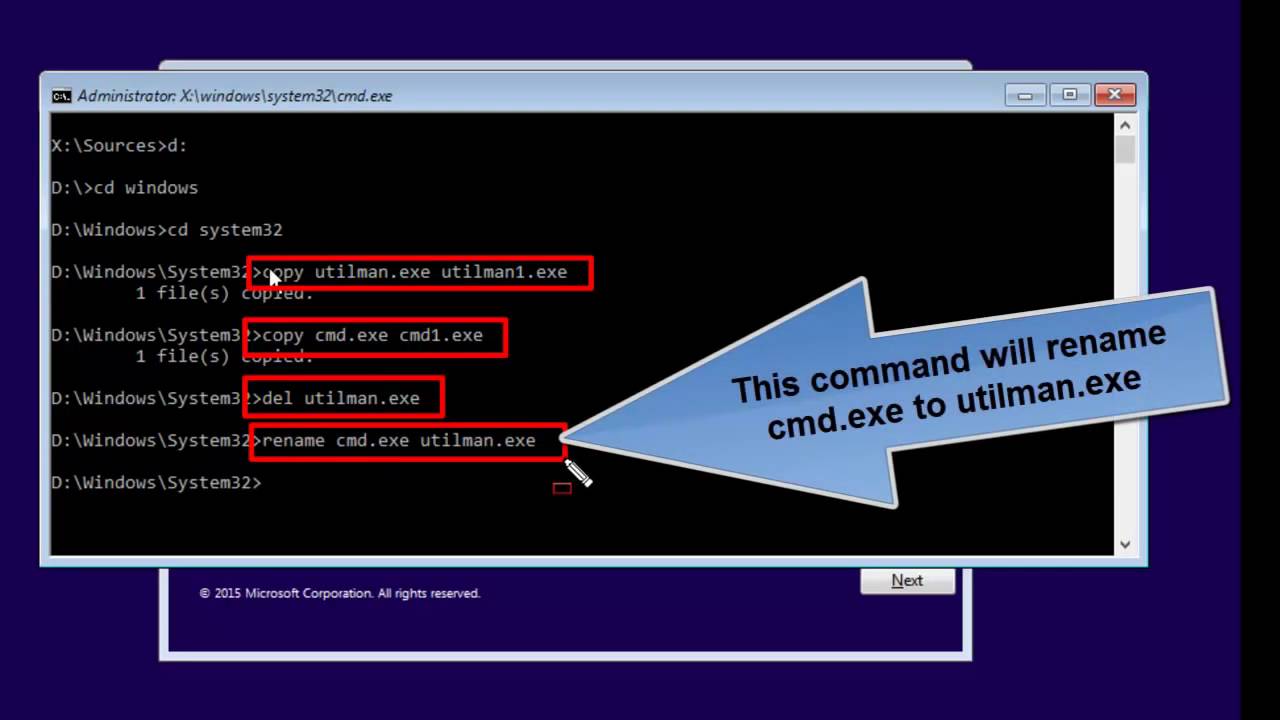
What is an Admin Password?
Admin Password is an authentication process used by Windows 10 to protect the user’s data from being accessed by unauthorized users. It is the most secure way of protecting user data as it requires the user to enter a unique password to gain access to the system. It is also used to protect certain system settings from being changed by unauthorized users.
The admin password is used to secure the system from any malicious attempts made by hackers or other third-party applications. It is also used to prevent unauthorized access to the system, as well as limit the use of certain applications or files.
How to Create an Admin Password?
In order to create an admin password, one must first open the Control Panel and then select the User Accounts option. Next, one must select the ‘Create a password’ option and enter a unique password. After entering the password, one must click the ‘Create’ button to create the password.
It is important to note that the password must be strong enough to protect the system from malicious attempts. A strong password should include upper and lower case letters, numbers, and symbols. It is also important to remember the password and to keep it in a safe place.
How to Change an Admin Password?
If one wishes to change the admin password, one must open the Control Panel and select the User Accounts option. Next, one must select the ‘Change password’ option and enter the new password. After entering the new password, one must click the ‘Change’ button to change the password.
One must also ensure that the new password is strong enough to protect the system from malicious attempts. It is also important to remember the password and to keep it in a safe place.
How to Bypass Admin Password Windows 10?
One of the most common ways to bypass the admin password of Windows 10 is to use a third-party tool. There are several tools available on the internet that can be used to bypass the admin password. These tools can be used to reset the admin password and gain access to the system.
Using a Password Reset Disk
One of the easiest ways to bypass an admin password is to use a password reset disk. This disk can be created by the user when setting up the system. Once the disk has been created, the user can insert it into the system and follow the instructions to reset the password.
Using the Command Prompt
Another way to bypass the admin password is to use the Command Prompt. This is a built-in tool that can be used to reset the admin password. To do this, the user must open the Command Prompt and type in the ‘net user’ command followed by the username and the new password. This will reset the admin password and allow the user to gain access to the system.
Using Third-Party Tools
Another way to bypass the admin password is to use a third-party tool. There are several tools available on the internet that can be used to bypass the admin password. These tools can be used to reset the admin password and gain access to the system.
Using a Password Recovery Tool
One of the most popular third-party tools for resetting the admin password is a password recovery tool. This tool can be used to reset the admin password and gain access to the system. The user must first download the tool and then run it on the system. After running the tool, the user must follow the instructions to reset the password.
Using a Password Reset Software
Another popular third-party tool is a password reset software. This software can be used to reset the password and gain access to the system. The user must first download the software and then run it on the system. After running the software, the user must follow the instructions to reset the password.
Top 6 Frequently Asked Questions
Q1. What is a Windows 10 admin password?
A Windows 10 admin password is a password set by a user with administrative privileges on a Windows 10 computer. This password is used to gain access to key features and settings, such as the ability to install new programs, change system settings, and access certain files. Without the password, users with limited privileges are unable to perform these tasks.
Q2. How can a Windows 10 admin password be bypassed?
There are several ways to bypass a Windows 10 admin password, including using a third-party password recovery tool, using a command prompt to reset the password, or using a bootable USB drive to reset the password. Each method has its own pros and cons, so it is important to research each option before attempting to bypass the admin password.
Q3. What is a third-party password recovery tool?
A third-party password recovery tool is a program designed to help users recover lost or forgotten passwords. These programs are usually designed to work with specific operating systems, such as Windows 10, and can be used to reset admin passwords. It is important to note that some of these programs may be illegal to use, so it is important to research the legality of each tool before attempting to use it.
Q4. What is a command prompt?
A command prompt is a text-based interface used to execute commands in Windows operating systems. It can be used to perform administrative tasks, such as resetting user passwords, modifying system settings, and more. To use a command prompt, users must know the correct commands to use and have the necessary access privileges.
Q5. What is a bootable USB drive?
A bootable USB drive is a USB drive that contains a bootable image of an operating system. It can be used to boot up a computer without the need for a separate operating system installation. This can be useful for bypassing admin passwords, as the bootable USB drive can be used to reset the password without needing access to the system’s login screen.
Q6. Are there any risks associated with bypassing a Windows 10 admin password?
Yes, there are risks associated with bypassing a Windows 10 admin password, including the potential to damage the operating system or data stored on the computer. Additionally, some third-party password recovery tools may be illegal to use, so it is important to research the legality of the tool before attempting to bypass the admin password.
2023 Reset Windows 10 Password without Software or Bootable Media using only Command Line
Bypassing an admin password in Windows 10 doesn’t have to be a daunting task, as long as you have the right tools and know-how. With the help of a Windows password reset disk, you can easily reset your password in a few short steps. Alternatively, you can use a Windows password recovery tool to bypass your password with ease. Whichever method you choose, you should now have the knowledge and confidence to get back into your Windows 10 PC quickly and easily.




