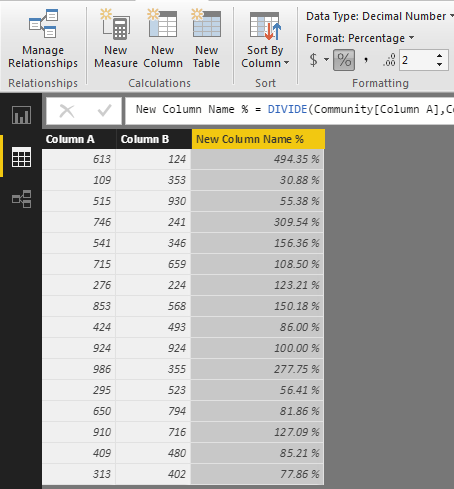How to Calculate Percentage in Power Bi Dax?
Are you looking to calculate percentages in Power BI DAX? If so, this is the article for you. We will provide you with a comprehensive guide on how to calculate and visualize percentages in Power BI DAX. We will walk you through each step of the process, from creating a measure to leveraging conditional formatting to get the most out of your data. With this guide, you’ll be able to quickly and easily calculate and visualize percentages in Power BI DAX. So let’s get started!
How to Calculate Percentage in Power BI Dax?
- Open Power BI Desktop
- Create a new table
- Go to the table, and add a new column
- Select ‘DAX Formula’ under ‘Add Column’ Tab
- Write a formula to calculate the percentage
- Click ‘Ok’ to save the column
- Go back to the report page and drag the new column into the table
How to Calculate Percentages in Power BI DAX
Power BI DAX (Data Analysis Expression) is a powerful language used to calculate and analyze data in Power BI. It can be used to calculate percentages and other types of calculations, such as averages, minimums and maximums. In this article, we will discuss how to calculate percentages in Power BI DAX.
The first step in calculating percentages in Power BI DAX is to create a calculated column. A calculated column is a special type of column that is generated using a formula. This formula can include DAX functions and mathematical operators. To create a calculated column, go to the Modeling tab, select New Column, and enter the formula. Once the formula is entered, the results will be displayed in the new column.
The next step is to use the DAX function, CALCULATE, to calculate the percentage. The CALCULATE function takes two parameters: an expression that evaluates to a number and a filter expression. The filter expression will specify the range of values to be used in the calculation. For example, if you want to calculate the percentage of sales for a particular product, the filter expression would be the product name. The expression that evaluates to a number would be the total sales for the product. The CALCULATE function will then calculate the percentage of sales for the product.
Using Variables to Calculate Percentages
Another way to calculate percentages in Power BI DAX is to use variables. Variables are named objects that can store values such as numbers, strings, and dates. Variables can be used in DAX formulas to make calculations easier and more efficient.
To use variables in a DAX formula, the first step is to define the variables. This is done by using the VAR function. The VAR function takes two parameters: a name for the variable and an expression that evaluates to a value. For example, if you want to use a variable to store the total sales of a product, you would use the VAR function with the expression “Total Sales of Product”.
Once the variables are defined, they can be used in calculations. For example, if you want to calculate the percentage of sales for a product, you can use the variables and the CALCULATE function. The expression for the calculation would be “CALCULATE(Total Sales of Product / Total Sales)”. This expression will calculate the percentage of sales for the product.
Using Aggregate Functions to Calculate Percentages
The third way to calculate percentages in Power BI DAX is to use aggregate functions. Aggregate functions are functions that can be used to calculate values such as sums, averages, and counts. The most commonly used aggregate functions are SUM, AVERAGE, and COUNT.
To use aggregate functions in a DAX formula, the first step is to define the measure. This is done by using the aggregate function with the columns that are needed for the calculation. For example, if you want to calculate the percentage of sales for a product, you would use the SUM function with the columns “Product Name” and “Total Sales”.
Once the measure is defined, it can be used in calculations. For example, if you want to calculate the percentage of sales for a product, you can use the measure and the CALCULATE function. The expression for the calculation would be “CALCULATE(Total Sales of Product / SUM(Total Sales))”. This expression will calculate the percentage of sales for the product.
Conclusion
In this article, we discussed how to calculate percentages in Power BI DAX. We discussed how to create a calculated column, use the CALCULATE function, use variables, and use aggregate functions. We also discussed how each of these methods can be used to calculate the percentage of sales for a product. With this information, you should be able to calculate percentages in Power BI DAX.
Related Faq
What is Power BI?
Power BI is a Microsoft business intelligence and analytics platform that helps users to visualize and analyze their data. It enables users to create interactive dashboards and reports that can be easily shared with colleagues or customers. Power BI is a cloud-based solution and can be accessed from anywhere with an internet connection. It integrates with Microsoft Office products and other third-party applications.
What is DAX?
DAX stands for Data Analysis Expressions and is a language used to create calculations and expressions in Power BI. It is a powerful language that allows users to calculate complex measures and to create interactive visuals. DAX can also be used to create relationships between tables and to filter data based on user input.
How to Calculate Percentage in Power BI DAX?
Calculating percentages in Power BI DAX is a simple process. All you need to do is divide a measure by another measure. For example, if you want to calculate the percentage of sales in a certain region, you would divide the measure of sales in that region by the measure of total sales. The result would be the percentage of sales in that region.
What is the Syntax for Calculating Percentage in Power BI DAX?
The syntax for calculating percentage in Power BI DAX is as follows:
Percentage = DIVIDE (Numerator Measure, Denominator Measure)
Where Numerator Measure is the measure you want to use for the numerator and Denominator Measure is the measure you want to use for the denominator.
What are the Benefits of Calculating Percentage in Power BI DAX?
Some of the benefits of calculating percentage in Power BI DAX include:
• It allows you to compare the performance of different measures.
• It gives you a better understanding of how different measures are performing relative to each other.
• It allows you to quickly identify trends in your data.
• It allows you to easily identify outliers and other anomalies in your data.
What are Some Examples of Calculating Percentage in Power BI DAX?
Some examples of calculating percentage in Power BI DAX include:
• Calculating the percentage of sales in a certain region.
• Calculating the percentage of customers that purchase a certain product.
• Calculating the percentage of employees that have a certain job title.
• Calculating the percentage of orders that have a certain status.
• Calculating the percentage of customers that have a certain age range.
How to Calculate Percentage in Power BI DAX
In conclusion, calculating percentage in Power BI DAX is a simple process that can be accomplished with minimal effort. With the help of a few simple formulas and some basic calculations, you can quickly create insightful visuals that can provide valuable insights into your data. So next time you need to calculate percentages in Power BI DAX, be sure to use the tips and tricks discussed in this article to help you get the most out of your data and make informed decisions.