How to Cancel Xbox Game Pass on Phone?
If you’re a gamer who is no longer using Xbox Game Pass, you know how important it is to cancel the subscription. But how do you do that if you’re on the go? Fortunately, canceling your Xbox Game Pass subscription on your phone is easy and straightforward. In this guide, we’ll show you the steps to cancel your Xbox Game Pass subscription on your phone in just a few minutes.
- Open the Xbox Game Pass app on your phone.
- Sign in with your Microsoft account.
- Tap the ‘Settings’ icon.
- Tap ‘Manage membership’ on the Settings page.
- Tap ‘Cancel membership’ on the Manage membership page.
- Tap ‘Confirm cancellation’ on the pop-up window.
Your subscription will now be cancelled.
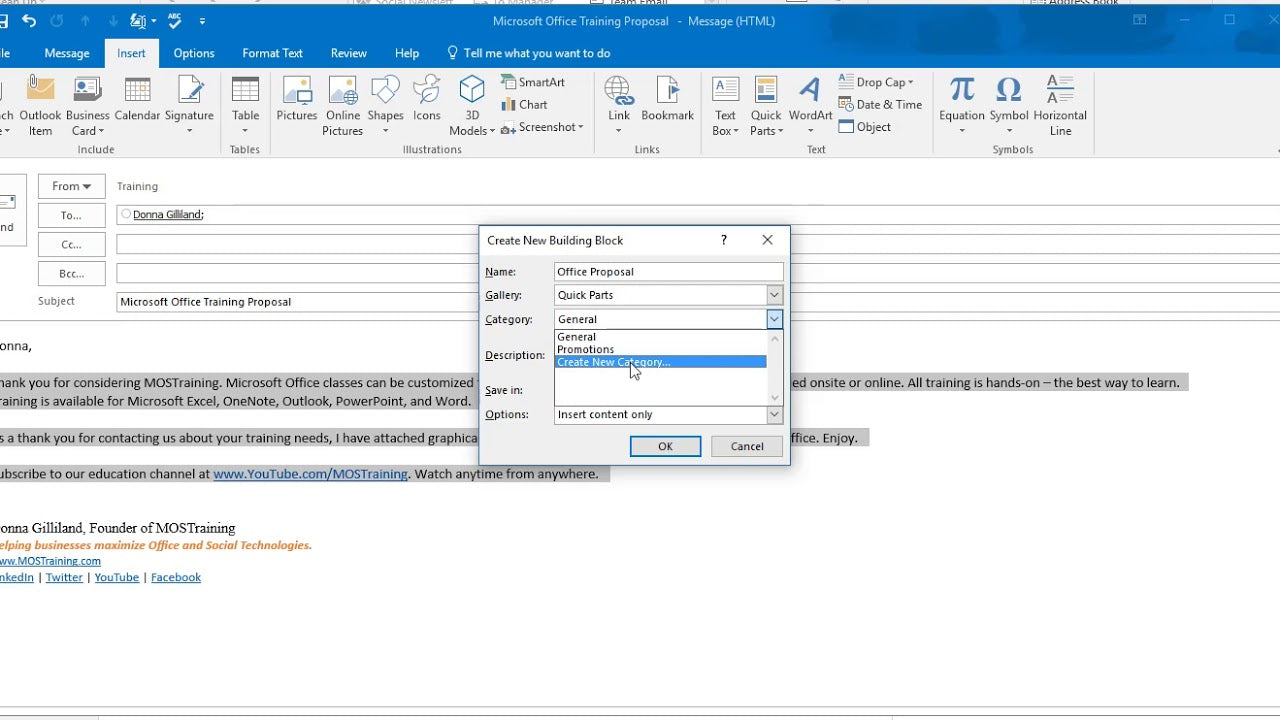
How to Cancel Xbox Game Pass on Mobile Device
Canceling Xbox Game Pass on a mobile device can be done quickly and easily. With the Xbox app, you can manage your subscription right from your phone or other device. This guide will show you how to cancel Xbox Game Pass on your mobile device.
Using the Xbox App
The easiest way to cancel Xbox Game Pass on a mobile device is through the Xbox app. You can access the app from any iOS or Android phone or tablet. Using the Xbox app, you can manage your subscriptions, including canceling the Xbox Game Pass.
To cancel the subscription on the Xbox app, open the app and log in to your account. Once logged in, tap on your profile icon in the top left corner. This will bring up a list of options. Tap on “Subscriptions” and then tap on the Xbox Game Pass subscription you want to cancel. On the next page, tap on the “Cancel” button. Your subscription will be canceled immediately and you will no longer be charged.
Canceling Through a Web Browser
You can also cancel Xbox Game Pass through a web browser. To do this, open your web browser and go to the Xbox website. Log in to your account and then click on “Subscriptions” in the top navigation bar. On the next page, you will see a list of your subscriptions. Click on the Xbox Game Pass subscription you want to cancel and then click the “Cancel” button. Your subscription will be canceled immediately and you will no longer be charged.
Canceling Through Xbox Console
You can also cancel Xbox Game Pass through your Xbox console. To do this, open the Xbox Home page and navigate to “Settings”. Then select “Subscriptions” and choose the Xbox Game Pass subscription you want to cancel. On the next page, select “Cancel” and your subscription will be canceled immediately and you will no longer be charged.
Using Xbox Support
If you are having trouble canceling your Xbox Game Pass subscription, you can always contact Xbox Support. You can access Xbox Support through the Xbox app or through the Xbox website. Once you have opened the Xbox Support page, you can contact support directly by phone or through a chat or email. They will be able to help you cancel your subscription.
Refunds for Canceled Subscriptions
If you have recently canceled your Xbox Game Pass subscription, you may be eligible for a refund. To request a refund, you will need to contact Xbox Support. They will be able to review your request and determine if you are eligible for a refund.
FAQs
How do I cancel my Xbox Game Pass subscription?
You can cancel your Xbox Game Pass subscription through the Xbox app, through a web browser, or through your Xbox console. You can also contact Xbox Support for help canceling your subscription.
What happens when I cancel my Xbox Game Pass subscription?
When you cancel your Xbox Game Pass subscription, your subscription will be canceled immediately and you will no longer be charged. You will also no longer have access to the games included in the subscription.
Am I eligible for a refund if I cancel my Xbox Game Pass subscription?
You may be eligible for a refund if you have recently canceled your Xbox Game Pass subscription. To request a refund, you will need to contact Xbox Support. They will be able to review your request and determine if you are eligible for a refund.
Top 6 Frequently Asked Questions
1. How do I cancel Xbox Game Pass on my phone?
To cancel Xbox Game Pass on your phone, open the Xbox app and sign in with your Microsoft account. Then, select the “Settings” gear icon and select “Subscriptions”. From the Subscriptions page, select the “Cancel” button next to the Xbox Game Pass subscription. You’ll be asked to confirm your cancellation, and once you do, you’ll receive a confirmation that your subscription has been cancelled. If you have any additional questions, you can contact Microsoft Support.
2. When does my Xbox Game Pass subscription end if I cancel it on my phone?
Your Xbox Game Pass subscription will end the day after you cancel it on your phone. If you cancel on the first day of your billing cycle, your subscription will end at the end of that billing cycle. For example, if you cancel on the first day of a month-long subscription, your subscription will end on the last day of that month.
3. Can I cancel my Xbox Game Pass subscription on my phone at any time?
Yes, you can cancel your Xbox Game Pass subscription on your phone at any time. You can also cancel your subscription through the Xbox app on your computer or console, or through the Microsoft Store on the web. Keep in mind that you will still be responsible for any subscription fees that have already been charged.
4. Can I get a refund if I cancel my Xbox Game Pass subscription on my phone?
No, you cannot get a refund if you cancel your Xbox Game Pass subscription on your phone. If you would like to request a refund, you will need to contact Microsoft Support.
5. Do I need to uninstall the Xbox Game Pass app from my phone when I cancel my subscription?
No, you do not need to uninstall the Xbox Game Pass app from your phone when you cancel your subscription. You can still use the app to access content that you have already downloaded, and you can still use it to purchase content or access free content.
6. What happens if I don’t cancel my Xbox Game Pass subscription on my phone?
If you don’t cancel your Xbox Game Pass subscription on your phone, your subscription will remain active and you will continue to be charged for it. You will receive an email notification every month when your subscription renews, and you can cancel your subscription at any time from the Xbox app or the Microsoft Store on the web.
How to Cancel Xbox Game Pass Ultimate Subscription & Turn off recurring Payments
Canceling your Xbox Game Pass on your phone is a quick and easy process that can be done within minutes. All you have to do is go to the settings on your phone, find the Xbox Game Pass App, and follow the steps to cancel. After that, you can rest assured knowing that you won’t be charged for the Xbox Game Pass anymore. So, if you want to cancel your Xbox Game Pass on your phone, now you know how to do it quickly and easily.




