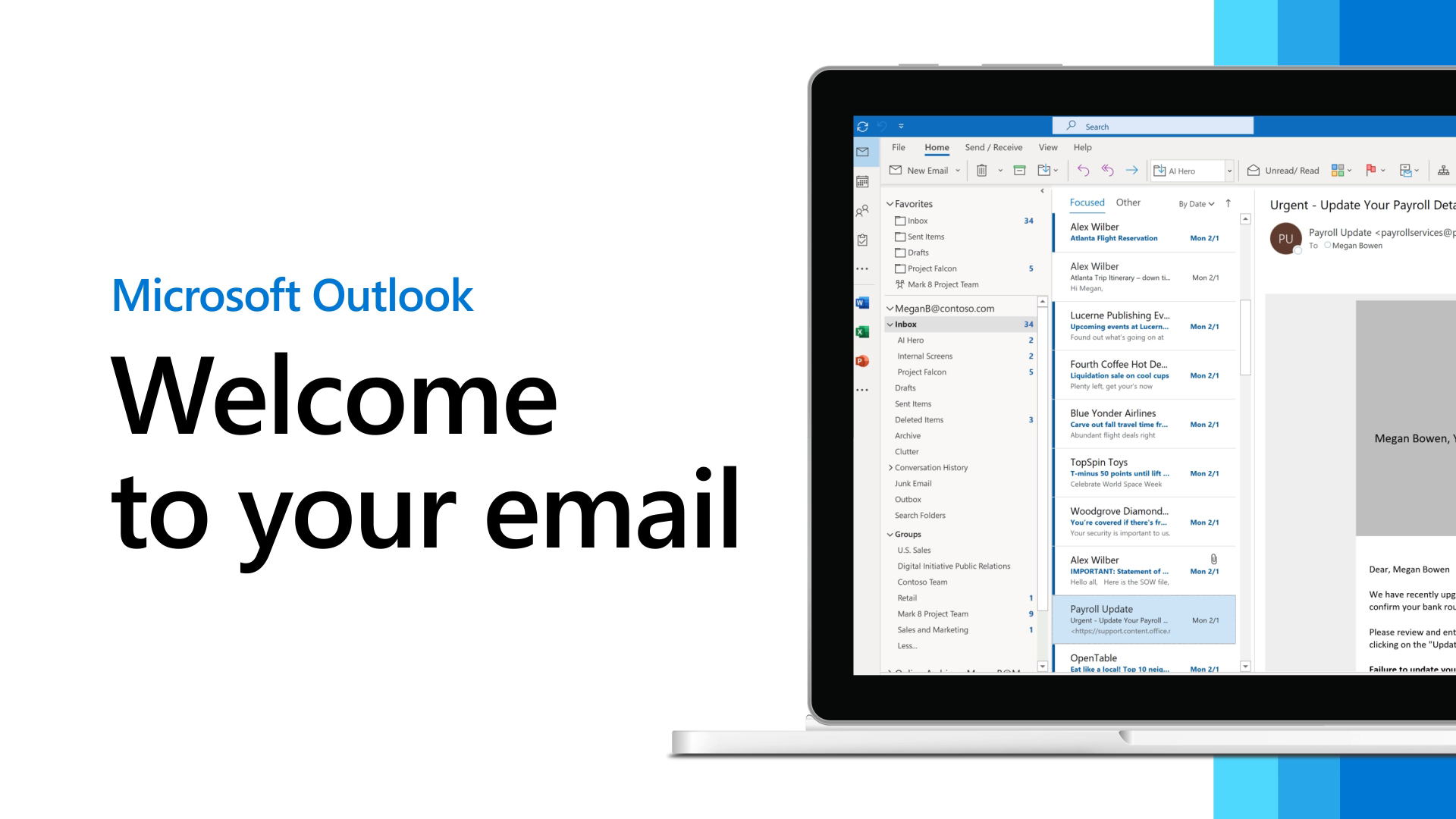How to Check Email on Microsoft Account?
Whether you’re a first-time user of Microsoft Account or have been using it for years, you may find yourself wondering, “How do I check my email on Microsoft Account?” Well, you’ve come to the right place! In this article, we’ll provide step-by-step instructions to help you access and manage your emails via Microsoft Account. With these easy-to-follow instructions, you can quickly check your emails and be on your way. So, if you’re ready to learn how to check email on Microsoft Account, let’s get started!
Checking Email on Microsoft Account:
To check email on Microsoft Account, follow the below steps:
- Sign-in to your Microsoft Account using your registered email address and password.
- Go to Outlook Mail or select the Outlook app from the start menu.
- Once you have logged in, the Mail view will appear.
- Select the Inbox option in the left pane to view all the emails.
- To check the email from any particular sender, select the sender name from the left pane.
- To write a new email, select the New Email option.
Introduction to Checking Email on Microsoft Account
Microsoft Accounts (formerly known as Windows Live ID) provide access to a variety of services, including Outlook.com, Microsoft Office Online, OneDrive, Xbox Live, Skype, and more. To check your email on Microsoft account, you will need to sign in with your Microsoft account information. This article will provide a step-by-step guide on how to check your email on Microsoft account.
Steps for Checking Email on Microsoft Account
The first step to check your email on Microsoft account is to open the Outlook.com website. On the Outlook.com homepage, enter your Microsoft account email address and password in the provided fields. After entering your information, click the “Sign in” button.
If you have multiple accounts available, you will be asked to choose one. Select the one you wish to check. Once you are signed in, you will see the inbox of your Microsoft account. From here, you can read and compose emails, manage folders, search for emails, and more.
Checking Email on Outlook App
You can also check your email on Microsoft account through the Outlook app. To do this, open the Outlook app on your device. Enter your Microsoft account information into the provided fields and click the “Sign in” button.
Once you are signed in, you will see the inbox of your Microsoft account. From here, you can read and compose emails, manage folders, search for emails, and more.
Checking Email on Mobile Devices
You can also check your email on Microsoft account on your mobile device. To do this, open the Outlook app on your device. Enter your Microsoft account information into the provided fields and click the “Sign in” button.
Once you are signed in, you will see the inbox of your Microsoft account. From here, you can read and compose emails, manage folders, search for emails, and more.
Security Considerations When Checking Email on Microsoft Account
When checking your email on Microsoft account, it is important to keep your account information secure. To ensure your account is secure, make sure to use a strong password that is difficult to guess and change it regularly. You should also enable two-factor authentication to add an extra layer of security.
It is also important to be aware of phishing emails. Phishing emails are designed to look like legitimate emails in order to trick you into providing sensitive information or downloading malicious software. If you receive an email that looks suspicious, do not respond and delete the email immediately.
Backing Up Microsoft Account Data
To ensure your data is safe, it is important to back up your Microsoft account data. To do this, you can use OneDrive to store and save your data. OneDrive is a cloud-based storage service provided by Microsoft, and it offers up to 5GB of free storage space.
You can also use the Outlook app to back up your emails. To do this, open the Outlook app and select the “Settings” tab. Then select the “Data” tab and select the “Backup” option. You can then select which emails you want to back up and select the “Backup Now” button.
Restoring Microsoft Account Data
If you need to restore your data, you can do so using the Outlook app. To do this, open the Outlook app and select the “Settings” tab. Then select the “Data” tab and select the “Restore” option. You can then select which emails you want to restore and select the “Restore Now” button.
Related Faq
What is a Microsoft Account?
A Microsoft Account is a single sign-in account for Microsoft services, such as Outlook, Office 365, OneDrive, Xbox Live, Skype, and more. With a Microsoft Account, you can manage your email, calendar, contacts, and other information all in one place.
How Do I Set Up a Microsoft Account?
Setting up a Microsoft Account is easy. All you need to do is visit the Microsoft Account sign-up page, enter your personal information, and create a username and password. Once you’ve completed the sign-up process, you’ll have access to all of the Microsoft services associated with your account.
How Do I Check My Email on a Microsoft Account?
You can check your email on a Microsoft Account by logging into your account and going to the Outlook page. On the Outlook page, you’ll be able to view your inbox, compose new emails, and manage your contacts. You can also access your email through the Outlook app on your mobile device.
How Do I Manage My Email Settings?
You can manage your email settings by logging into your Microsoft Account and going to the Outlook page. On the Outlook page, you’ll be able to adjust settings such as email notifications, email sorting, and email filters. You can also access your email settings through the Outlook app on your mobile device.
How Do I Delete an Email on a Microsoft Account?
You can delete an email on a Microsoft Account by logging into your account and going to the Outlook page. On the Outlook page, you’ll be able to select the email you want to delete and click the “Delete” button. You can also delete emails through the Outlook app on your mobile device.
What Other Features Does a Microsoft Account Offer?
A Microsoft Account offers a variety of features, including access to Office 365, OneDrive, Xbox Live, Skype, and more. With a Microsoft Account, you can keep all of your personal information, contacts, and documents in one secure place. You can also use your Microsoft Account to manage your email, calendar, and other settings.
From where i can check email of Microsoft account
In conclusion, checking your email on a Microsoft account is an easy and straightforward process. You can access your email account from any computer, laptop, or mobile device with a secure connection to the Internet. With the help of the step-by-step instructions provided in this article, you can now check your email quickly and easily. So, take a few moments to explore the features of your Microsoft account and start using it to stay connected with your friends, family, and colleagues.