How to Check if You Have Xbox Live?
Are you an Xbox Live user? Have you ever wondered how to check if you have an active Xbox Live account? Knowing how to check if you have Xbox Live can save you time, money, and frustration. In this article, we’ll show you how to check if you have Xbox Live and how to make sure your account is properly set up. We’ll also provide some helpful tips on how to make the most out of your Xbox Live account. Read on to learn more!
To check if you have Xbox Live, please follow the steps below:
- Open the Xbox app.
- In the upper left corner, tap on the Xbox Live menu.
- Your Xbox Live profile should appear, showing your gamertag and Xbox Live Gold information.
- If you have an Xbox Live Gold membership, it will be listed as “Active”.
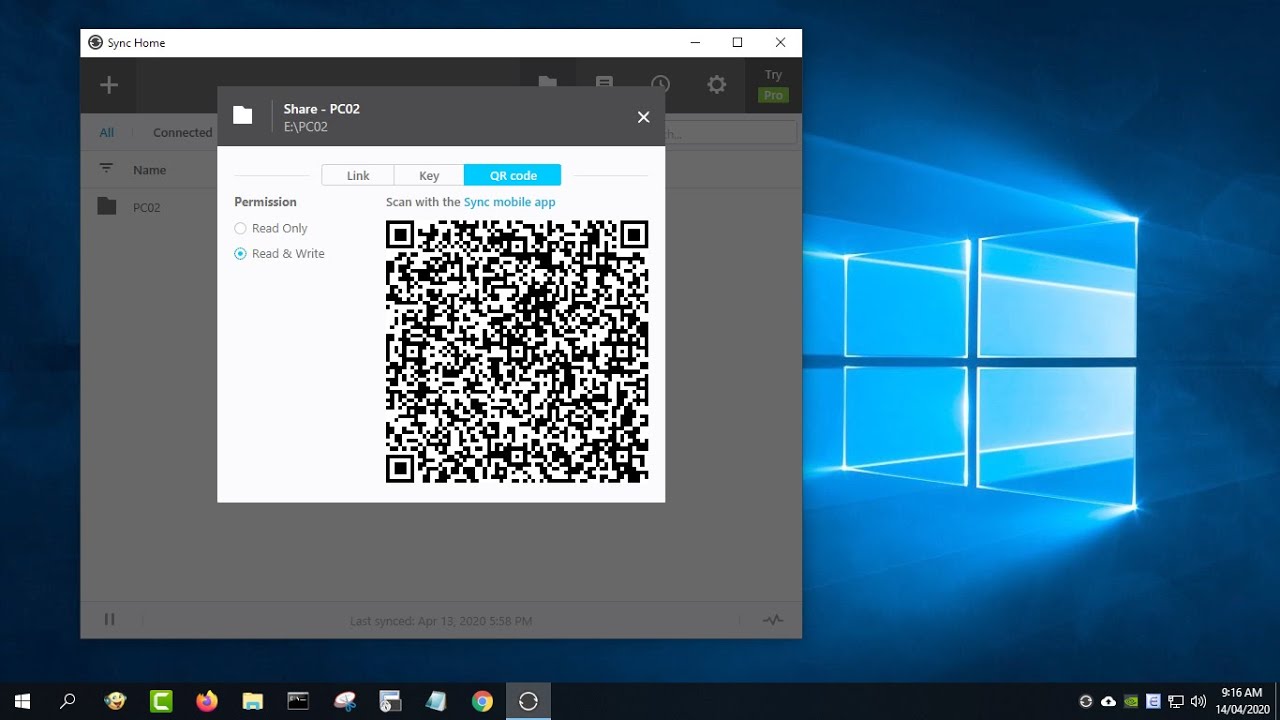
What is Xbox Live?
Xbox Live is an online gaming service created by Microsoft, providing access to a wide variety of online gaming experiences. It was first released in 2002 and has since grown to support millions of players around the world. Xbox Live allows gamers to play games with other players, download games and content, chat with friends, and take part in tournaments and leaderboards.
Xbox Live also provides access to a wide range of services, including Xbox Music and Xbox Video, which let users stream music and videos to their console. With Xbox Live, gamers can also take advantage of exclusive offers, discounts, and rewards. In order to access these services, users need to have an Xbox Live account.
How to Create an Xbox Live Account
Creating an Xbox Live account is simple and straightforward. All that is needed is an Xbox console and a valid email address. To create an account, users can go to the Xbox website and select the ‘Sign Up’ option. From there, users will be prompted to enter their email address and create a unique username and password. After this, users will be taken to a page where they can enter their personal information and create an Xbox Live profile.
Once the account is created, users can then link their Xbox console to their account by either connecting it to the internet or by entering a code provided by Xbox Live. After the console is linked, users can start playing games and accessing the various features of Xbox Live.
How to Check if You Have Xbox Live
If you already have an Xbox Live account, you can check if you are connected to the service by going to the main Xbox dashboard. On the dashboard, there will be an icon with the Xbox Live logo. If the icon is green, it means that you are connected and can access all the features of Xbox Live.
Alternatively, you can also check if you are connected by going to the ‘Settings’ menu on your Xbox console. Under the ‘Network’ tab, select ‘Test Xbox Live Connection’ and follow the on-screen instructions. If the connection test is successful, it means that you are connected to Xbox Live.
Benefits of Being Connected to Xbox Live
Once you are connected to Xbox Live, you can take advantage of a wide range of features and services. Xbox Live offers access to a variety of games, including exclusive titles and discounts. You can also access the Xbox Live store to purchase games, movies, and other content.
In addition, you can take advantage of various social features, such as messaging, video chat, and party chat. You can also join tournaments and leaderboards to compete with other players around the world.
Troubleshooting Xbox Live Connection Issues
If you are having trouble connecting to Xbox Live, there are a few things you can try. First, make sure that your console is connected to the internet and that you are using the correct username and password. You can also try resetting your router or modem, or resetting your console.
If the issue persists, you can contact Xbox Live customer support for further assistance. They will be able to provide you with more detailed instructions on how to troubleshoot the issue.
Few Frequently Asked Questions
What is Xbox Live?
Xbox Live is an online gaming service created by Microsoft that enables users to play games online with or against other players. It is available on Xbox 360 and Xbox One consoles, as well as other devices such as PCs and mobile phones. Xbox Live also provides access to a range of media content, including movies, TV shows, music, and more.
How do I check if I have Xbox Live?
If you have an Xbox console, you can check if you have an Xbox Live account by signing in to your console. If you see your gamer profile and profile picture, then you have an Xbox Live account. If not, then you will need to set up an account. You can do this by using your Microsoft account or signing up for one on the Xbox Live website.
What do I need to use Xbox Live?
To use Xbox Live, you will need an Xbox console, a broadband internet connection, and an Xbox Live account. You can also access Xbox Live from other devices such as PCs and mobile phones, but you will need to set up a Microsoft account first.
What are the benefits of Xbox Live?
Xbox Live offers a range of benefits, including the ability to play games online with or against other players, access to media content such as movies, TV shows and music, and exclusive deals. You can also connect with friends and family through the Xbox Live messaging system and join clubs and tournaments.
What type of subscription do I need for Xbox Live?
Xbox Live offers two different subscription plans. The first is a free membership which gives you access to limited features. The second is a paid subscription which gives you access to all of the features of Xbox Live.
How much does Xbox Live cost?
The cost of Xbox Live depends on the subscription plan you choose. The free membership is free, but the paid subscription can cost up to $9.99 per month depending on the plan you choose. You can also purchase a yearly subscription which will reduce the monthly cost.
How To Check When Your Xbox Gold Membership Expires (2022)
Xbox Live is a great way to stay connected with friends, family, and new people around the world. With its easy-to-follow instructions and helpful guides, you can make sure you’re always up-to-date on your Xbox Live membership status. Knowing how to check if you have Xbox Live is an important part of making the most of your gaming experience. With these steps, you can quickly and easily check to see if you have an active Xbox Live membership and stay connected with your friends and the world.




