How to Connect to Power Bi?
If you’ve ever wanted to gain insights into your business data, Power BI can be a great tool to do just that. It’s an easy-to-use platform that allows you to quickly and easily connect your data sources, visualize and analyze your data, and share your insights with others. In this article, we’ll walk you through the steps of how to connect to Power BI so you can get started on your data journey.
How to Connect to Power BI?
- Open Power BI Desktop and select Get Data from the Home ribbon.
- In the Get Data dialog box, select the data source you want to connect to.
- Enter the necessary information to connect to the data source, such as server name and credentials.
- Select the data you want to load, and click Load.
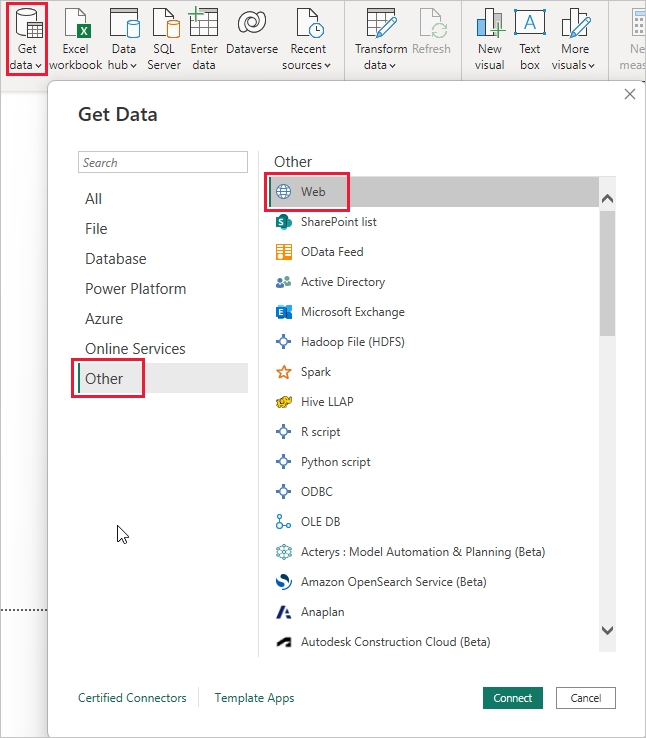
How to Connect to Microsoft Power BI
Power BI is an online analytics service that enables organizations to analyze and visualize data. It provides a rich set of visuals and powerful tools that enable data exploration and analysis. In this article, we will explain how to connect to Power BI.
Sign Up for Power BI
The first step to connecting to Power BI is to sign up for an account. Power BI is available as both a free and paid service, so you can choose the plan that best meets your needs. Once you have signed up, you will be able to access the Power BI dashboard and begin connecting to data sources.
Connect to Your Data Sources
Once you have signed up for Power BI, you will be able to connect to your data sources. Power BI supports a wide range of data sources, including relational databases, CSV files, and services such as Salesforce and Google Analytics. You can connect to data sources using the Power BI desktop application or through the web interface.
Explore Data in Power BI
Once you have connected to your data sources, you can begin exploring your data in Power BI. The dashboard provides a range of visuals that enable you to quickly explore your data. You can filter data, create charts and tables, and set up a variety of interactive visuals.
Share Your Data with Others
Once you have explored your data in Power BI, you can share your insights with others. You can share your Power BI dashboard with colleagues, partners, and customers, or embed it in a web page. You can also use Power BI to publish reports that can be viewed by anyone with access to the internet.
Create Automated Data Refreshes
Power BI enables you to set up automated data refreshes, so that data is automatically updated at regular intervals. This enables you to keep your data up to date and ensures that the insights you are sharing are always based on the most recent data.
Integrate with Other Applications
Power BI integrates with a wide range of other applications, such as Excel, Outlook, and SharePoint. This enables you to extend the capabilities of Power BI and automate data analysis tasks.
Create Custom Visuals
Power BI allows you to create custom visuals, such as maps and diagrams. This enables you to create visualizations that are tailored to your specific needs. You can also customize existing visuals, such as charts and tables, to make them more effective.
Top 6 Frequently Asked Questions
What is Power BI?
Power BI is a business analytics service provided by Microsoft. It gives users a 360-degree view of their business data and enables them to create insightful visualizations, reports, and dashboards from any data source. Power BI can be used to monitor, analyze, and report on data from multiple sources including enterprise databases, Excel spreadsheets, and cloud-based services. It also provides collaboration and sharing capabilities, enabling users to collaborate and share insights with colleagues, customers, and partners.
How do I Connect to Power BI?
The first step in connecting to Power BI is to sign up for a free Power BI account. Once signed up, you can connect to data sources such as enterprise databases, Excel spreadsheets, and cloud-based services. To connect to a data source, click the “Get Data” button in the top right corner of the Power BI window. This will open a window where you can select the type of data source you want to connect to. Once you have selected the data source, click “Connect” and follow the instructions in the wizard to connect to the data source.
What are the Benefits of Connecting to Power BI?
Connecting to Power BI provides numerous benefits. It allows users to gain insights into their business data in real-time and enables them to create visualizations, reports, and dashboards. Power BI also provides collaboration and sharing capabilities, enabling users to collaborate and share insights with colleagues, customers, and partners. Additionally, Power BI is a comprehensive, cloud-based analytics solution that can be used to analyze data from multiple sources.
What Data Sources can I Connect to Power BI?
Power BI supports a variety of data sources, including enterprise databases, Excel spreadsheets, and cloud-based services. Additionally, Power BI can be used to connect to data from Hadoop, Salesforce, Google Analytics, and many other sources.
How Secure is Connecting to Power BI?
Power BI is designed with security in mind and uses industry-standard encryption to protect data in transit and at rest. Additionally, Power BI provides user authentication, role-based security, and access control to ensure that only authorized users can access data.
Does Connecting to Power BI Require Any Technical Knowledge?
No, connecting to Power BI does not require any technical knowledge. Power BI provides a user-friendly interface that makes it easy to connect to data sources and create visuals, reports, and dashboards. Additionally, Power BI provides step-by-step instructions and tutorials to help users get up and running quickly.
How to use Microsoft Power BI – Tutorial for Beginners
The process of connecting to Power BI is not complicated, but it does require some minor setup. With the right information, you can easily connect to Power BI and start creating visuals and analyzing data in no time. Whether you’re a professional or just starting out, the ability to quickly connect to Power BI can be invaluable for exploring data, discovering insights, and making informed decisions. So, if you’re ready to start using Power BI, get connected and start analyzing your data today.




