How to Connect Twitch to Xbox?
Are you a video game enthusiast? Do you want to know how to connect your Twitch account to your Xbox? If so, you have come to the right place. In this article, we’ll show you the easy steps to connect Twitch to your Xbox. With just a few clicks and a few minutes of your time, you can easily link your Twitch account to your Xbox and start streaming your gaming sessions in real-time. So, without further ado, let’s get started.
Connecting Twitch to Xbox is easy and can be done in a few simple steps:
- Go to the Xbox One Home screen.
- Select the ‘Store’ icon.
- Search for Twitch in the store.
- Select Twitch from the search results.
- Select ‘Get’ to download the app.
- Once the download is complete, launch Twitch.
- Sign in with your Twitch account.
- You’re now connected to Twitch on Xbox One.
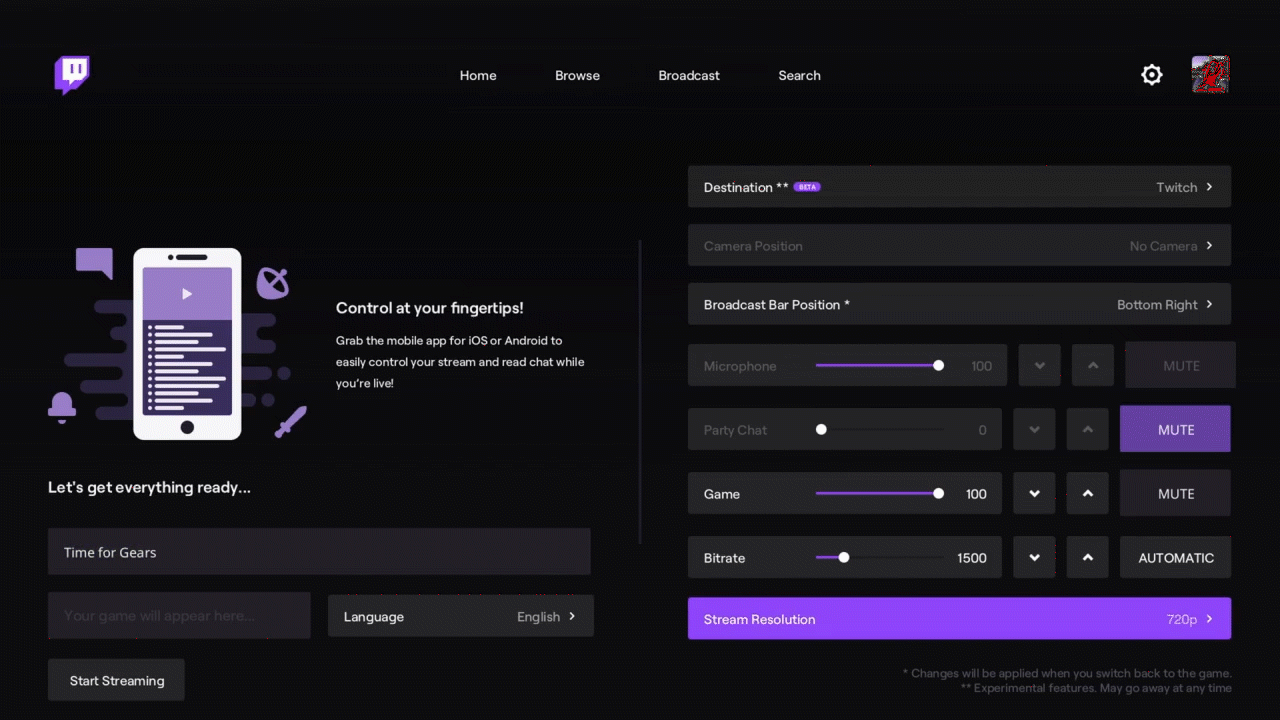
Connecting Twitch to Xbox
Connecting Twitch to Xbox allows gamers to broadcast their gameplay live to other viewers. Twitch is a popular streaming platform that allows gamers to stream their gaming sessions to a large audience. By connecting Twitch to Xbox, gamers can easily stream their gameplay and interact with other gamers in real-time. In this article, we will discuss the steps required to connect Twitch to Xbox.
Creating a Twitch Account
The first step to connecting Twitch to Xbox is to create a Twitch account. To create a Twitch account, you will need to visit the Twitch website and fill out a registration form. Once you have created your account, you will be able to log in and access the Twitch dashboard.
Activating Two-Factor Authentication
Once you have created your Twitch account, you should activate two-factor authentication. Two-factor authentication provides an extra layer of security to your account and is highly recommended. To activate two-factor authentication, you will need to download an authenticator app and then link it to your Twitch account.
Enabling Stream Notifications
Once you have activated two-factor authentication, you should enable stream notifications. This will allow you to receive notifications whenever someone starts streaming on Twitch. Stream notifications can be enabled from the Twitch dashboard.
Connecting Twitch to Xbox
Once you have created a Twitch account and enabled stream notifications, you can connect Twitch to Xbox. To do this, you will need to press the Xbox button on your controller and then select the Settings tab. From the Settings tab, you will need to select the Account tab and then select the Twitch option. Finally, you can log in to your Twitch account and start streaming.
Configuring Stream Settings
Once you have connected Twitch to Xbox, you should configure your stream settings. This will ensure that your stream is optimized for the best experience. To configure your stream settings, you will need to select the Settings tab from the Twitch dashboard. From the Settings tab, you will be able to adjust your stream resolution, bitrate, and other settings.
Joining Communities
The final step to connecting Twitch to Xbox is to join communities. Communities are a great way to interact with other gamers and find new viewers for your stream. To join communities, you will need to visit the Communities tab from the Twitch dashboard and then select the communities that you would like to join.
Few Frequently Asked Questions
What is Twitch?
Twitch is a live streaming video platform owned by Amazon. It is primarily used to stream video game play and esports competitions, but it can also be used to stream music, talk shows, and other forms of entertainment. Twitch has become one of the most popular streaming platforms in the world and is used by millions of people every day.
How do I connect Twitch to my Xbox?
To connect Twitch to your Xbox, you must first have an Xbox Live account. Once you have an account, you can link it to your Twitch account. To do this, go to the Twitch website and click on the “Connections” tab. From there, you can select the “Xbox Live” option and follow the on-screen instructions to link the two accounts. Once the accounts are linked, you can stream directly from your Xbox to Twitch.
What do I need to start streaming on Twitch?
To start streaming on Twitch, you will need an Xbox Live account and a Twitch account. You will also need a stable internet connection and a microphone or headset to communicate with your viewers. Additionally, you will need streaming software such as OBS or XSplit to stream your content.
How do I set up my stream on Twitch?
Once you have your Twitch account linked to your Xbox Live account, you can begin streaming. First, open the Twitch app on your Xbox. Then, select the “Broadcast” option and choose the “Settings” tab. From here, you can customize the settings for your stream, including the game you are playing, the title of your stream, the video quality, and the audio quality.
What type of content can I stream on Twitch?
You can stream a variety of content on Twitch, including video game play, esports competitions, talk shows, music, and other forms of entertainment. However, Twitch has some rules and guidelines that you must follow when streaming. For example, you cannot stream copyrighted content or content that is deemed inappropriate.
Can I stream on Twitch from my phone?
Yes, you can stream on Twitch from your phone. To do this, you will need to download the Twitch app on your device. Once you have the app, you can log in and start streaming. You can also use a streaming app such as Streamlabs or Mobcrush to stream from your phone.
How to Stream to Twitch on Xbox
Overall, connecting Twitch to Xbox is a simple process that can be done quickly and easily. All it requires is a few simple steps and the user will be able to enjoy their Twitch experience on Xbox. Start streaming your gaming sessions and get connected with friends, fans and followers with the help of Twitch and Xbox. So, what are you waiting for? Get connected today and explore the world of gaming fun with Twitch and Xbox.




