How to Create a New Microsoft Account?
Are you ready to take the plunge into the world of Microsoft? Creating a Microsoft account can open up a world of possibilities, from gaining access to exclusive Microsoft products and services to connecting with friends and colleagues in the Microsoft community. In this article, we’ll provide a step-by-step guide to creating a new Microsoft account, so you can start taking advantage of all that Microsoft has to offer.
Creating a Microsoft Account is easy. Here’s how:
- Visit signup.live.com.
- Enter your name, email address, and a password.
- Confirm your country/region and birthdate.
- Verify that you’re not a robot by entering the characters you see on the screen.
- Choose whether you want to receive promotional emails.
- Check the box to agree to the Microsoft Services Agreement.
- Press the Create Account button.
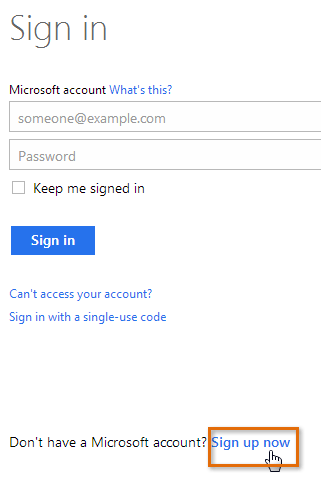
Creating a New Microsoft Account is Simple
Creating a new Microsoft account is easy and only takes a few minutes. Microsoft accounts are used to access various Microsoft services, such as Outlook, Office, OneDrive, Xbox Live, and more. Microsoft accounts are also used to log into Windows 10 computers, phones, and tablets. With a Microsoft account, users can access their data and files from any device, anytime.
In order to create a new Microsoft account, users will need an email address. This address can be from a Microsoft service, such as Outlook.com, or from a third-party provider, such as Gmail or Yahoo. Additionally, users will need to create a password for their account.
Steps to Create a New Microsoft Account
Creating a Microsoft account is a simple process. To begin, users will need to open a web browser and go to the Microsoft account sign-up page. Here, users will enter their personal information, such as their name, email address, and password. They will also need to select a security question and answer to protect their account.
Verifying Email Address
Once users have entered all of their information, they will need to verify their email address. Microsoft will send an email to the address provided, containing a link. When users click on the link, they will be taken to a page where they can enter a code. Once the code is entered, their account will be verified.
Adding Security Information
Once the account is verified, users can add additional security information, such as a phone number. This will help Microsoft verify the user’s identity if they ever need to reset their password.
Logging into Microsoft Account
Once users have created their account, they can log in using their email address and password. They can log in from any device, such as a computer, phone, or tablet. They can also use their account to log into Windows 10 machines.
Using Microsoft Services
Once users have logged into their Microsoft account, they will be able to access various Microsoft services, such as Outlook, Office, OneDrive, Xbox Live, and more. These services can be accessed from any device, anytime.
Managing Microsoft Account
Users can manage their Microsoft account at any time by going to the Microsoft account page. Here, they can view and edit their personal information, add or remove security measures, change their password, and more.
Related Faq
What is a Microsoft Account?
A Microsoft Account is an online account that you use to access Microsoft services and products such as Outlook, OneDrive, Office, Xbox Live, and more. With a Microsoft Account you can sign in to your device and any other Microsoft services quickly and securely with just one username and password.
How do I create a Microsoft Account?
Creating a Microsoft Account is easy and free. All you need is an email address and a password. You can create a Microsoft Account online or by using the Microsoft Account app on your Windows 10 device. To create a Microsoft Account online, go to the Microsoft Account Sign Up page and fill out the form. You will need to provide an email address, a password, and some personal information such as your name, date of birth, and country or region. Once you have completed the form, click Sign Up and you will have successfully created a Microsoft Account.
What information is required to create a Microsoft Account?
To create a Microsoft Account, you will need to provide an email address, a password, and some personal information such as your name, date of birth, and country or region. You may also be asked to provide a phone number or security information to help keep your account secure.
What are the benefits of having a Microsoft Account?
Having a Microsoft Account provides many benefits. With a Microsoft Account you can sign in to your device and any other Microsoft services quickly and securely with just one username and password. You can also access products such as Outlook, OneDrive, Office, Xbox Live, and more. Additionally, you can use your Microsoft Account to store your files, photos, documents, and settings in the cloud, so they are always accessible from any device.
Are there any restrictions when creating a Microsoft Account?
Yes, there are a few restrictions when creating a Microsoft Account. You must be 13 years of age or older to create a Microsoft Account. Additionally, you may be asked to provide a phone number or security information to help keep your account secure. Finally, Microsoft does not allow the use of certain words or phrases in usernames and passwords.
What should I do if I forget my Microsoft Account password?
If you forget your Microsoft Account password, you can reset it by going to the Microsoft Account Password Reset page and filling out the form. You will need to provide your email address and answer security questions to verify your identity. Once your identity is verified, you will be able to create a new password for your Microsoft Account.
Creating a new Microsoft account is a great way to get the most out of your Microsoft products. Not only does it allow you to access your files, documents and emails in one place, but it also allows you to personalize your experience and take advantage of the many tools, apps and services Microsoft offers. Setting up a new Microsoft account is a straightforward process and can be done in just a few simple steps. With a new Microsoft account, you can get the most out of all of your Microsoft products, services and tools.




