How to Do Predictive Analytics in Power Bi?
Are you interested in learning how to do predictive analytics in Power BI? Predictive analytics is a powerful tool that can help you make better decisions, gain insights, and improve the effectiveness of your business operations. With Power BI, you can quickly and easily create advanced predictive models and visualizations to help you gain valuable insights into your data. In this article, we’ll explain how to do predictive analytics in Power BI, including how to create datasets, select the right algorithms, and create visuals to help you analyze your data. Read on to discover how you can use predictive analytics to get the most out of your data!
Predictive analytics in Power BI can be done in a few simple steps:
- Open Power BI Desktop and connect to the data source.
- Select the modeling tab and click on the “New Column” button.
- Enter the formula for the predictive analysis.
- Select the data visualization tab to create a visual representation of the data.
- Publish the report to the Power BI service.
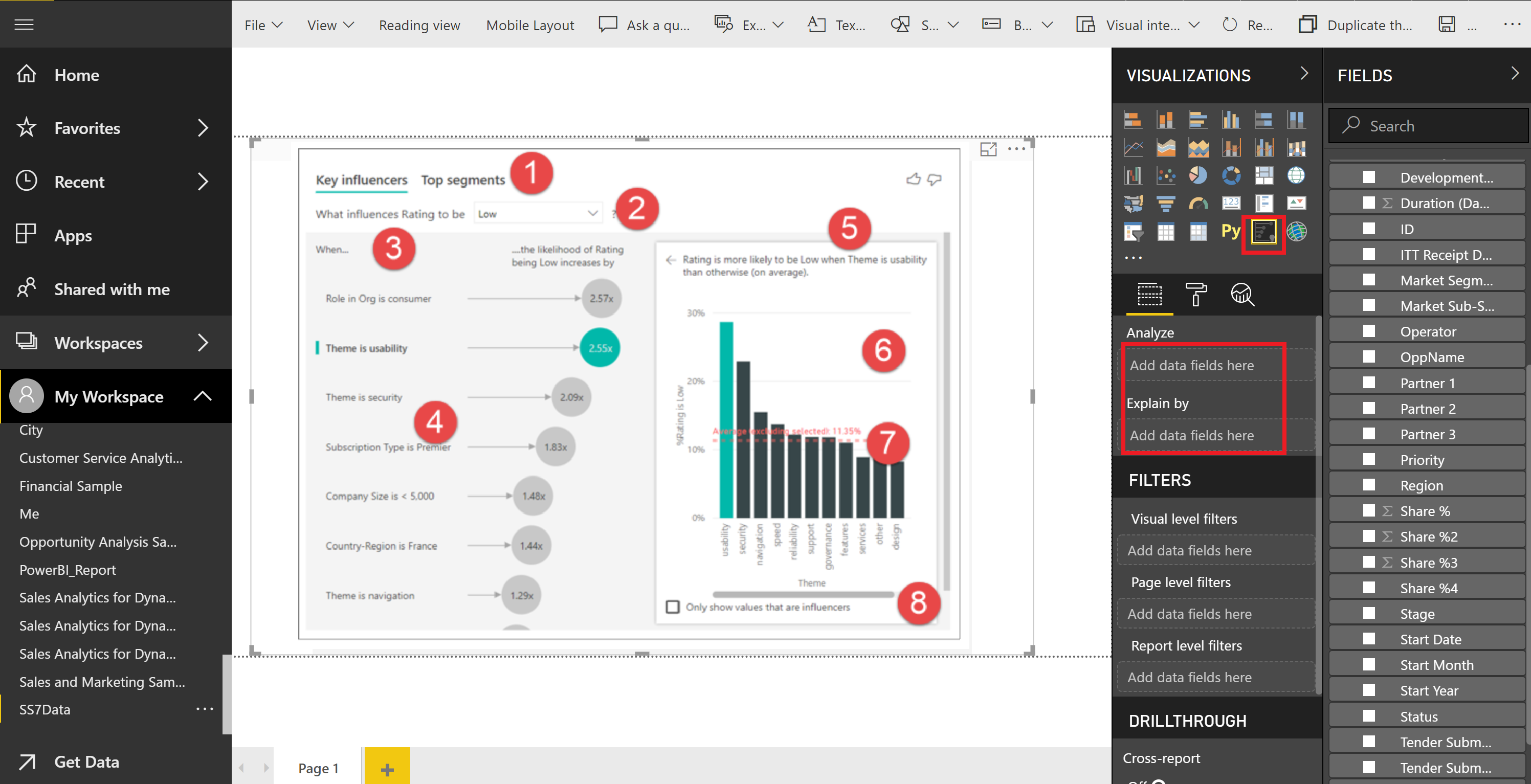
What is Predictive Analytics in Power BI?
Predictive analytics is the process of using existing data to predict future outcomes. Power BI is a powerful business intelligence tool that can be used to perform predictive analytics. It allows users to collect, compare, and analyze data from various sources to make informed decisions. With Power BI, users have access to a range of capabilities, from basic data visualization to advanced machine learning algorithms.
Predictive analytics in Power BI is a powerful way to gain insight into your business. It enables you to identify patterns and trends in your data, as well as uncover relationships between different variables. This can help you make better decisions about the future of your business and make informed predictions about the future.
How to Use Predictive Analytics in Power BI
The first step in using predictive analytics in Power BI is to collect and prepare the data. This includes gathering data from various sources, cleaning and transforming it, and loading it into Power BI. Once the data is in Power BI, it can be used to create visualizations, analyze the data, and create predictive models.
The next step is to use Power BI’s machine learning algorithms to build predictive models. This includes using algorithms such as regression and decision trees to create models that can be used to make predictions. Once the models are trained and tested, they can be deployed in Power BI to make predictions.
Finally, Power BI’s reporting capabilities can be used to view and analyze the results of the predictive models. This allows users to see how accurate the models are and make improvements where needed.
Creating Visualizations in Power BI
Power BI has a range of visualization tools that can be used to view and analyze the data. This includes charts, graphs, maps, and more. These visualizations can be used to identify patterns, correlations, and trends in the data. This can help users gain insight into their data and make better decisions.
Using Machine Learning Algorithms
Power BI also has a range of machine learning algorithms that can be used to create predictive models. This includes algorithms such as linear regression, decision trees, and support vector machines. These algorithms can be used to create models that can be used to make predictions about the future.
Deploying Predictive Models in Power BI
Once the predictive models have been trained and tested, they can be deployed in Power BI. This allows the models to be used to make predictions in real-time. The predictions can then be used to make decisions about the future of the business.
Monitoring Predictive Models
It is important to monitor the performance of the predictive models to ensure they are working as expected. Power BI has a range of reporting tools that can be used to view and analyze the results of the models. This allows users to see how accurate the models are and make improvements where needed.
Using Predictive Analytics to Make Decisions
Once the predictive models have been deployed, the predictions can be used to make decisions about the future of the business. Predictive analytics can help users make informed decisions about their business and make better decisions about the future.
Related Faq
What is Predictive Analytics in Power BI?
Predictive analytics in Power BI is the process of using data and statistical analysis to predict future trends and outcomes. It involves the use of algorithms to analyze large sets of data and make predictions about future events. It can be used to make decisions, such as which products to produce or which customers to target with marketing efforts. With Power BI, businesses can use predictive analytics to better understand their customer base and create more effective marketing campaigns. Additionally, predictive analytics can be used to make decisions about research and development investments, as well as to identify opportunities for cost savings or new revenue streams.
How does Power BI Support Predictive Analytics?
Power BI offers a powerful set of tools and features to support predictive analytics. It includes an intuitive user interface that makes it easy to explore and analyze data. It also offers a powerful query language called DAX (Data Analysis Expressions) that allows users to create complex data models for predictive analytics. Additionally, Power BI includes a set of built-in predictive analytics algorithms and visualizations that can be used to quickly identify patterns in data. Finally, Power BI provides an easy way to share and collaborate on predictive analytics projects, allowing teams to work together to generate insights.
What are the Benefits of Using Predictive Analytics in Power BI?
Using predictive analytics in Power BI can provide a range of benefits. It can help businesses identify opportunities for new products and services, as well as target customers more effectively with marketing efforts. Additionally, predictive analytics can be used to detect fraud and reduce risk, as well as to reduce costs and increase efficiency. Furthermore, predictive analytics can be used to better understand customer behavior and preferences, as well as to anticipate customer needs and trends. Finally, predictive analytics can be used to inform decisions about research and development investments, as well as to identify cost savings or new revenue streams.
What Tools Does Power BI Use for Predictive Analytics?
Power BI offers a range of tools for predictive analytics. It includes an intuitive user interface that makes it easy to explore and analyze data. Additionally, it includes a powerful query language called DAX (Data Analysis Expressions) that allows users to create complex data models for predictive analytics. Additionally, Power BI includes a set of built-in predictive analytics algorithms and visualizations that can be used to quickly identify patterns in data.
How Can Power BI Be Used to Create Predictive Models?
Power BI can be used to create predictive models by combining data from multiple sources. This can be done by using Power Query to clean and transform data, and then building data models using DAX (Data Analysis Expressions). Additionally, Power BI can be used to create custom visualizations that help identify patterns in data. Once the data is analyzed, predictive models can be created by using built-in algorithms such as linear regression, logistic regression, or decision trees.
What Are the Challenges of Using Predictive Analytics in Power BI?
One of the biggest challenges of using predictive analytics in Power BI is the amount of data required to create effective predictive models. Additionally, the complexity of predictive models can make them difficult to understand and interpret. Finally, it can be challenging to ensure that the predictive models are up to date and accurate, as data can quickly become outdated. To ensure the accuracy of predictive models, businesses need to ensure that the data is regularly updated and monitored.
Predictive analytics in Power BI can be a powerful tool to help you make better decisions and to uncover valuable insights from your data. With the right data, you can use Power BI to develop predictive models that can help you forecast the future and identify potential opportunities or risks. With the right techniques and a little bit of practice, you can start leveraging the power of predictive analytics in Power BI to gain a competitive edge and make informed decisions.




