How to Find Population Variance in Excel?
Are you trying to figure out how to find population variance in Excel? If so, you’ve come to the right place! In this article, we’ll be taking a look at the process of calculating population variance in Excel, making it easier to analyze data and draw meaningful conclusions. We’ll explore step-by-step instructions, as well as some tips and tricks to help you get the most out of your calculations. So let’s get started and see how to find population variance in Excel!
To find population variance in Excel:
- Open the Excel file containing the data you want to calculate variance on.
- Select the data and click the “Data Analysis” button from the Data tab.
- Choose “Descriptive Statistics” from the Data AnalysisWindow.
- Select the data range, check the box for “Labels in first row” if the data contains column headers, and click OK.
- The output will contain the variance for the entire data set.
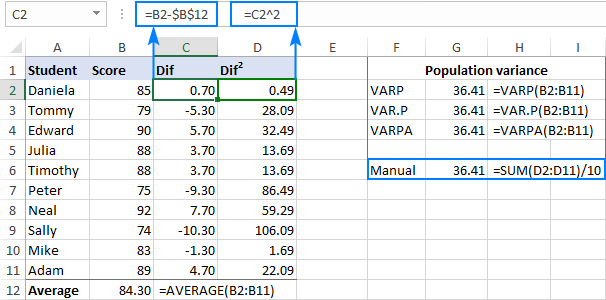
What is Population Variance?
Population variance is a measure of spread and variation in a set of data. It is calculated by taking the average of the squared differences from the mean. It is used in statistics to measure how spread out a group of numbers is or how much variation there is in a set of data. Population variance is also used to help measure the accuracy of a prediction model.
The formula for population variance is:
σ2 = Σ(x – μ)2/N
Where:
– x is each individual data point
– μ is the mean of the data
– N is the number of data points
Understanding Excel for Population Variance
Microsoft Excel is a powerful spreadsheet application that can be used to analyze, organize, and present data. Excel can be used to calculate population variance using the VAR.P function. This function returns the population variance of a set of numbers.
The syntax of the VAR.P function is: VAR.P (number1,
Where:
– number1 is the first number in the set of data
– number2 is the second number in the set of data
The VAR.P function can accept up to 255 arguments. If only one argument is provided, the VAR.P function will return the population variance of that one number.
Steps to Calculate Population Variance in Excel
The following steps can be used to calculate population variance in Excel.
Step 1: Prepare the Data
The first step is to prepare the data for the calculation. This involves entering the data into an Excel spreadsheet. The data should be organized into columns, with each column representing a different variable.
Step 2: Calculate the Mean
The next step is to calculate the mean of the data. This can be done using the AVERAGE function in Excel. This function calculates the mean of a set of numbers. The syntax of the AVERAGE function is: AVERAGE (number1,
Step 3: Calculate the Variance
The final step is to calculate the population variance using the VAR.P function. This function can accept up to 255 arguments. If only one argument is provided, the VAR.P function will return the population variance of that one number.
Calculating Population Variance with Excel Formulas
In addition to using the VAR.P function to calculate population variance, Excel also provides several formulas that can be used to calculate population variance. These formulas are useful for calculating population variance when the data is not organized into columns.
Step 1: Calculate the Mean
The first step is to calculate the mean of the data. This can be done using the SUM and COUNT functions in Excel. The SUM function calculates the sum of a set of numbers, while the COUNT function counts the number of values in a set of data.
Step 2: Calculate the Variance
The next step is to calculate the population variance. This can be done using the VAR.P formula. The VAR.P formula takes the sum of the squared differences from the mean, divided by the number of data points.
Conclusion
Population variance is a measure of spread and variation in a set of data. Microsoft Excel can be used to calculate population variance using the VAR.P function. Excel also provides several formulas that can be used to calculate population variance when the data is not organized into columns.
Few Frequently Asked Questions
What is Population Variance?
Population variance is a measure of how much a set of values differs from each other. It is calculated by taking the square of the difference between each value and the mean, and then dividing the total by the number of values in the sample. The result is a measure of how spread out the values in the sample are from the mean.
How is Population Variance Calculated?
Population variance is calculated by taking the square of the difference between each value and the mean, and then dividing the total by the number of values in the sample. The formula for population variance is: σ2 = (Σ(x – μ)2) / N, where x is each value in the population, μ is the mean of the population, and N is the number of values in the population.
What is an example of Population Variance?
An example of population variance would be if you have a population of 10 people and their heights are 1.5m, 1.7m, 1.8m, 1.9m, 2.0m, 2.1m, 2.2m, 2.3m, 2.4m and 2.5m. The mean of this population is 2.1m. The population variance of this sample would be 0.04, meaning that the values are relatively close to each other and the mean.
How is Population Variance Used?
Population variance is used to measure how much a set of values differs from each other. It is often used in statistical analysis to compare the spread of a population’s values to the mean. It can also be used to determine the randomness of a population of values.
How to Find Population Variance in Excel?
To calculate population variance in Excel, you need to first enter the data into a column. Then, you can use the VAR.P function to find the population variance of the data. The VAR.P function takes the range of data as its argument and returns the population variance of the data.
What are the Limitations of Calculating Population Variance in Excel?
The main limitation of calculating population variance in Excel is that it requires you to enter the data into a column. This can be time-consuming and tedious if you have a large amount of data. Additionally, Excel’s VAR.P function only works with a limited number of data points. Therefore, if you have a large dataset, it may not be possible to calculate the population variance in Excel.
How To Calculate Variance In Excel (Sample And Population!)
Finding population variance in Excel is an essential skill for data analysis. With the help of Excel functions and formulas, you can quickly calculate the population variance for your data set. Knowing how to find population variance in Excel can be a valuable tool for any data analyst. Excel is an invaluable resource for quickly and accurately calculating population variance. With the help of the VAR.P and VARP functions, you can quickly and easily find population variance in Excel.




