How to Fix Email Bounce Back in Outlook?
Email bounce back can be incredibly frustrating and time consuming. Every time you send an email, you hope that it will be delivered without any issues. But when an email is bounced back, you can be left wondering what went wrong. If you’re using Outlook for your email, there are a few steps you can take to fix email bounce back. In this article, we’ll go over what bounce back is, the various causes, and how to fix it in Outlook.
Fix Email Bounce Back in Outlook:
- Open Outlook and click on Send/Receive tab.
- Click on Work Offline.
- Click on Send/Receive All Folders.
- Now select the Work Offline button again to turn it off.
- Go to Send/Receive tab and click on Define Send/Receive Groups.
- Select the Edit option in the affected account.
- Uncheck the Include this group in Send/Receive option.
- Now click on OK.
- Again check the Include this group in Send/Receive option.
- Click on Close and then OK.
- Check if the issue is resolved.
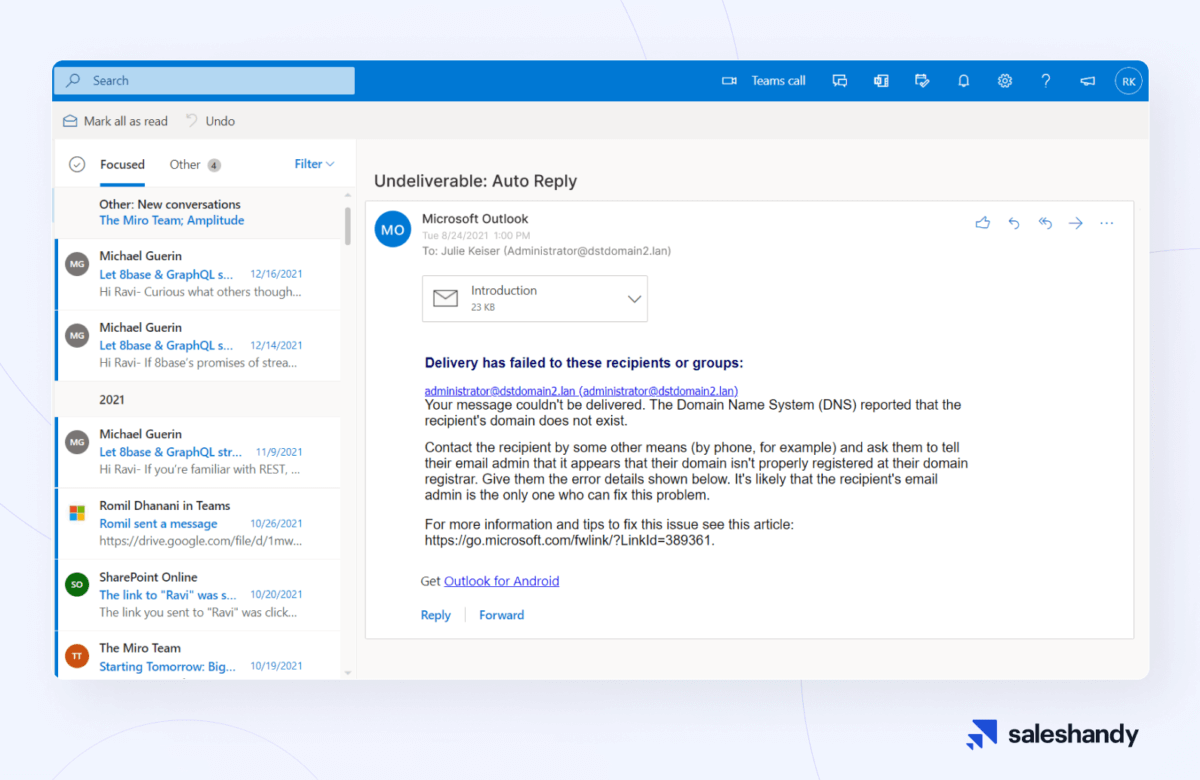
What is Email Bounce Back in Outlook?
Email bounce back occurs when an email sent to a recipient is not delivered. This issue can occur due to multiple reasons, such as the recipient’s mailbox being full, or the email address not existing. An email bounce back can also occur due to issues with the recipient’s mail server. When an email bounce back occurs, the sender will receive a notification informing them that the email was not delivered.
In Outlook, an email bounce back can be identified by looking for the “Non-Delivery Report” (NDR) in the Sent folder. This will provide details about why the email was not delivered, which can help the sender identify and troubleshoot the issue.
Ways to Fix Email Bounce Back in Outlook
The first step to fixing email bounce back in Outlook is to make sure that the recipient’s email address is valid. This can be done by sending a test email to the recipient address. If the test email does not bounce back, then the address is valid and the bounce back issue is not caused by the recipient’s email address.
Check the Recipient’s Mailbox Size
The next step is to check the recipient’s mailbox size. If the mailbox is full, then the email will bounce back. To fix this issue, the recipient will need to delete some of their emails to make space in the mailbox.
Check the Email Address
If the test email sent to the recipient’s address bounces back, then the issue is likely caused by the email address. To fix this issue, the recipient will need to update their email address in Outlook.
Check the Recipient’s Mail Server
The next step is to check the recipient’s mail server. If the mail server is not responding, then the email will bounce back. To fix this issue, the recipient will need to contact their mail server administrator to troubleshoot the issue.
Check the Email Content
The next step is to check the content of the email. If the email contains large attachments or contains suspicious content, then it could trigger the mail server to reject the email. To fix this issue, the sender will need to check the content of the email and make sure that it does not contain any large attachments or suspicious content.
Check Email Server Settings
The last step is to check the email server settings. If the email server settings are incorrect, then the email will bounce back. To fix this issue, the sender will need to contact their email server administrator and make sure that the email server settings are correct.
Frequently Asked Questions
What is an Email Bounce Back?
An email bounce back is an automated response from a mail server that is sent to the sender of an email message when the message is undeliverable. This can be due to a variety of factors such as a typo in the recipient’s email address, the recipient’s mailbox being full, or the recipient’s mail server being down.
What Causes an Email Bounce Back in Outlook?
A common cause of email bounce back in Outlook is an incorrect email address in the recipient’s field. This can be due to a typo or an outdated address. It can also be caused by a change in the recipient’s email provider, or if the recipient’s mailbox is full. Additionally, if the recipient’s mail server is down, or if the recipient’s mail server is blocking emails from the sender, this can also cause an email bounce back in Outlook.
How Do You Fix an Email Bounce Back in Outlook?
If the email bounce back is due to an incorrect email address, you can simply double-check the address and make sure it is correct, then re-send the message. If the bounce back is due to the recipient’s mailbox being full, you will need to wait until the recipient’s mailbox is cleared out and then re-send the message. If the bounce back is due to the recipient’s mail server being down, you will need to wait until the mail server is up and running again before re-sending the message.
What Are Some Other Troubleshooting Steps for Fixing Email Bounce Back in Outlook?
If none of the above steps resolve the issue, then you may need to take some additional steps to troubleshoot the issue. These steps may include checking your internet connection, checking your Outlook settings, ensuring that the recipient’s email address is correct, and checking any spam or junk mail filters that may be blocking the message. Additionally, you may want to contact the recipient’s email provider for further assistance.
Are There Any Other Solutions for Fixing Email Bounce Back in Outlook?
Yes, there are other solutions for fixing email bounce back in Outlook. For example, you can use an email validation service such as MailboxValidator to automatically detect and fix invalid or incorrect email addresses in your recipient list. This can help to ensure that your messages are delivered successfully and reduce the chances of a bounce back.
What Are the Benefits of Fixing Email Bounce Back in Outlook?
The benefits of fixing email bounce back in Outlook are numerous. Firstly, it can help to ensure that your messages are delivered to the correct recipient, and it can also help to reduce the chances of being marked as a spammer. Additionally, it can help to maintain a good sender reputation, as bounced emails can have a negative impact on your reputation as a sender. Finally, it can help to ensure that your messages are delivered in a timely manner and can help to improve your overall email deliverability rates.
Why Your Emails Bounce and How to FIX IT!
In conclusion, if you are experiencing bounce back emails in Outlook, you can easily fix this issue by using the steps outlined in this article. From re-entering the email address to checking the server settings, there are several steps you can take to ensure that your emails are being sent and received without any problems. With some patience and troubleshooting, you can quickly fix your Outlook email bounce back problem and get back to communicating as normal.




