How to Fix Red Light on Xbox 360?
Are you having issues with your Xbox 360? If you’re noticing a red light on your console, you’re not alone. Many gamers have experienced this same issue and it can be quite frustrating. But don’t panic! In this article, we’ll provide you with some simple steps on how to fix the red light on your Xbox 360 so you can get back to gaming in no time.
1. Unplug the power cord from the Xbox 360 console and the electrical outlet.
2. Wait at least 30 seconds before plugging the power cord back into the electrical outlet.
3. Unplug the power cord from the back of the console.
4. Wait at least 30 seconds before plugging the power cord back into the console.
5. Turn on the console.
6. Check if the red light issue is resolved.
7. If the issue is still present, try restarting the console with a hard reset. To do this, press and hold the power button on the console for at least 10 seconds. Afterward, wait for the console to restart and then check if the issue is gone.
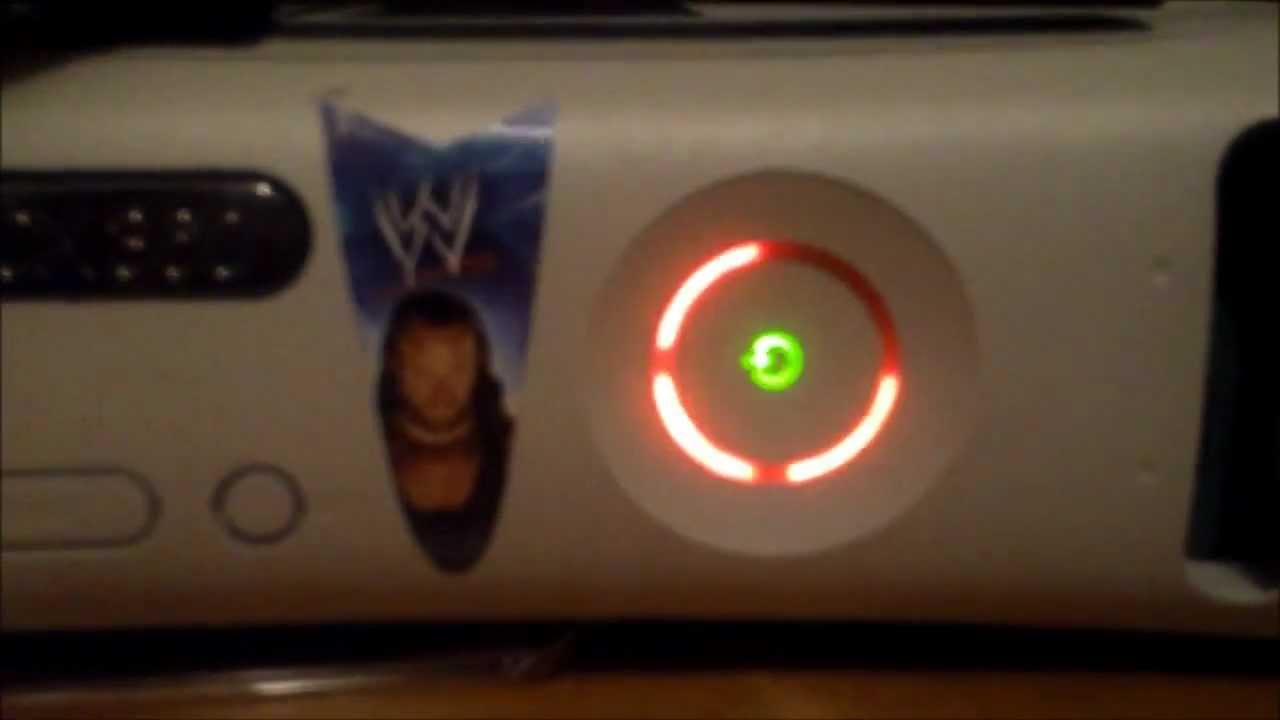
How to Resolve a Blinking Red Light on Xbox 360
The dreaded blinking red light of death on your Xbox 360 can be a source of frustration and panic. Fortunately, it can often be fixed with a few simple steps. Knowing what to do when the red light appears can help you get back to gaming in no time.
Step 1: Check the Power Supply
The first step in fixing a red light on your Xbox 360 is to check the power supply. Make sure the power supply is securely connected to the wall, and that it is firmly connected to your console. If either of these are loose, it could cause the console to overheat and the red light to appear.
Another potential problem is a faulty power supply. If your power supply has been damaged, it could be supplying too much or too little power to the console. If this is the case, you will need to replace the power supply to resolve the issue.
Step 2: Check for Overheating
Another common cause of the red light appearing on your Xbox 360 is if the console is overheating. If the air vents on the console are clogged with dust, it can cause the console to overheat and the red light to appear.
To check for overheating, make sure the air vents are clear of dust. If they are clogged, use a can of compressed air to blow the dust out. You should also make sure that the console is in an open, well-ventilated area.
Step 3: Check the Hard Drive
If overheating is not the issue, then the next step is to check the hard drive. If the hard drive has become loose or damaged, it can cause the red light to appear. To check the hard drive, you will need to open the console and remove the hard drive from its slot.
Once the hard drive is removed, check to make sure it is seated properly and that all connections are secure. If it is not seated properly or the connections are loose, reseat the hard drive and make sure all the connections are secure.
Step 4: Check the AV Cable
Another potential cause of the red light appearing on your Xbox 360 is if the AV cable is not securely connected. To check the AV cable, make sure it is securely connected to the console and to your TV. If it is not securely connected, reconnect it and make sure it is firmly in place.
Step 5: Reset the Console
If none of the above steps have resolved the issue, then the next step is to reset the console. To do this, unplug the power cable from the console and wait at least 30 seconds before plugging it back in. This will reset the console and should resolve any hardware issues that may be causing the red light to appear.
Step 6: Contact Microsoft
If none of the above steps have resolved the issue, then the last step is to contact Microsoft. Microsoft can provide assistance in troubleshooting and potentially replacing the console if necessary.
Related Faq
What Causes Red Light on Xbox 360?
The red light on an Xbox 360 generally indicates a hardware failure. This could be caused by a number of things, such as a power surge or a hardware malfunction. It could also be due to a software glitch or a problem with the power supply. In some cases, it may even be caused by an overheating issue. If the light is flashing red, then it usually indicates a serious hardware failure.
How Can I Fix the Red Light on My Xbox 360?
If the red light is flashing, then the best way to fix it is to reboot the console. To do this, press and hold the power button for 10 seconds until the console shuts off. Once the console has been shut off, wait for a few minutes before turning it back on. If the red light continues to flash after the reboot, then it is likely that the Xbox 360 has a hardware malfunction and will need to be serviced.
What Should I Do if the Red Light Continues to Flash?
If the red light continues to flash after the reboot, then it is likely that the Xbox 360 has a hardware malfunction and will need to be serviced. The best way to do this is to contact Microsoft Support directly and they will be able to provide further assistance. They may be able to diagnose the issue and provide troubleshooting steps, or they may be able to provide a service to fix the console.
What Are Some Common Issues That Can Cause a Red Light?
Some of the most common issues that can cause a red light on an Xbox 360 include a power supply issue, a hardware malfunction, an overheating issue, and a software glitch. If the console is not receiving enough power, then this can cause the red light to flash. Additionally, if there is a hardware malfunction or a software glitch, then this can also cause the light to flash.
What Should I Do if I Suspect My Xbox 360 is Overheating?
If you suspect that your Xbox 360 is overheating, then it is important to take steps to address the issue right away. The best way to do this is to make sure that the console is properly ventilated. You can do this by ensuring there are no obstructions blocking the air vents on the console, and by keeping it in an open and well-ventilated area. Additionally, you should make sure that the console is not placed near any sources of heat, such as a radiator or a heater.
Can I Repair My Xbox 360 Myself?
If you suspect that there is a hardware malfunction causing the red light to flash, then it is not recommended to try and repair your Xbox 360 yourself. It is best to contact Microsoft Support and they will be able to provide further assistance. They may be able to diagnose the issue and provide troubleshooting steps, or they may be able to provide a service to fix the console. Attempting to repair the console yourself could cause further damage and void the warranty, so it is best to seek professional help.
Red Dot of Death – Xbox 360 S Southbridge Reflow
The red light on your Xbox 360 can be a source of frustration, but with the proper knowledge and troubleshooting, you can have it running again in no time. With the help of this guide, you now have the necessary steps for fixing the red light on your Xbox 360. Just remember to stay calm, follow the steps carefully and you will have your console up and running again in no time.




