How to Friend People on Roblox Xbox?
Are you looking for an easy way to make friends on Roblox Xbox? If so, you’re in the right place! In this article, we’ll discuss the best ways to add people to your Roblox Xbox friends list, so you can start playing with them right away. We’ll look at how to find people, invite them to your friends list, and manage your list of friends. With these tips, you’ll be sure to make plenty of Roblox friends in no time!
How to Friend People on Roblox Xbox?
- Open Roblox on your Xbox console.
- Go to the Friends tab on the main menu.
- Choose Friends and then select Add a Friend.
- Enter the Player ID or Username of the person you would like to add.
- Select Send Friend Request.
- Wait for your friend to accept the request.
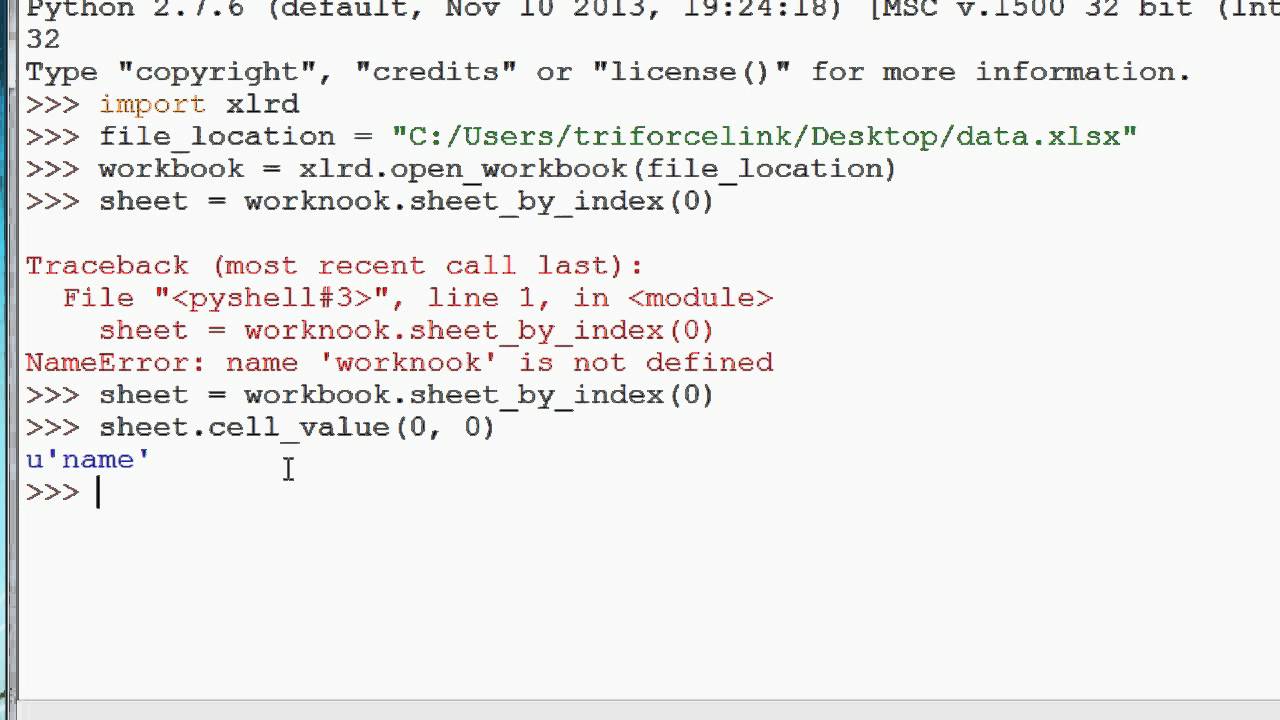
Finding Friends on Roblox Xbox
Roblox is a popular gaming platform that allows users to play, create, and share their own games with friends. It is available on Xbox, and players can make friends and join each other’s games. Here are some tips for finding friends on Roblox Xbox.
Create an Account
The first step in making friends on Roblox Xbox is to create an account. Players will need to enter their Xbox gamertag and create a username. After signing up, players will be able to join and create games, chat with friends, and add new friends.
Join Groups
Joining groups is an effective way to make friends on Roblox Xbox. There are many groups available on the platform, such as game fan clubs, game development teams, and more. Players can join these groups and meet other players with similar interests.
Connect with Others
Players can also connect with other players by sending messages, joining their games, and inviting them to join their own games. Additionally, players can join Roblox online events and tournaments to meet even more players.
Adding Friends on Roblox Xbox
Once players have connected with others, they can add them as friends. To add friends, players will need to go to their profile page and click the “Friends” tab. From here, players can search for their friends by their username or gamertag and send them a friend request.
Accepting Friend Requests
Players can also accept friend requests that they receive. To do this, they will need to go to the “Friends” tab and click the “Requests” tab. Here, they can view all the pending requests and accept them.
Chatting with Friends
Once players have added their friends, they can start chatting with them. To do this, they will need to go to the “Friends” tab and click on a friend’s profile. From here, players can send messages, join their games, and invite them to join their games.
Exploring Games with Friends
Players can also explore Roblox games with their friends. To do this, they will need to go to the “Games” tab and click on a game. From here, they can invite their friends to join the game. Players can also join each other’s games and chat while they play.
Creating Parties
Players can also create parties and invite their friends to join. To do this, they will need to go to the “Parties” tab and create a new party. From here, players can customize the party and invite their friends to join.
Exploring New Games
Players can also explore new games with their friends. To do this, they will need to go to the “Explore” tab and select a game. From here, they can view the game details and join their friends’ games.
Finding New Friends on Roblox Xbox
Players can also find new friends on Roblox Xbox. To do this, they can join groups, participate in events, and join other players’ games. Additionally, players can search for new friends by their username or gamertag.
Joining Events
Players can join Roblox events to meet new players. To do this, they will need to go to the “Events” tab and join an event. From here, players can participate in the event and meet new friends.
Joining Other Players’ Games
Players can also join other players’ games. To do this, they will need to search for the game by its name or the player’s gamertag. From here, they can join the game and chat with the other players.
Few Frequently Asked Questions
What is Roblox Xbox?
Roblox Xbox is an online gaming platform for players to create their own virtual worlds, play online with others, and explore the endless possibilities of the Roblox universe. The game is accessible through the Xbox One console and the Xbox App, which allows players to find friends and join their games.
How do I find friends on Roblox Xbox?
To find friends on Roblox Xbox, you can head to the “Friends” section of the Xbox app or console. You’ll be given the option to search for existing friends through your Xbox Live account or add new friends by entering their username or gamer tag. You can also join existing games with players you don’t know, or join a Roblox group or fan club to meet new people.
How do I add friends on Roblox Xbox?
Once you’ve found someone you’d like to add as a friend, you can click on the “Add Friend” button from the Friends section of the Xbox app or console. You can also send a friend request directly from a game lobby or from a user profile. Once the person has accepted your request, you will be added to each other’s friends list and be able to play together.
How can I tell if someone has accepted my friend request?
Once you have sent someone a friend request, you can check the status of the request in the Friends section of the Xbox app or console. If the friend request has been accepted, the person will appear in your friends list and you can start playing together.
How do I block someone on Roblox Xbox?
If you no longer want someone to be able to message you or join your games, you can block them from the Friends section of the Xbox app or console. Select the person you want to block, then click on the “Block” button. This will prevent that person from messaging you or joining your games.
How do I unblock someone on Roblox Xbox?
If you want to unblock someone you previously blocked, you can do so from the Friends section of the Xbox app or console. Select the person you want to unblock, then click on the “Unblock” button. Once you have unblocked them, they will be able to message you and join your games again.
By using the steps discussed in this article, you will be able to friend people on Roblox Xbox without any difficulty. You can also use the Roblox app to add or accept friends. So, now that you know the process, go ahead and start making some new friends on Roblox Xbox. Who knows, you might even find some old friends too. So, what are you waiting for? Get going and explore the wonderful world of Roblox Xbox!




