How to Make a Dedicated Server on Ark Xbox One?
Are you a fan of the game Ark: Survival Evolved and want to make the most of your gaming experience? Have you ever considered hosting a dedicated server? If so, then you are in luck. In this article, we will provide you with a step-by-step guide on how to make a dedicated server on Ark Xbox One. We’ll discuss the advantages of hosting your own server and the steps you need to take to get the job done. So, if you’re ready to level up your gaming experience, then let’s get started!
To create a dedicated server on Ark Xbox One, first you need to have Xbox Live Gold membership. Then, go to the Xbox Store, search for Ark: Survival Evolved, and select ‘Get it Free’. You will need to make a one-time purchase of the game. Once the game is installed, open the main menu and go to ‘Host/Local’. From here, select ‘Create a Dedicated Server’.
You can customize your dedicated server, such as setting the rules, time of day, and the map. Once everything is set, press ‘Host Server’. Your dedicated server will be created and you can join the game.
- Step 1: Have Xbox Live Gold membership
- Step 2: Go to the Xbox Store and search for Ark: Survival Evolved
- Step 3: Select ‘Get it Free’
- Step 4: Make a one-time purchase of the game
- Step 5: Open the main menu and go to ‘Host/Local’
- Step 6: Select ‘Create a Dedicated Server’
- Step 7: Customize the server
- Step 8: Press ‘Host Server’
- Step 9: Your dedicated server will be created and you can join the game
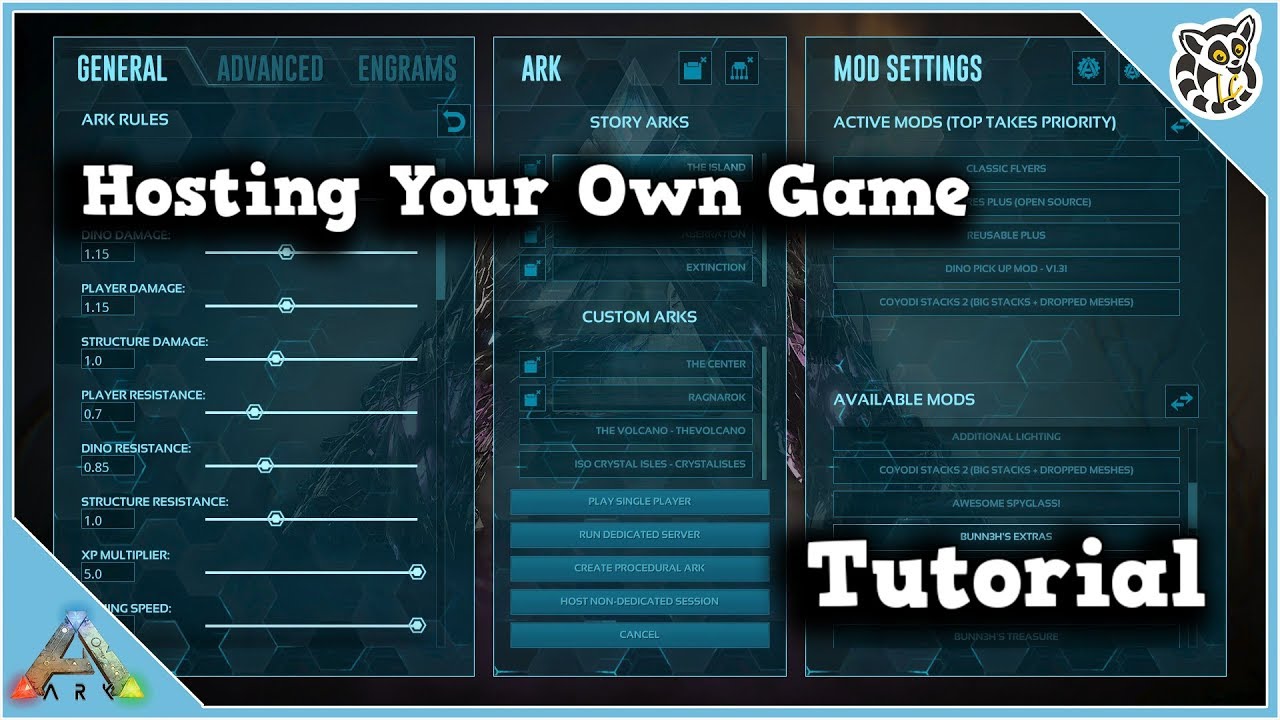
What is a Dedicated Server on ARK Xbox One?
A dedicated server on ARK Xbox One is a server that is managed by the player and allows for a private and secure environment for them to play the game. The player can customize the rules, settings, and even the map to create a unique experience. Dedicated servers can be used to host tournaments and competitions, and provide a secure environment to play with friends. They also allow players to access exclusive content and rewards.
The process of setting up a dedicated server on ARK Xbox One is fairly straightforward. This guide will provide an overview of the steps required to set up a dedicated server.
Requirements for Setting Up an ARK Xbox One Dedicated Server
Before setting up a dedicated server on ARK Xbox One, there are a few requirements that must be met. The first requirement is an Xbox Live Gold subscription. This subscription grants access to the dedicated server software and additional content.
The second requirement is a copy of the game on Xbox One. This is necessary to access the dedicated server software. The dedicated server software comes with the game, but will not work without the game.
The third requirement is a Windows 10 PC. This is necessary to access the dedicated server software and configure the server. The server must be connected to the Internet in order to function properly.
Steps to Create an ARK Xbox One Dedicated Server
Once the requirements have been met, it is time to start setting up the dedicated server. The first step is to download the dedicated server software. This software can be downloaded from the Xbox Live Marketplace.
Step 1: Download the Dedicated Server Software
The dedicated server software can be downloaded from the Xbox Live Marketplace. Once downloaded, the server software can be installed on the Windows 10 PC. This process is similar to installing any other program.
Step 2: Configure the Server
Once the server software is installed, the next step is to configure the server. This includes setting up the server’s rules, settings, and map. This can be done through the server software’s user interface.
Step 3: Connect to the Server
Once the server is configured, it is time to connect to it. This can be done through the server software’s user interface. The server can then be accessed by other players through the game’s in-game server browser.
Managing the ARK Xbox One Dedicated Server
Once the server is set up and running, it is important to manage it properly. This includes setting up the server’s rules, settings, and map. It is also important to keep the server updated with the latest patches. This will ensure that the server is running smoothly and securely.
Backups
It is important to back up the server regularly. This will ensure that the server’s data is safe and secure in case of any unexpected issues. The backup process can be done through the server software’s user interface.
Updates
It is important to keep the server updated with the latest patches. This can be done through the server software’s user interface. This will ensure that the server is running smoothly and securely.
Frequently Asked Questions
1. What is a dedicated server?
A dedicated server is a computer that is used for hosting an online game for multiple players. It is usually managed by a game hosting company, which provides the hardware, software and technical support needed to keep the server running. The dedicated server is usually located in a data center and connected to the internet via a high-speed connection. The server can then be accessed by players from all over the world, allowing them to play the game together.
2. What do I need to make a dedicated server on Ark Xbox One?
To make a dedicated server on Ark Xbox One, you will need a Windows PC, an Xbox Live Gold subscription, a Microsoft account, and a copy of the game. You will also need to have access to a secure internet connection, as well as a static IP address for the server. In addition, you may need to purchase an Xbox Live Server Subscription in order to host the server.
3. How do I install the dedicated server?
The first step is to download the dedicated server software from the Xbox Live Marketplace. Once the software has been downloaded, it must be installed on the Windows PC. This can be done by following the installation instructions provided in the software’s documentation. After the installation is complete, the server must be configured by setting the server name, port, and other settings.
4. How do I connect to the server?
Once the server is set up and running, it can be accessed by players from around the world. Players will need to have the IP address of the server in order to connect to it. This can be found by going to the Xbox Live Server Subscription page and selecting the server. Once they have the IP address, they can connect to the server by entering it into their Xbox One console.
5. What are the differences between a dedicated server and a hosted server?
The main difference between a dedicated server and a hosted server is that a dedicated server is managed by the game hosting company, while a hosted server is managed by the player hosting the game. With a dedicated server, the game hosting company provides the hardware, software and technical support needed to keep the server running. With a hosted server, the player hosting the game is responsible for all of these tasks. In addition, dedicated servers generally have more resources available to them, such as more RAM and disk space, which can result in better performance for the game.
6. What are the benefits of using a dedicated server on Ark Xbox One?
The main benefit of using a dedicated server on Ark Xbox One is that it can handle more players than a hosted server. This allows for larger, more complex games to be played. In addition, dedicated servers generally provide better performance and stability than hosted servers. Finally, having a dedicated server allows for better control over the game, as the game hosting company will be able to monitor and adjust the server settings as needed.
Hosting Your Own Server – Ark: Survival Evolved – Xbox – PS4 – PC
A dedicated server on Ark Xbox One is a great way to enhance your gaming experience. It provides you with a stable environment and allows you to customize the game experience to your liking. With the ability to host an unlimited number of players and set your own rules and regulations, the dedicated server is a great way to create the ultimate gaming experience. With the right technical know-how, setting up a dedicated server on Ark Xbox One is not as hard as it may seem. With just a few steps, you can be online and playing on your own server in no time.




