How to Make Interactive Powerpoint?
Presentations are an important part of many professional and academic environments. As such, it is important to make sure that your presentations are as engaging as possible. One way to do this is to make your presentations interactive. In this article, we will discuss how to make interactive PowerPoint presentations, including how to use features such as animations and multimedia. We will also explore how to make sure your presentations are effective and engaging.
- Create a presentation with your content and visuals.
- Go to the ‘Insert’ tab and add interactive elements such as shapes, hyperlinks, audio, and video.
- Once you’ve added the interactive elements, click on the ‘Animations’ tab to add animation and transition effects.
- You can also add triggers to certain elements in your presentation. This will allow you to set off an animation or transition when a certain action takes place.
- Save your presentation and test it out to make sure it works as expected.
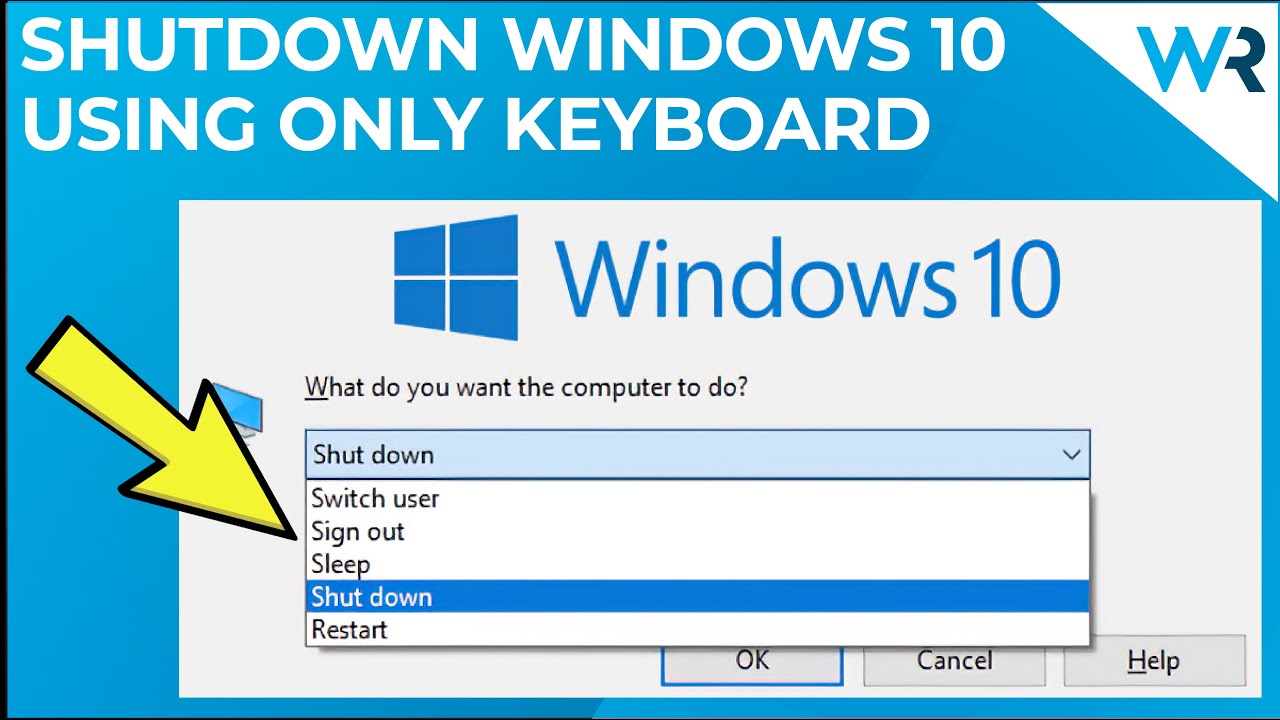
How to Create an Interactive Powerpoint Presentation
PowerPoint presentations are a great way to visually display information. By creating an interactive PowerPoint, you can take your presentation to a new level by adding animation, sound, and other interactive elements. In this article, we’ll cover how to make an interactive PowerPoint presentation step by step.
Step 1: Choose a Theme
The first step in creating an interactive PowerPoint is to choose a theme. There are a variety of themes to choose from in PowerPoint, and you can also create your own custom theme. Think about the overall look and feel of your presentation and choose the theme that best fits.
Step 2: Add Animations and Transitions
Animations and transitions are a great way to add life to your presentation. You can add animations and transitions to emphasize important points or to add visual interest. PowerPoint has a variety of animations and transitions built-in, or you can create your own custom animation or transition.
Step 3: Add Sound
Adding sound to your presentation can add a new level of interactivity. You can add sound clips, music, or narration to highlight key points or to add visual interest. PowerPoint has a variety of sound effects and music clips built-in, or you can import your own sound files.
Step 4: Add Hyperlinks
Hyperlinks are a great way to add interactivity to your presentation. You can add hyperlinks to other slides in your presentation, webpages, or even external files. This allows you to link to other information within your presentation or to provide additional resources.
Step 5: Embed Videos
Embedding videos in your presentation is another great way to add interactivity. You can embed videos from YouTube, Vimeo, or other online video sources. You can also embed videos that you’ve created yourself or downloaded from the internet.
Step 6: Add Quizzes and Polls
Adding quizzes and polls to your presentation is a great way to engage your audience. You can create quizzes and polls within PowerPoint or use a third-party quiz or poll maker. This is a great way to get feedback from your audience and to keep them engaged during your presentation.
Step 7: Publish and Share Your Presentation
The final step in creating your interactive presentation is to publish and share it. You can publish your presentation as a file or share it as a web link. You can also share your presentation directly on social media. This allows you to reach a wider audience and to get more feedback on your presentation.
Few Frequently Asked Questions
1. What is interactive PowerPoint?
Interactive PowerPoint is a presentation tool that enables users to create presentations with interactive elements such as videos, audio, polls, surveys, and more. Interactive PowerPoint is a great way to engage audiences and keep them interested throughout a presentation. It can also be used to create interactive quizzes and surveys to collect user feedback.
2. What are the benefits of using interactive PowerPoint?
Interactive PowerPoint can help engage audiences and keep them interested throughout a presentation. It can also be used to create interactive quizzes and surveys to collect user feedback. Additionally, it can be used as an efficient way to present large amounts of information in a concise and organized way.
3. How can I create an interactive PowerPoint presentation?
Creating an interactive PowerPoint presentation is relatively straightforward. First, you will need to plan out what type of content you would like to include in your presentation. Once you have an idea of the content you want to include, you will need to decide which features you would like to use to make the presentation interactive. These features can include videos, audio, polls, surveys, and more. Once you have decided on the features you want to use, you can begin designing your presentation.
4. What software do I need to create an interactive PowerPoint presentation?
In order to create an interactive PowerPoint presentation, you will need to have access to Microsoft PowerPoint. You may also want to consider using additional software programs to add interactive elements to your presentation, such as Adobe Flash, Adobe Edge Animate, or Adobe Captivate.
5. What are some tips for creating an effective interactive PowerPoint presentation?
When creating an interactive PowerPoint presentation, it is important to keep it concise and to the point. Avoid using too many animations or sound effects, as this can be distracting. Additionally, it is important to plan ahead and ensure that all of the interactive elements you are using are relevant to the topic at hand. Finally, be sure to test your presentation before you present it, to ensure all of the interactive elements are working properly.
6. What are some best practices for using interactive PowerPoint?
When using interactive PowerPoint, it is important to keep the presentation focused and relevant to the topic at hand. Additionally, be sure to use interactive elements that are appropriate for the audience and the content of the presentation. Finally, be sure to test the presentation before presenting it, to ensure all of the interactive elements are working properly.
How to make an interactive PowerPoint presentation – PowerPoint basic training
Making interactive Powerpoint presentations can be a great tool to make your presentations more interesting and engaging. With the help of the various tools available, you can create interactive presentations that will provide your audience with a more enjoyable and interactive experience. From creating custom animations and transitions to adding clickable objects and links, the possibilities are endless! By taking the time to learn the basics of Powerpoint, you can create engaging and interactive presentations that will leave your audience with a memorable experience.




