How to Play Online on Xbox Series S?
Are you looking for an exciting and versatile way to play games? Look no further than the Xbox Series S! This revolutionary console offers a wide range of online gaming options, allowing you to enjoy the latest titles with friends and family from anywhere in the world. In this article, we’ll cover how to play online on Xbox Series S, including tips and tricks to help you get the most out of your gaming experience. So, if you’re ready to take your gaming to the next level, keep reading to find out how to play online on Xbox Series S!
Playing online on Xbox Series S is easy and straightforward. To get started, you will need to be signed in to Xbox Live with your Gamertag. Here is a step-by-step guide to get you playing online.
- Make sure your Xbox Series S is connected to the internet.
- Log in to your Xbox Live account on your Xbox Series S.
- Navigate to the Xbox Home page, then select the ‘Multiplayer’ option.
- Choose the game you want to play and select ‘Multiplayer’.
- Select ‘Invite Friends’ or ‘Join a Match’.
- Wait for your friends to join the game or find an online match.
- Once everyone is connected, you can start playing online.
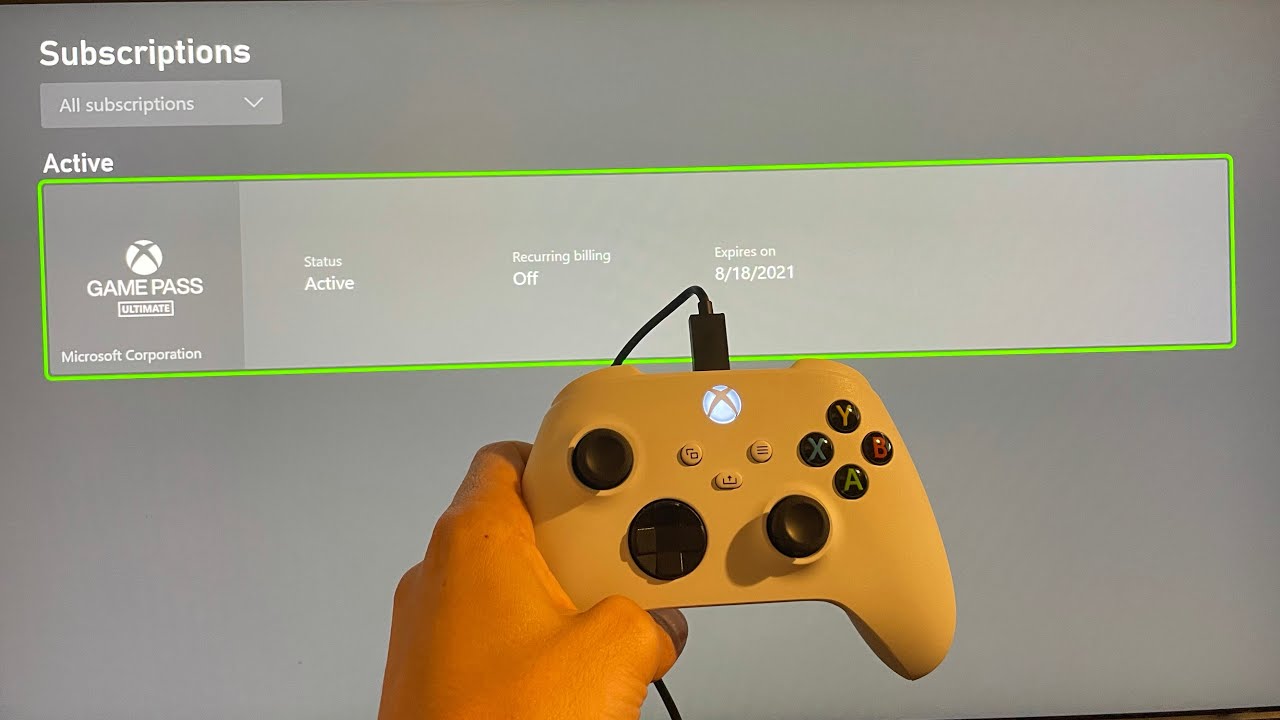
How to Play Online on Xbox Series S?
The Xbox Series S is Microsoft’s latest console, and it comes with a brand new set of features for online play. With its powerful processor and advanced online capabilities, the Series S offers a great way to play online with friends. In this article, we’ll provide some tips on how to get the most out of your Xbox Series S online gaming experience.
Setting Up Your Xbox Series S
The first step in playing online on Xbox Series S is to set up your console. This includes setting up your Xbox Live account and connecting your console to the internet. To do this, you’ll need to connect your console to your router or modem using an ethernet cable. Once you’ve done this, you’ll need to sign into your Xbox Live account on the console.
Next, you’ll need to configure your console’s settings to make sure you get the most out of your online gaming experience. This includes setting up your game preferences, chat settings, and privacy settings. You can also configure your console to automatically download updates and install them when available.
Connecting to Xbox Live
Once you’ve set up your console, you’ll need to connect to Xbox Live. This will allow you to access online gaming services, such as multiplayer games, chat, and game downloads. To connect to Xbox Live, you’ll need to sign in with your Microsoft account and enter your password. Once you’ve signed in, you’ll be able to access the Xbox Live services.
You can also use the Xbox app on your smartphone or tablet to access the Xbox Live services. The app allows you to access your friends list, chat with other players, and even purchase games and add-ons.
Playing Online on Xbox Series S
Once you’ve connected to Xbox Live, you’ll be able to start playing online. You can do this by joining or creating a game session. To create a game session, you’ll need to select the game you want to play and then choose the “Create Session” option. You can then invite your friends to join the session or set it to public so anyone can join.
Once everyone is in the game session, you’ll be able to start playing. You can also use the party chat feature to communicate with other players in the session. This feature allows you to chat with friends or even strangers while playing online.
Managing Your Online Account
Finally, you’ll need to manage your online account to make sure you’re getting the most out of your Xbox Live experience. This includes managing your privacy settings, managing your Xbox Live friends list, and managing your Xbox Live profile. You can also view and manage your Xbox Live achievements and rewards.
Playing a Multiplayer Game
Once you’ve set up your online account and connected to Xbox Live, you’ll be able to start playing multiplayer games. To do this, you’ll need to join or create a game session. Once everyone is in the session, you’ll be able to start playing.
Using the Party Chat Feature
The party chat feature allows you to communicate with other players in the game session. This feature allows you to chat with friends or even strangers while playing online. To use the party chat feature, you’ll need to select the “Party Chat” option in the game settings. You can then invite your friends to join the session or set it to public so anyone can join.
Managing Your Xbox Live Profile
Finally, you can manage your Xbox Live profile to make sure you’re getting the most out of your Xbox Live experience. You can view and manage your Xbox Live achievements and rewards, and you can also manage your privacy settings, Xbox Live friends list, and Xbox Live profile.
Top 6 Frequently Asked Questions
What is an Xbox Series S?
The Xbox Series S is the latest generation of Microsoft’s Xbox consoles. It is a smaller, more affordable version of the Xbox Series X, providing many of the same features and capabilities in a more compact and affordable form factor. It is designed to be the most affordable and accessible Xbox yet, with a focus on digital gaming and streaming. It features a high-performance custom-processor, high-bandwidth GDDR6 memory, and an ultra-fast solid-state drive. It also includes support for 4K gaming and streaming, as well as a range of other features.
What are the requirements to play online on an Xbox Series S?
In order to play online on an Xbox Series S, you will need to have an Xbox Live Gold subscription. This subscription provides access to online multiplayer gaming, as well as exclusive discounts on games and content. You will also need a broadband internet connection in order to connect to Xbox Live. Finally, you will need an Xbox controller in order to play games online.
How do I sign up for Xbox Live Gold?
Signing up for Xbox Live Gold is easy. You can either purchase a subscription from the Xbox Store, or purchase a prepaid card from a local retailer. Once you have the subscription, you will need to link it to your Xbox account in order to start playing online.
How do I join an online game?
Once you have an Xbox Live Gold subscription, you can join an online game by using the “Find a Game” feature in the Xbox Guide. This feature allows you to search for available games that are being hosted by other players. You can also join a game by joining a party with friends and playing together.
Are there any fees associated with playing online on an Xbox Series S?
No, there are no additional fees associated with playing online on an Xbox Series S. You will only need to purchase an Xbox Live Gold subscription in order to play online.
What are some of the popular online games for the Xbox Series S?
Some of the most popular online games for the Xbox Series S include Call of Duty: Black Ops Cold War, Fortnite, Rocket League, Overwatch, and Minecraft. These games offer a variety of online gameplay experiences, and can be enjoyed with friends or strangers. As more games are released for the Xbox Series S, more online games will become available.
Xbox Series X/S: How to Play Online Multiplayer For FREE Without Xbox Live Gold Tutorial! (2021)
Playing online on Xbox Series S is an incredibly fun and exciting experience for gamers of all ages and skill levels. With its fast and reliable connections, the Series S allows users to easily join in on the action with friends and family from around the world. From playing competitively in the most popular online games to joining a party and having a good time with old friends, the Xbox Series S offers something for everyone. With its advanced technology and cutting-edge capabilities, the Series S is sure to be the perfect choice for any online gaming session.




