How to Protect Your Microsoft Account?
If you rely on Microsoft products such as Office or Outlook to get things done, it’s incredibly important to protect your Microsoft account. In today’s digital age, data breaches are commonplace and hackers are constantly trying to gain access to our accounts. As such, it’s essential to understand how to secure your Microsoft account to keep your data safe and protect your privacy. In this article, we’ll discuss how to protect your Microsoft account and protect yourself from potential threats.
Protect your Microsoft account by following these steps:
- Change your password regularly and make sure it’s complex, with a mix of numbers, symbols, and upper and lower case letters.
- Enable two-factor authentication for an extra layer of security.
- Be careful when sharing your personal information. Microsoft won’t ask you for your password.
- Make sure that the security info associated with your account is up to date.
- Don’t use the same password for all your online accounts.
- Review your recent account activity.
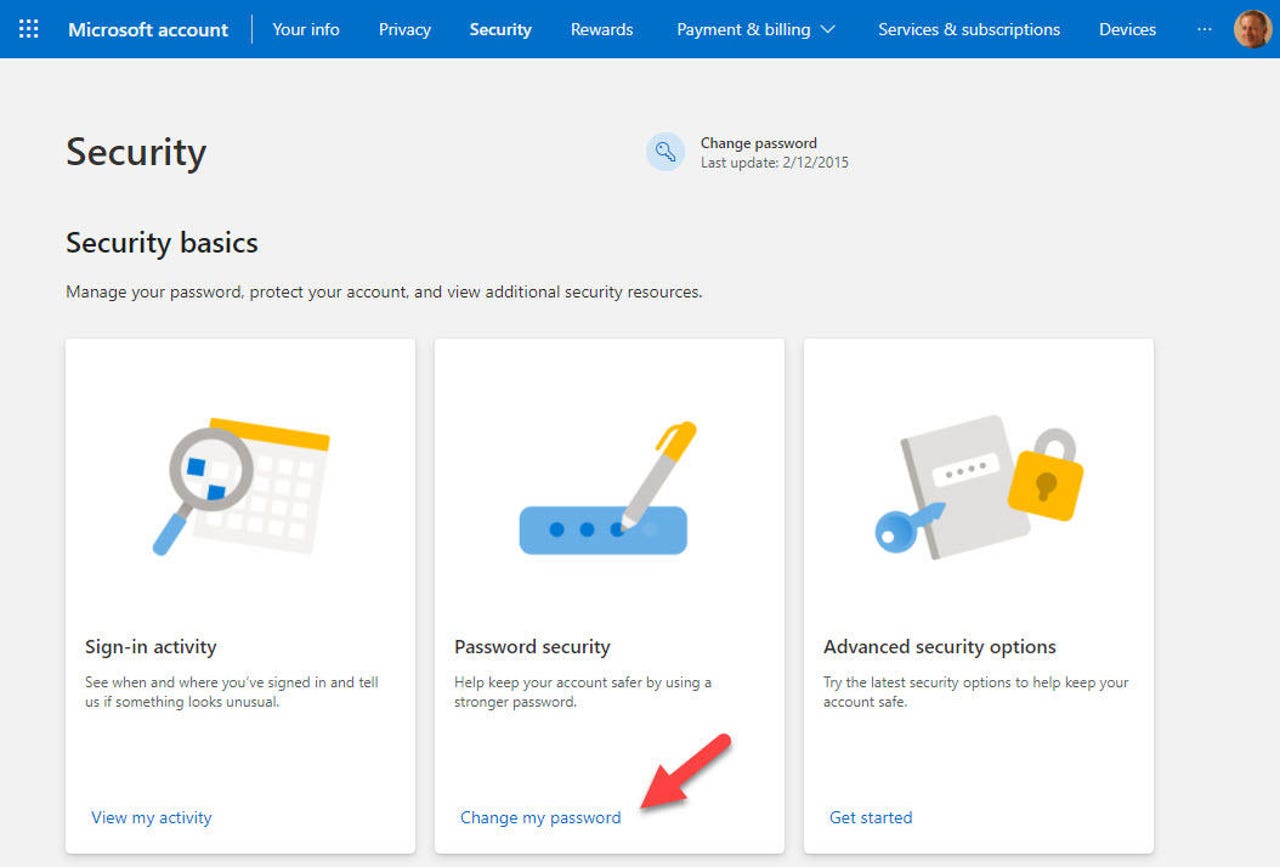
Protect Your Microsoft Account with These Tips
Microsoft accounts are essential for accessing many services, such as Office 365, Windows Store, Xbox Live, and more. As such, it’s important to protect your account and keep it safe from unauthorized access. Here are some tips to help you protect your Microsoft account.
The first step in protecting your Microsoft account is to create a strong password. Make sure that the password you create is at least eight characters long and doesn’t include any personal information, such as your name or birthdate. Additionally, make sure to use a combination of lowercase and uppercase letters, numbers, and special characters.
Enable Two-Factor Authentication
Another way to protect your Microsoft account is to enable two-factor authentication. This requires you to enter a code sent to your phone or email address in addition to your password when logging in. This additional layer of security helps to make sure that only you can access your Microsoft account.
Use Trusted Devices
When accessing your Microsoft account, make sure to only use trusted devices. This means that you should only use devices that you know are secure, such as your own computer or phone. Additionally, make sure to only use secure networks, such as your home network or a secure public Wi-Fi network.
Keep Your System Updated
Microsoft regularly releases updates for its products, such as Windows and Office, to ensure that they are secure and bug-free. As such, it’s important to make sure that your system is always up to date. You can do this by checking for updates in the Windows Update section of the Settings app.
Install Antivirus Software
To further protect your Microsoft account, make sure to install antivirus software on your computer. This software helps to keep malicious software from accessing your system and your account. Additionally, it can help to detect any suspicious activity on your system.
Disable Remote Login
If you’re not using a remote login service, such as Remote Desktop, make sure to disable it. This helps to ensure that no one can access your system or your Microsoft account without your permission. You can do this by going to the Remote tab in the System Properties window.
Be Careful of Phishing Emails
Phishing emails are emails that are sent by malicious actors in an attempt to gain access to your Microsoft account. They often appear to be from Microsoft or another trusted source and contain links or attachments that could lead to malicious websites or malware. To protect yourself, make sure to be cautious of any emails that appear suspicious or ask for personal information.
Verify Links Before Clicking
If you’re unsure if a link in an email is safe, make sure to verify it before clicking. You can do this by hovering your mouse over the link and checking the URL. If the URL looks suspicious or is from a website you don’t recognize, don’t click it.
Report Suspicious Emails
If you receive a suspicious email, make sure to report it to Microsoft. You can do this by forwarding the email to
Top 6 Frequently Asked Questions
1. What is a Microsoft Account?
A Microsoft Account is an email address and password combination used to sign in to services such as Outlook.com, Office 365, OneDrive, Skype, Xbox Live, and Windows. It is also used to access services such as Bing and Cortana. When you create a Microsoft Account, you get access to free storage, Office Online, and other Microsoft services that can help you stay productive.
2. What precautions should I take to protect my Microsoft Account?
It is important to take precautions to protect your Microsoft Account, such as creating a strong password, using two-factor authentication, keeping your account information up-to-date, and not clicking on suspicious links or downloading unknown files. Additionally, you should make sure that your computer is protected with antivirus software and that you are using the latest version of your operating system.
3. How do I create a strong password?
Creating a strong password is an important step in protecting your Microsoft Account. A strong password should be at least 8 characters long and consist of a combination of letters, numbers, and symbols. It should not contain dictionary words, common names, or be easily guessable. Additionally, you should not use the same password for multiple accounts.
4. What is two-factor authentication?
Two-factor authentication (2FA) is an additional security measure that can help protect your Microsoft Account. With 2FA, you need to provide two pieces of information – typically a password and a code sent to your phone – in order to sign in. This helps ensure that only you are able to access your account, even if someone else has obtained your password.
5. How do I keep my account information up-to-date?
It is important to keep your account information up-to-date in order to protect your Microsoft Account. This includes making sure that your email address, phone number, and other contact information are correct. Additionally, you should review your security settings on a regular basis to ensure that they are up-to-date.
6. What should I do if I think my account has been compromised?
If you think that your Microsoft Account has been compromised, you should immediately change your password and review your security settings. Additionally, you should contact Microsoft Support to report the issue and discuss additional steps to protect your account. It is important to take action quickly in order to minimize any potential damage.
Making accounts more secure with multi-factor authentication
Protecting your Microsoft Account is essential to keeping your data secure. With the right steps, you can ensure that your account is safe from malicious actors and hackers. First, make sure to choose a strong and secure password and keep it updated regularly. Additionally, enable two-factor authentication to add an extra layer of security. Finally, be aware of suspicious emails and links, and do not share your account information with anyone. Making these changes will help you keep your Microsoft Account protected and provide you with peace of mind.



