How to Read Excel File in Python?
If you’re looking to learn how to read an Excel file in Python, you’ve come to the right place! In this tutorial, we will cover the basics of reading an Excel file in Python and then dive into more advanced topics, such as writing data to an Excel file, creating charts, and more. We’ll also provide examples that you can use to practice reading and writing to Excel files with Python. With this guide, you’ll be able to quickly and easily understand how to read and write Excel files with Python. So let’s get started!
Reading Excel Files Using Python: You can read an Excel file in Python using the openpyxl module. To install it, use the command pip install openpyxl. Once installed, you can use the load_workbook() method to open the Excel file. After that, you can access each sheet by using the sheetnames attribute. Then, you can use the active attribute to get the active sheet. Finally, you can access the values of each cell by using the cell method and giving the row and column number.
How To Read Excel Files in Python Step by Step:
- Install the
openpyxlmodule using the commandpip install openpyxl. - Use the
load_workbook()method to open the Excel file. - Access each sheet by using the
sheetnamesattribute. - Use the
activeattribute to get the active sheet. - Access the values of each cell by using the cell method and giving the row and column number.
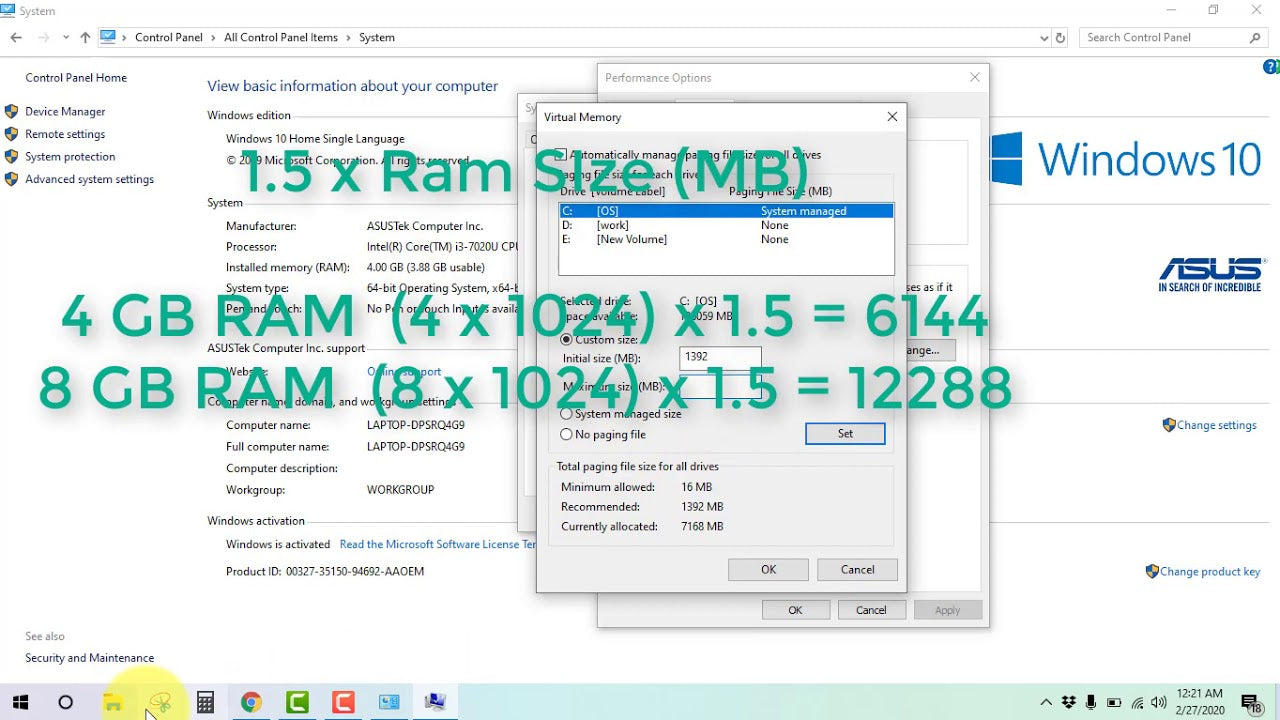
Introduction to Reading Excel Files in Python
Reading excel files in Python can be a tedious task. It requires knowledge of the various libraries and packages that are available, as well as an understanding of the data structures used in Python. This article will provide an overview of how to read and write Excel files in Python, as well as some tips and tricks for working with them more efficiently.
Reading and writing Excel files in Python is a relatively straightforward process. The first step is to install the necessary libraries and packages. Some of the most popular packages for working with Excel files include pandas, xlrd, openpyxl, and xlsxwriter. Once these packages are installed, they can be used to read and write Excel files.
Steps for Reading Excel Files in Python
The first step in reading an Excel file in Python is to import the necessary libraries and packages. This can be done using the import statement, which is used to load specific libraries and packages into the Python program. Once the libraries and packages are imported, they can be used to read and write Excel files.
Open the Excel File
The next step is to open the Excel file. This can be done using the open function, which takes two parameters: the filename and the mode. The mode parameter specifies how the file should be opened – in this case, it should be opened as a read-only file. Once the file is opened, the contents of the file can be read into a data structure, such as a list or a dictionary.
Read the Data From the Excel File
Once the Excel file is opened, the data can be read from the file. This can be done using the read_excel function, which takes two parameters: the filename and the sheetname. The sheetname parameter specifies which sheet in the Excel file should be read. Once the data is read, it can be stored in a data structure for further processing.
Write Data to the Excel File
Writing data to an Excel file is just as easy as reading from it. The write_excel function can be used to write data to an Excel file. This function takes two parameters: the filename and the sheetname. Once the data is written to the file, it can be saved and closed.
Conclusion
Reading and writing Excel files in Python is a relatively straightforward process. By understanding the various libraries and packages available and the data structures used in Python, it is possible to read and write Excel files quickly and easily. With a little practice, anyone can become an expert at reading and writing Excel files in Python.
Frequently Asked Questions
What is an Excel File?
An Excel file is a spreadsheet file format created by Microsoft for use with their Microsoft Office software suite. It stores data in tabular form and allows users to manipulate and analyze data using formulas, graphs, and charts. Excel files can be created and edited using either the Microsoft Excel desktop application or Office Online in a web browser.
What is Python?
Python is a high-level, general-purpose programming language. It has a simple and easy-to-learn syntax that makes it one of the most popular programming languages for beginners. Python is also popular for its powerful libraries for text processing, web development, system administration, data analysis, scientific computing, and artificial intelligence.
How to Read Excel File in Python?
Reading an Excel file in Python can be done using the openpyxl module. This module allows Python to read, write, and manipulate Excel files. To read an Excel file in Python, first import the openpyxl module. Next, use the openpyxl.load_workbook() method to open the Excel file and create a Workbook object. Finally, use the Workbook.worksheets attribute to access the spreadsheet data.
What is the openpyxl Module?
The openpyxl module is a Python library that allows users to read, write, and manipulate Excel files. It is a third-party library, which provides support for the older binary Excel file formats such as .xls and .xlsx. It is also compatible with Python versions 2.7, 3.5, and higher.
What are the Benefits of Using openpyxl?
Using the openpyxl module provides several benefits when reading, writing, and manipulating Excel files in Python. First, openpyxl is a mature library that has been actively maintained since 2010. Second, it is cross-platform, meaning it can be used on multiple operating systems. Finally, it is well documented and provides support for a range of advanced features such as formatting and charts.
What are the Limitations of Using openpyxl?
The openpyxl module has some limitations when working with Excel files. First, it is not compatible with the older binary file formats, such as .xls and .xlsx, which can cause compatibility issues. Second, it is not compatible with some of the more advanced features, such as pivot tables and macros. Finally, it does not support streaming data, which can be an issue when working with large files.
Import Excel data file into python pandas : Read Excel File
Reading an excel file in Python is a relatively easy task – all you need is the right package and the right knowledge. With the openpyxl package, you can easily read and write data in an Excel spreadsheet and do a variety of other useful tasks. Using the methods discussed in this article, you can quickly and easily read and write data in an Excel file using Python. With the right guidance and some practice, you can become an expert in no time!




