How to Restore Xbox 360 to Factory Settings?
If you’re like many people out there, you’ve probably had your Xbox 360 for a while and are experiencing a few hiccups. Maybe you’re having trouble with your games or your console is running slower than usual. Fortunately, you can easily restore your Xbox 360 to its original factory settings, allowing you to get back to gaming like normal. In this article, we’ll show you how to restore your Xbox 360 to its factory settings and get your console running like new again.
Restoring an Xbox 360 to factory settings is an easy process. To do so, turn on the console and go to the System Settings menu. Select Storage, then select System Items and click Clear System Items. Confirm the action and the console will be restored to factory settings.
- Turn on the Xbox 360 console.
- Go to the System Settings menu.
- Select Storage.
- Select System Items.
- Click Clear System Items.
- Confirm the action.
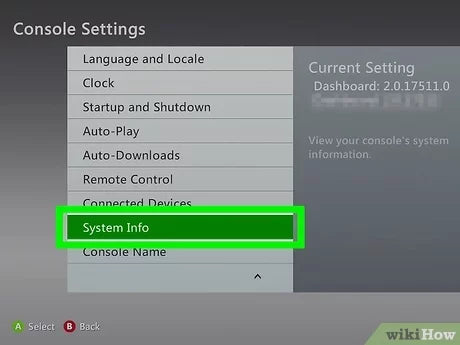
Restoring Xbox 360 to its Factory Settings
Restoring your Xbox 360 to its factory settings helps you to reset the console to its original state, just like when you first purchased it. It is best to do this only when you are selling the console or giving it away as it removes all personal data from the console. To restore your Xbox 360 to its factory settings, you will need to follow a few simple steps.
Steps to Reset your Xbox 360 Console
The first step is to back up all the data that you want to keep on an external device. This includes game saves, music, videos, and your profile. This can be done by using a USB drive or an external hard drive. Once the data has been backed up, you can start the reset process.
The next step is to turn off the console and then unplug all the cables from the back. This includes the power cable, HDMI cable, and any other cables that are connected to the console. Once all the cables have been disconnected, you can power up the console.
The third step is to press and hold the power button for 10 seconds. This will turn off the console and reset it to the factory settings. Once the reset process is complete, the console will boot up and you will be able to access the main menu.
Setting up the Console after Reset
The next step is to choose the language, time zone, and date. Once this is done, you will need to connect the console to the internet. This can be done by connecting the console to a wireless network or by using an Ethernet cable.
Once the console is connected to the internet, you will have to sign in to your Xbox Live account. Once you have signed in, you can start downloading any games that you have purchased. You can also purchase new games if you wish.
Transferring Data to the Console
Once you have downloaded any games that you have purchased, you can start transferring the data from your external device to the console. This includes any game saves, music, or videos that you had backed up earlier.
Once all the data has been transferred, you can start playing the games that you have downloaded. If you had purchased any games, they will now be available in your game library.
Setting up your Profile
The final step is to set up your profile. This includes setting up the controller, creating a profile, and setting your avatar. Once all the settings have been completed, you can start playing games on your Xbox 360.
Conclusion
Restoring your Xbox 360 to its factory settings can help you reset the console to its original state. This process requires you to back up all your data, turn off the console, and reset it. Once the reset is complete, you can set up the console, transfer your data, and set up your profile. After that, you can start playing games on your Xbox 360.
Related Faq
What are the steps to restore an Xbox 360 to Factory Settings?
1. Start by connecting the Xbox 360 to the power supply, and then turn it on.
2. On the console’s dashboard, go to “Settings” and then select “System”.
3. Select “Console Settings” and then select “Reset Console”.
4. Select “Reset and Remove Everything”.
5. The console will then reboot and begin the reset process.
6. If prompted, enter your Xbox Live account details and accept the Terms of Use.
Does resetting the Xbox 360 delete all the data?
Yes, resetting the Xbox 360 will delete all the data, including user profiles, saved games, and other information stored on the console. Any content downloaded from Xbox Live will be removed, but you’ll be able to re-download the content for no additional charge.
What happens after the reset is complete?
Once the reset is complete, the console will be restored to its original factory settings. The dashboard will be reset to the same version that was installed when you first purchased the console. All user profiles, saved games, and other data will be erased.
Can I keep my Xbox Live account after resetting the console?
Yes, you can keep your Xbox Live account after resetting the console. When the reset is complete, you will be prompted to enter your Xbox Live account information, and then accept the Terms of Use.
What if I don’t remember my Xbox Live account information?
If you don’t remember your Xbox Live account information, you can use the “Forgot Password” option on the Xbox Live website. You’ll need to provide information such as your email address, date of birth, and the answer to a security question. Once you have entered this information, you’ll be able to reset your password and access your account.
Is it possible to restore the console without resetting it?
No, it is not possible to restore the console without resetting it. Resetting the console is the only way to restore it to its original factory settings.
Is there any way to back up my data before resetting the console?
Yes, it is possible to back up your data before resetting the console. You can back up your data to an external drive or the cloud. You can also back up saved games to an Xbox Live account.
How to Reset Xbox 360 Factory Settings
Restoring your Xbox 360 to factory settings is a great way to troubleshoot any technical issues you may have with your console. With just a few simple steps, you can quickly restore the system to its original state, giving you the best gaming experience possible. Now that you know how to restore your Xbox 360 to factory settings, it’s time to get your console back up and running again!




