How to Use Averageif Function in Excel?
Are you looking for a way to quickly calculate averages in Excel? The AVERAGEIF function is a powerful tool that can help you make quick calculations and save you time. This guide will provide a step-by-step explanation of how to use the AVERAGEIF function in Excel, including how to use it in combination with other functions, how to use it with criteria, and how to troubleshoot it. By the end of this guide, you’ll be a pro at using the AVERAGEIF function in Excel.
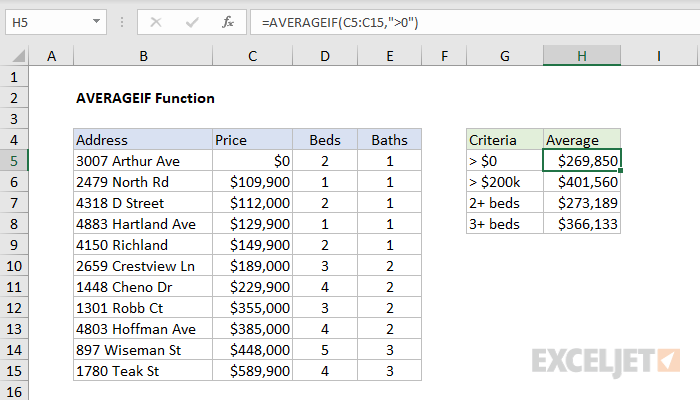
Few Frequently Asked Questions
The Averageif function in Excel is a powerful tool that allows users to quickly and easily calculate the average of a set of values within a range, based on a given criteria. This makes it perfect for calculating the average of a group of numbers, or for summarizing data quickly. With the Averageif function, users can quickly and accurately calculate averages for a selection of data.




