How to Use Averageif in Excel?
Are you looking to figure out how to use the Averageif function in Excel? The Averageif function is an incredibly useful tool for analyzing data, and can help you save time and effort when compiling and interpreting data. This article will provide an overview of the Averageif function, explain how to use it and provide a few examples of how you can use it in your daily tasks. Read on to learn all about the Averageif function and how you can use it to your advantage.
How to Use Averageif in Excel?
- Open your Excel workbook.
- Select the cells containing the data you want to average.
- Click the Formulas tab.
- Click More Functions and select Statistical from the drop-down menu.
- Select AVERAGEIF from the list.
- Enter the range of data to average in the Range field.
- Enter the criteria in the Criteria field.
- Click OK to get the average.
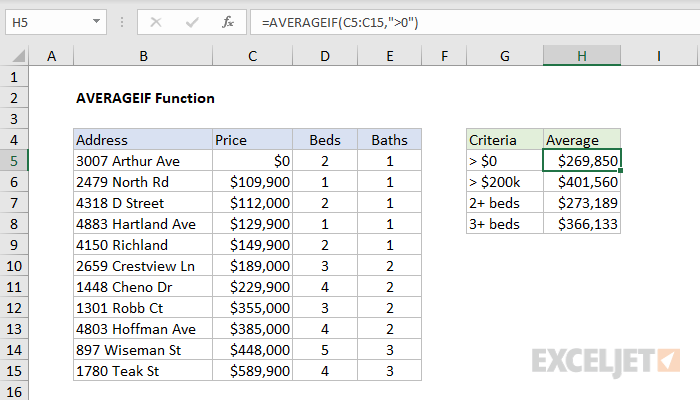
What is the Averageif Function in Excel?
The Averageif function in Excel is a statistical formula used to calculate the average of values in a range of cells that meet certain criteria. This function is especially useful when the data you are working with has multiple criteria that you need to evaluate in order to calculate the average of a set of data points. For example, this function can be used to calculate the average of the values in a range of cells that fall between two specific dates.
The Averageif function is similar to the traditional AVERAGE function, but with the added ability to evaluate criteria. This allows you to specify certain criteria and then calculate the average of only those items that meet the criteria. This function can be used to quickly and easily calculate the average of values in a range of cells that meet certain criteria.
How to Use the Averageif Function in Excel?
Using the Averageif function in Excel is fairly straightforward. The formula takes the following form:
AVERAGEIF (range, criteria,
The range argument is the range of cells that you want to evaluate. The criteria argument is the criteria that you are using to evaluate the range of cells. The average_range argument is optional, and if included it should be a range of cells that you want to evaluate for the average.
To use the Averageif function, you first need to enter the range argument. This can be a single column or a range of columns. Next, enter the criteria argument. This should be a logical expression that evaluates whether each item in the range meets the criteria. Finally, enter the average_range argument, if applicable. This should be a range of cells that you want to use for calculating the average.
Examples of Averageif in Excel
The Averageif function can be used for a variety of tasks in Excel. Here are a few examples of how you can use this function:
Calculate the Average of Values Between Two Dates
If you have a range of cells that contains values and dates, you can use the Averageif function to calculate the average of the values between two specific dates. To do this, enter the range argument, the criteria argument, and the average_range argument. The criteria argument should be a logical expression that evaluates whether each item in the range is between two specified dates.
Calculate the Average of Values That Meet Certain Criteria
The Averageif function can also be used to calculate the average of values that meet certain criteria. For example, if you have a range of cells that contains values and categories, you can use the Averageif function to calculate the average of the values that fall under a certain category. To do this, enter the range argument, the criteria argument, and the average_range argument. The criteria argument should be a logical expression that evaluates whether each item in the range meets the specified criteria.
Calculate the Average of Values That Match a Pattern
Finally, the Averageif function can also be used to calculate the average of values that match a certain pattern. For example, if you have a range of cells that contains values and text, you can use the Averageif function to calculate the average of the values that match a certain pattern of text. To do this, enter the range argument, the criteria argument, and the average_range argument. The criteria argument should be a logical expression that evaluates whether each item in the range matches the specified pattern of text.
Few Frequently Asked Questions
What is the Averageif Function in Excel?
The Averageif function in Excel is a function used to calculate the average (arithmetic mean) of all values that meet a certain criteria. This criteria can be a logical expression, a cell reference, or a value. The Averageif function can be used to calculate averages from a range of cells, columns, or rows. It can also be used to calculate averages from a specific criteria, such as finding the average salary of employees who have worked in a particular department.
How Do I Use Averageif in Excel?
To use Averageif in Excel, you first have to enter the function in the formula bar. The Averageif function must include the range of cells, the criteria, and the range of cells to average. For example, the function ‘=AVERAGEIF(A1:A10,”What Are the Arguments for the Averageif Function?
The Averageif function has three arguments: Range, Criteria, and Average_range. The range argument is the range of cells that contains the values to be averaged. The criteria argument is the criteria that the values must meet in order to be included in the average. The average_range argument is the range of cells to be averaged when the criteria is met.
What Are the Different Types of Criteria Used in the Averageif Function?
The Averageif function can use a variety of criteria to calculate the average. These criteria can include logical expressions, cell references, and values. Logical expressions use comparison operators such as “” and “=” to compare values. Cell references are used to compare values in different cells. Values are used when the criteria is a specific value.
Can the Averageif Function be Used with Other Functions?
Yes, the Averageif function can be used with other functions. For example, the Averageifs function can be used to calculate the average of values that meet multiple criteria. The Averageifs function must include the range of cells, the criteria, and the range of cells to average for each criteria.
What Are Some Examples of How to Use the Averageif Function?
The Averageif function can be used in a variety of ways. For example, it can be used to calculate the average salary of employees in a certain department. It can also be used to calculate the average price of items sold in a certain month. Additionally, it can be used to calculate the average score on a test for students who scored above a certain grade.
In conclusion, Averageif in Excel is a powerful and useful tool that can help you quickly and accurately analyze data. With the help of this tool, you can easily calculate the average of a given set of data, based on specific criteria. With just a few simple steps, you can get the most out of your data and make decisions that will help you succeed.




