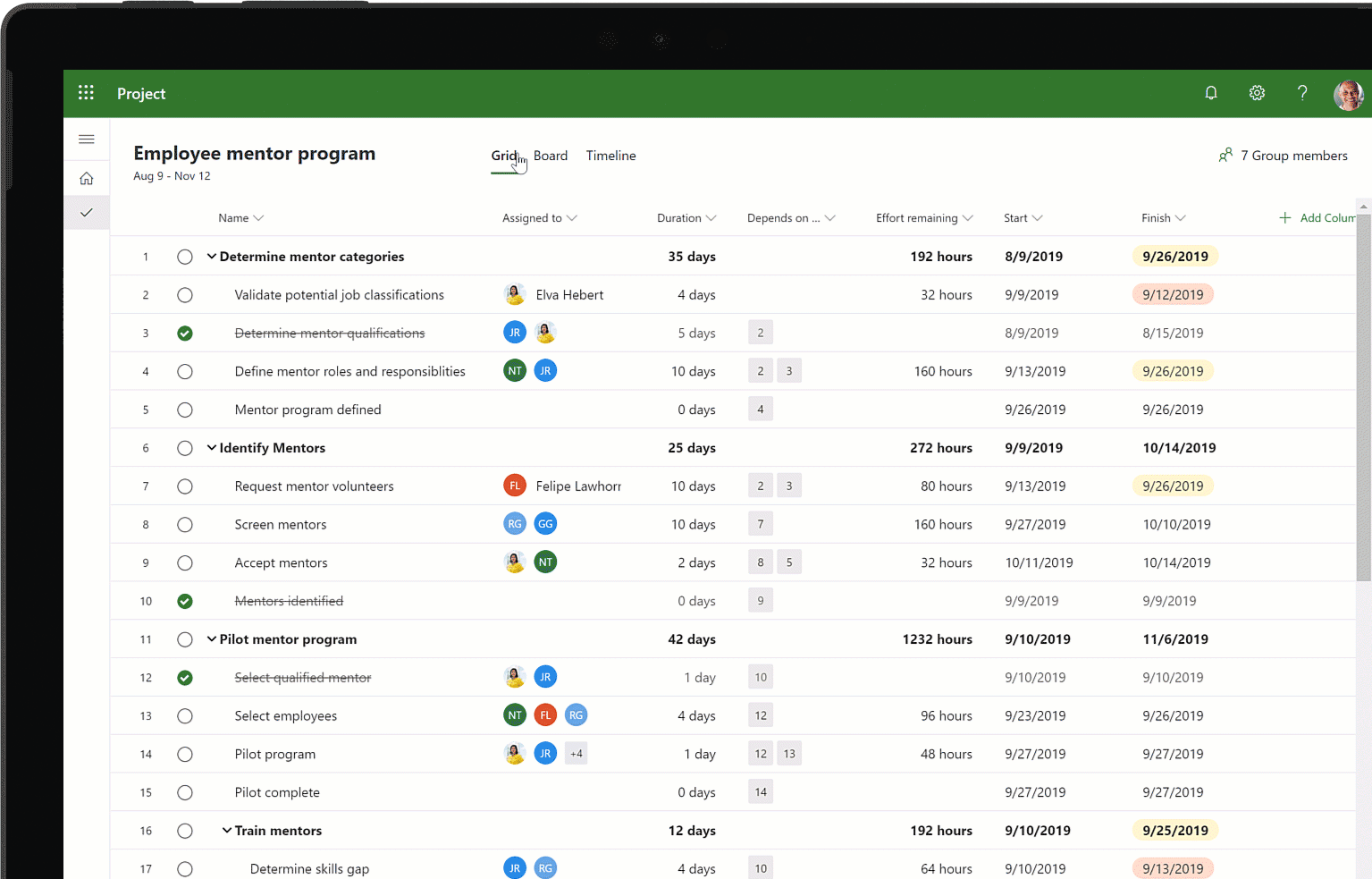How to Use Microsoft Teams for Project Management?
Are you looking for an effective way to manage projects and collaborate with your teammates? Microsoft Teams is an excellent tool for streamlining project management and keeping everyone on the same page. In this article, we’ll explore the features of Microsoft Teams and discuss how to use it for successful project management. By the end, you’ll have the knowledge and confidence to use Microsoft Teams for projects of any size.
Microsoft Teams is a collaboration platform that can be used to manage projects. It provides tools for team members to communicate, coordinate tasks, and share documents. To use Microsoft Teams for project management:
- Create a team in Microsoft Teams.
- Invite team members to join the team.
- Create channels for various project topics.
- Create tasks and assign them to team members.
- Use the chat feature to communicate with team members.
- Share documents in the channels.
- Use the @mention feature to keep team members updated.
- Use the Files tab to access project-related documents.
What is Microsoft Teams?
Microsoft Teams is a collaboration platform developed by Microsoft. It helps individuals and organizations to communicate and collaborate effectively and efficiently. Microsoft Teams is a cloud-based platform that provides a secure, private and connected workspace in which teams of people can communicate, collaborate, and share information. It integrates with a range of applications, including Office 365, making it easy to share documents and work together on projects.
Microsoft Teams enables organizations to create and manage projects, track progress, and share files. It also provides tools for task management, project planning, and reporting. With Microsoft Teams, teams can collaborate and communicate in real-time, allowing for better collaboration and faster decision-making.
How to Use Microsoft Teams for Project Management?
Microsoft Teams provides users with a range of features and tools to help manage projects. Teams can create project plans, assign tasks, track progress, and share files.
Create a Project Plan
Project plans are the foundation of any project. With Microsoft Teams, users can create project plans to help them organize and manage tasks. Projects can be broken down into tasks, with each task having a description, start and end dates, assignees, and due dates. This makes it easy to track progress and ensure tasks are completed on time.
Assign Tasks and Track Progress
Once a project plan is created, tasks can be assigned to team members. The project manager can then track progress and ensure that tasks are being completed on time. Microsoft Teams also provides users with notifications when tasks are complete, so everyone can stay informed of the project’s progress.
Share Files and Collaborate
Microsoft Teams makes it easy to share files and collaborate on projects. Teams can upload files, edit documents, and share files with other team members. This makes it easy for teams to share ideas and work together on projects.
Communicate and Manage Projects in Real-Time
Microsoft Teams enables teams to communicate and manage projects in real-time. Teams can use the chat feature to communicate with each other and discuss project-related topics. They can also use the task manager to assign tasks, track progress, and ensure tasks are completed on time.
Create Reports
Microsoft Teams also provides users with the ability to create reports on project progress. Reports can be created for individual tasks, projects, or the entire team. This makes it easy to monitor progress and identify any areas of improvement.
Conclusion
Microsoft Teams is a powerful collaboration platform that provides users with a range of features and tools to help manage projects. Teams can use Microsoft Teams to create project plans, assign tasks, track progress, share files, collaborate, and communicate in real-time. Reports can be created to monitor progress and identify areas of improvement. Microsoft Teams is a great way to help teams manage projects and ensure tasks are completed on time.
Frequently Asked Questions
What is Microsoft Teams?
Microsoft Teams is a collaboration and productivity tool that enables teams to communicate, collaborate, and manage projects. It is part of the Microsoft Office 365 suite of applications and provides users with a central hub to store documents, share files, and collaborate on projects. The application includes a variety of features such as chat, video conferencing, and task management. Teams also provides integration with other applications such as SharePoint and Outlook, allowing teams to easily collaborate and manage projects.
What are the Benefits of Using Microsoft Teams for Project Management?
There are many benefits to using Microsoft Teams for project management. Teams provides a central hub to store documents and share files, enabling teams to easily collaborate on projects. Teams also enables teams to communicate and collaborate in real-time, reducing the need for emails and phone calls. Additionally, Teams provides task management features such as assigning tasks, tracking progress, and creating deadlines, allowing teams to easily manage projects. Finally, Teams provides integration with other applications such as SharePoint and Outlook, allowing teams to leverage existing resources and processes for managing projects.
How Do I Get Started With Microsoft Teams for Project Management?
To get started with Microsoft Teams for project management, you first need to sign up for an Office 365 account. Once your account is set up, you can access the Teams application from the Office 365 portal. Once in the application, you can create a team for your project and add members to the team. You can then create channels for different topics or tasks and start collaborating. Finally, you can add tasks and track progress using the task management features.
What Features Does Microsoft Teams Offer for Project Management?
Microsoft Teams offers a variety of features to help teams manage projects. Teams provides task management features such as assigning tasks, tracking progress, and creating deadlines. Additionally, Teams provides integration with other applications such as SharePoint and Outlook, allowing teams to leverage existing resources and processes for managing projects. Teams also provides chat and video conferencing features, allowing teams to communicate and collaborate in real-time. Finally, Teams provides a central hub to store documents and share files, enabling teams to easily collaborate on projects.
How Does Microsoft Teams Improve Collaboration?
Microsoft Teams improves collaboration by providing a central hub to store documents and share files, enabling teams to easily collaborate on projects. Additionally, Teams provides chat and video conferencing features, allowing teams to communicate and collaborate in real-time. Finally, Teams provides integration with other applications such as SharePoint and Outlook, allowing teams to leverage existing resources and processes for managing projects. All of these features enable teams to quickly and easily collaborate on projects, improving efficiency and productivity.
What Security Measures Does Microsoft Teams Provide?
Microsoft Teams provides a variety of security measures to help protect data and ensure the safety of user information. Teams provides multi-factor authentication, data encryption, and role-based access control to help protect data. Additionally, Teams provides secure storage in the cloud, allowing teams to store documents and files securely. Finally, Teams provides audit logs, allowing admins to monitor user activity and track changes. All of these features help to ensure that user information is kept secure and private.
How to Use Microsoft Teams for Project Management
Microsoft Teams is a powerful, collaborative platform that provides project managers and teams with the tools they need to successfully manage projects. Its features allow for seamless communication, task management, file sharing, and more. With these tools, project managers can easily create and collaborate on tasks, assign them, and monitor progress in real-time. Microsoft Teams is an invaluable tool for project managers who want to stay organized and keep their projects on track. For any project manager looking to get the most out of their project, Microsoft Teams is the way to go.