How to Use the Xbox 360 Controller on Pc?
Are you looking to take your gaming experience to the next level? If you want to use an Xbox 360 controller on your PC, look no further. In this article, you will learn the steps to take in order to successfully use the Xbox 360 controller on your PC. You will also get information on the benefits and features of the Xbox 360 controller, and what software and drivers you need in order to use it. So, if you’re ready to take your gaming to the next level, read on to learn how to use the Xbox 360 controller on your PC.
Using an Xbox 360 Controller on PC is easy to do. All you need is the proper adapter, a compatible PC gaming title, and an Xbox 360 controller. Here’s how to get it all set up:
- Purchase an Xbox 360 wired controller or an Xbox 360 Wireless Gaming Receiver for Windows.
- Install the necessary drivers. If you’re using the wireless receiver, install the necessary drivers for the receiver.
- Connect the controller to your PC. If you’re using a wired controller, plug it into a USB port on your PC. For a wireless controller, plug the receiver into a USB port.
- Launch a game. Most PC games that support the controller will automatically detect it as soon as it’s connected.
- Configure the controller. Many games allow you to customize the controls in the game’s settings menu.
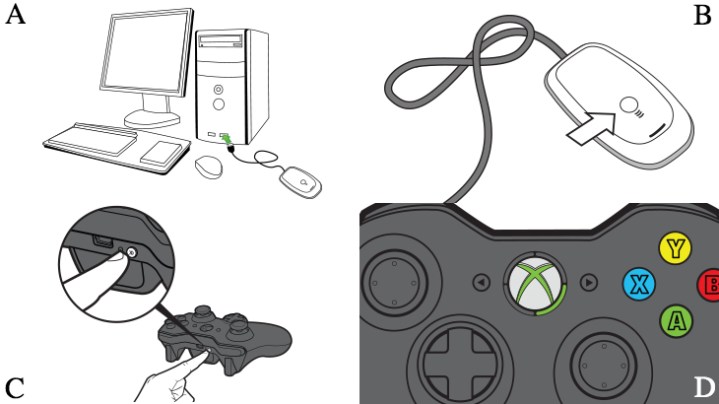
Using an Xbox 360 controller on a PC
The Xbox 360 controller has become a popular choice for gamers of all ages and on different platforms. It is a versatile controller that can be used on a PC as well. Here we will look at how to use your Xbox 360 controller on a PC and the various ways in which it can be used.
The Xbox 360 controller is a great controller to use with a PC. It is comfortable to hold, easy to control, and has many features that make it a great controller for any type of game. It is also compatible with most PC games, so you can easily use it with any game you want.
The first step to using your Xbox 360 controller on a PC is to connect it to your computer. You can do this by plugging the USB cable that comes with the controller into your computer. Once the controller is connected, you will need to install the necessary drivers for it to work properly. You can find the drivers on the Xbox website.
Installing the Drivers
Once you have downloaded the drivers, you will need to install them on your computer. To do this, open the downloaded file and follow the instructions. Once the drivers have been installed, your controller will be ready to use.
If you are using Windows 8 or later, you may not need to install the drivers. Your computer should automatically recognize the controller and install the necessary drivers. However, if you are using an older version of Windows, you will need to manually install the drivers.
Using the Controller on PC Games
Once the controller is connected and the drivers are installed, you can use it on PC games. To do this, go into the game’s options menu and look for the controller settings. Here you can select the Xbox 360 controller and configure it to your liking.
You can also use the controller to play games on Steam. To do this, open Steam and go to the Big Picture mode. Here you can select the controller from the list of controllers and configure it to your liking.
Using the Controller for Other Purposes
The Xbox 360 controller can also be used for other purposes besides gaming. It can be used to control media applications such as VLC and Windows Media Player. To do this, open the application and go to the settings menu. Here you can select the Xbox 360 controller and configure it to your liking.
The controller can also be used to control web browsers. To do this, open the browser and go to the settings menu. Here you can select the controller and configure it to your liking.
Using the Controller with Emulators
The Xbox 360 controller can also be used with emulators. To do this, open the emulator and go to the settings menu. Here you can select the controller and configure it to your liking.
The controller can also be used with retro gaming consoles such as the Nintendo Entertainment System and Sega Genesis. To do this, open the emulator and go to the settings menu. Here you can select the controller and configure it to your liking.
Using the Controller with Other Applications
The Xbox 360 controller can also be used with other applications such as Photoshop and AutoCAD. To do this, open the application and go to the settings menu. Here you can select the controller and configure it to your liking.
The controller can also be used with virtual reality applications such as the Oculus Rift and HTC Vive. To do this, open the application and go to the settings menu. Here you can select the controller and configure it to your liking.
Related Faq
What are the requirements to Connect Xbox 360 Controller to PC?
Answer: In order to connect an Xbox 360 controller to a PC, you need a compatible USB cable or wireless receiver and the Xbox 360 Controller software. The USB cable or wireless receiver will allow the controller to connect to the PC. The Xbox 360 Controller software is available for download from the Microsoft website and it will allow the controller to work on Windows 7, Windows 8 and Windows 10. Additionally, you may need to install drivers for your controller if it is not automatically recognized by your PC.
How to Install Xbox 360 Controller Drivers on Windows 10?
Answer: To install Xbox 360 controller drivers on Windows 10, first you need to download the Xbox 360 Controller software from the Microsoft website. Once the download is complete, double-click the installation file and follow the on-screen instructions to install the drivers. Once the installation is complete, you can connect the controller to your PC using a compatible USB cable or wireless receiver.
How to Connect an Xbox 360 Controller to PC?
Answer: To connect an Xbox 360 controller to a PC, you will need a compatible USB cable or wireless receiver and the Xbox 360 Controller software. Once you have the required hardware and software, you can connect the controller to your PC. If you are using a USB cable, simply plug the cable into a USB port on your PC and then plug the other end into the controller. If you are using a wireless receiver, plug the receiver into a USB port on your PC and then press and hold the connect button on the controller.
How to Use an Xbox 360 Controller on PC?
Answer: Once you have connected the Xbox 360 controller to your PC, you can start using it. You can use the controller to play games on your PC or to control media programs such as Windows Media Player. To do this, you will need to configure the controller to work with the program you are using. To do this, open the program and then access the controller settings. Here you will be able to customize the controller buttons to suit your needs.
Can You Play PC Games with an Xbox 360 Controller?
Answer: Yes, you can play PC games with an Xbox 360 controller. Most PC games support the Xbox 360 controller, allowing you to use it to control characters and vehicles in the game. To use the controller, simply plug it into your PC using a compatible USB cable or wireless receiver and then configure the controller settings in the game.
What Programs are Compatible with an Xbox 360 Controller?
Answer: The Xbox 360 controller is compatible with a range of programs and games. The controller can be used to control media programs such as Windows Media Player, as well as games for the PC, Xbox 360 and Xbox One. Additionally, some third-party programs such as Steam and Uplay also support the controller.
Connect Xbox 360 wireless receiver to Windows 10 & How to use Xbox 360 controller on PC
If you’re looking for a way to use your Xbox 360 controller on your PC, you now have the answers. With a few easy steps, you can now easily utilize your Xbox 360 controller to play a variety of PC games. With this guidance, you can experience the best of both gaming worlds, and you’ll never look back.




