How to Verify Email in Microsoft Account?
Having a verified email in your Microsoft account is essential to ensure that your data is safe and secure. It not only keeps you from being a target of hackers and online scammers, but it also allows you to access certain features and services that are only available to verified users. In this article, we’ll explain how to verify your email in Microsoft Account. We’ll walk you through the process, step-by-step, so that you can set up your account with the highest level of security. By the end of this article, you’ll have a verified email in your Microsoft account that you can trust.
Verify Email in Microsoft Account
Verifying your email address with Microsoft account helps keep your account secure and make it easy to recover your account if you ever forget your password. To verify your email address:
- Sign in to your Microsoft account.
- Go to the Security basics page and select More security settings.
- Under the Verify your email section, select Add email.
- Enter the email address you want to add and select Send code.
- A code will be sent to that address. Enter the code and select Verify.
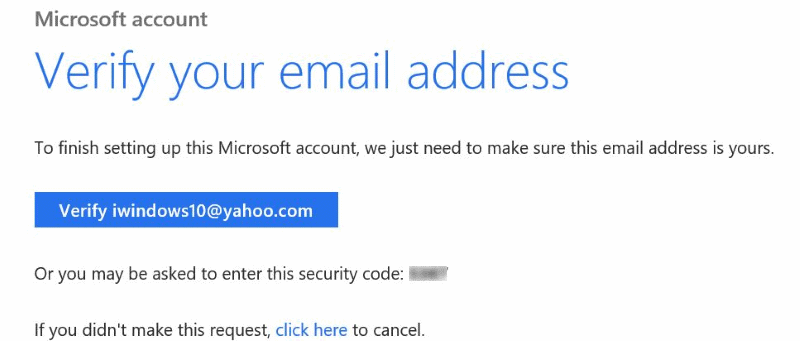
Verifying Your Microsoft Account Email
Verifying your Microsoft account email is an important part of keeping your account secure. It helps to ensure that only you have access to your account and that nobody else can access your data. Microsoft provides a few different methods for verifying your email address, including a code sent to your email address, a code sent to your phone, or a security question.
The first step in verifying your Microsoft account email is to open your account settings. You can do this by going to the Microsoft account website and logging in. Once you’re logged in, click on the “Security & Privacy” tab in the left side menu. On the security & privacy page, you’ll see an option to “Verify your email address.” Click on this option to begin the verification process.
Once you’ve clicked on the “Verify your email address” option, you will be prompted to enter the code that was sent to your email address. Once you’ve entered the code, your email address will be verified and you’ll be able to use it to log into your Microsoft account.
Verifying Your Microsoft Account with a Code Sent to Your Phone
If you don’t have access to your email address, you can still verify your Microsoft account by using a code sent to your phone. To do this, open your account settings by going to the Microsoft account website and logging in. Once you’re logged in, click on the “Security & Privacy” tab in the left side menu. On the security & privacy page, you’ll see an option to “Verify your phone number.” Click on this option to begin the verification process.
Once you’ve clicked on the “Verify your phone number” option, you will be prompted to enter the code that was sent to your phone. Once you’ve entered the code, your phone number will be verified and you’ll be able to use it to log into your Microsoft account.
You may also be asked to provide additional information, such as your address or other contact information, in order to verify your phone number. Once you’ve provided this information and your phone number is verified, you’ll be able to use it to log into your Microsoft account.
Verifying Your Microsoft Account with a Security Question
If you don’t have access to your email address or phone number, you can still verify your Microsoft account by answering a security question. To do this, open your account settings by going to the Microsoft account website and logging in. Once you’re logged in, click on the “Security & Privacy” tab in the left side menu. On the security & privacy page, you’ll see an option to “Verify your security question.” Click on this option to begin the verification process.
Once you’ve clicked on the “Verify your security question” option, you will be prompted to answer the security question. Once you’ve answered the question correctly, your security question will be verified and you’ll be able to use it to log into your Microsoft account.
You may also be asked to provide additional information, such as your address or other contact information, in order to verify your security question. Once you’ve provided this information and your security question is verified, you’ll be able to use it to log into your Microsoft account.
Related Faq
Q1: What is email verification?
Email verification is the process of verifying that an email address is valid and active. It can be done by sending an email to the address and asking the user to click a link in the message or by sending a code to the address that the user must enter into a form on a website. This ensures that the email address is associated with an active user who can receive email.
Q2: What is a Microsoft Account?
A Microsoft Account is a free, personal account that you can use to access many Microsoft services, including Windows, Xbox, Office, Outlook, OneDrive, Skype and more. Your Microsoft Account lets you manage your profile, preferences, and services, and helps you stay connected with the people and content you care about.
Q3: What are the benefits of verifying my email with a Microsoft Account?
Verifying your email with a Microsoft Account provides you with a secure and private way to access your account. It also helps protect your account from malicious activity, such as identity theft or fraudulent activity. Additionally, verifying your email helps Microsoft provide you with better service and support.
Q4: How do I verify my email with a Microsoft Account?
To verify your email with a Microsoft Account, first sign in to your account and go to the Account Settings page. Then, select “Verify” next to your email address. You will be sent a verification code to the email address you provided. Once you enter the code, your email address is verified.
Q5: What happens if I don’t verify my email address?
If you do not verify your email address, you may be unable to access certain features of your Microsoft Account. Additionally, you may receive fewer messages from Microsoft or be unable to receive important notifications regarding your account.
Q6: What should I do if I don’t receive the verification code?
If you do not receive the verification code, there may be a delay or the code may have been sent to the wrong address. Check your spam or junk folder for the verification code, as it may have been filtered there. If you still do not receive the code, contact Microsoft Support for assistance.
Verifying your email address in your Microsoft account is an important step in keeping your account secure and helping to protect your personal information. By verifying your email address, you can ensure that the email address associated with your account is valid and up to date. With the few simple steps outlined in this article, you can easily verify your email address in your Microsoft account and take the necessary steps to secure your account.




