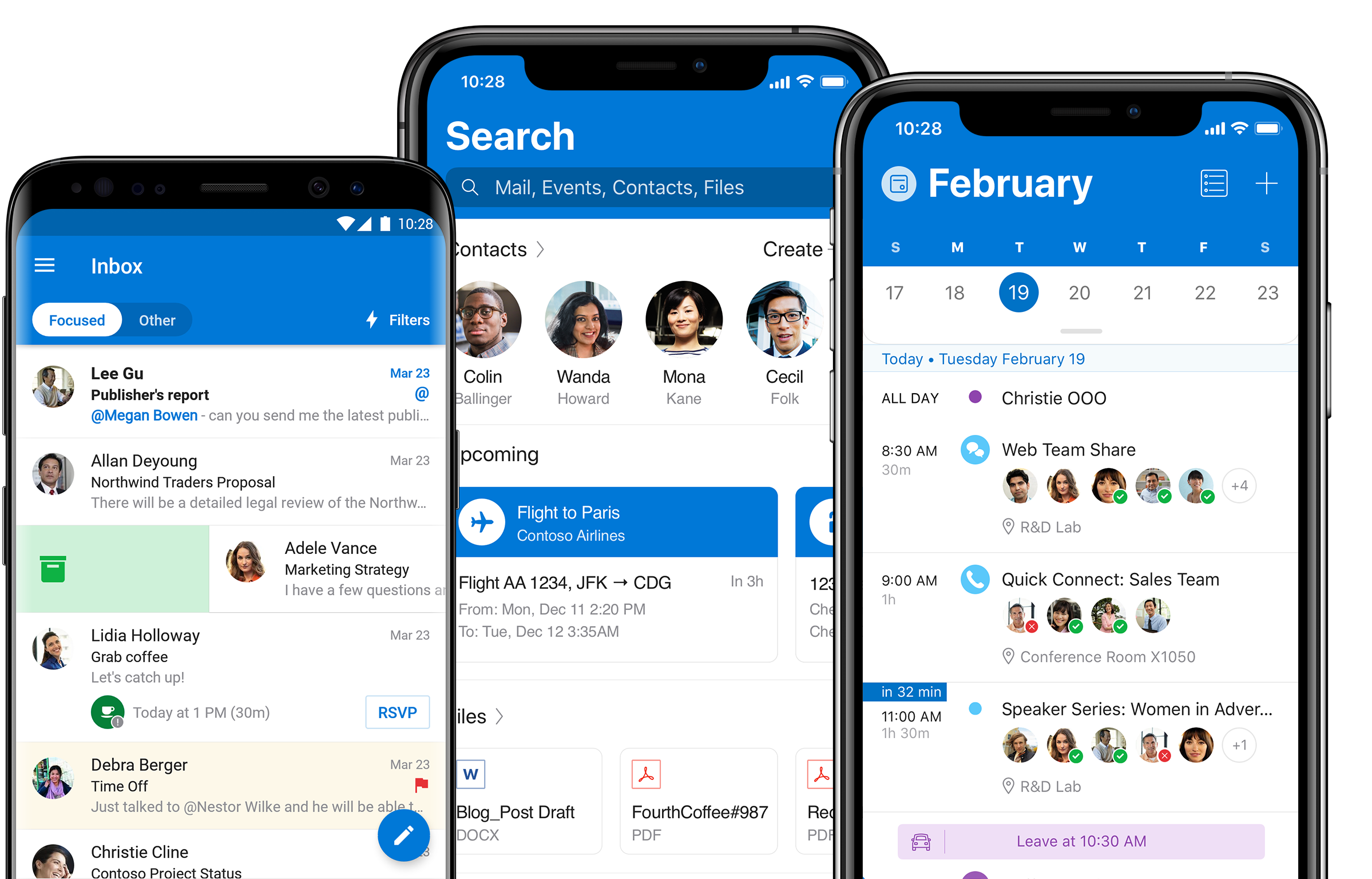Is Outlook for Ios Free?
Are you looking for a free email client for your IOS device? You may have heard about Outlook for IOS and are wondering if it’s free or not. In this article, we’ll be exploring the answer to this question, covering all the details you need to know about Outlook for IOS, its features, and its price. So if you’re wondering whether Outlook for IOS is free or not, you’ve come to the right place!
Outlook for Ios is Free for Personal Use
Microsoft Outlook for iOS is a free app available for iOS devices that provides users with a powerful email, calendar and contact management system. Outlook for iOS is designed to be used on the go, allowing users to access their email, calendar, and contacts from their iPhone or iPad. With Outlook for iOS, users can quickly and easily manage their email, contacts, and calendar, making it easy to stay organized.
Outlook for iOS is available as a free download from the App Store and can be used on both personal and business accounts. The app includes all of the features available in the Outlook web app, including the ability to manage multiple accounts, search for emails, and set up rules. Additionally, Outlook for iOS includes features such as real-time notifications, the ability to access files stored in the cloud, and support for Office 365.
Outlook for iOS also includes a number of other features that make managing email and contacts easy. The app includes an integrated calendar, task manager, and contact management system. Additionally, Outlook for iOS includes support for a variety of email protocols, including Exchange and IMAP, as well as integration with other services such as Dropbox and Google Drive.
Outlook for Ios Includes Powerful Security Features
Security is an important consideration when using a mobile email app, and Microsoft Outlook for iOS includes a number of powerful security features. Outlook for iOS includes a two-factor authentication system that requires users to enter a code sent to their mobile device in order to access their account. Additionally, Outlook for iOS includes encryption for emails, allowing users to securely send and receive emails.
Outlook for iOS also includes a number of other features designed to enhance security. For example, the app includes an automatic lock feature that locks the app after a period of inactivity, and it also includes support for the Touch ID fingerprint scanner for quick and secure access to the app. Additionally, Outlook for iOS includes data loss prevention features that allow users to control how their emails are shared.
Finally, Outlook for iOS also includes support for a number of mobile security features, such as device-level encryption and the ability to remotely wipe data from the device. These features make Outlook for iOS an ideal choice for users who need to keep their data secure.
Outlook for Ios Offers a Variety of Additional Features
In addition to its powerful security features, Outlook for iOS also includes a variety of additional features that make it a great choice for users who need to manage their email, contacts, and calendar on the go. The app includes support for a variety of email protocols, including Exchange and IMAP, as well as integration with other services such as Dropbox and Google Drive.
Additionally, Outlook for iOS includes a number of other features that make managing email and contacts easy. For example, the app includes an integrated calendar, task manager, and contact management system. Additionally, Outlook for iOS includes support for a variety of email protocols, including Exchange and IMAP, as well as integration with other services such as Dropbox and Google Drive.
Finally, Outlook for iOS also includes a number of additional features designed to make managing email easier. For example, the app includes support for a variety of email clients, including Outlook and Gmail, as well as integration with a variety of third-party services. Additionally, Outlook for iOS includes a number of features designed to make it easier to search for emails, such as advanced search and auto-complete.
Outlook for Ios is Free to Download and Use
Microsoft Outlook for iOS is available as a free download from the App Store and can be used on both personal and business accounts. The app includes all of the features available in the Outlook web app, including the ability to manage multiple accounts, search for emails, and set up rules. Additionally, Outlook for iOS includes features such as real-time notifications, the ability to access files stored in the cloud, and support for Office 365.
Outlook for iOS is a great choice for users who need a powerful email and contact management system on the go. The app is free to download and use, and it includes a variety of features designed to make managing email easier. Additionally, Outlook for iOS includes powerful security features designed to keep user data secure.
Frequently Asked Questions
Q1: Is Outlook for Ios Free?
A1: Yes, Outlook for iOS is free. It is available as a free download from the App Store for iPhone and iPad users. The app is free to download and use, though it does have some in-app purchases for additional features. Outlook for iOS also supports Microsoft Exchange, Office 365, Outlook.com, and other popular accounts, and it includes features such as calendar and contacts synchronization, email sorting and filtering, and more.
Q2: What features does Outlook for Ios include?
A2: Outlook for iOS includes a range of features to improve your productivity and organization. It includes a calendar to manage events, contacts to keep track of your contacts, email sorting and filtering to help organize your inbox, and an integrated task list. It also supports Microsoft Exchange, Office 365, Outlook.com, and other popular accounts. Other features include the ability to share documents, photos, and links, as well as the ability to connect with other users in a chat.
Q3: Can I use Outlook for Ios on my iPad?
A3: Yes, Outlook for iOS is available for iPad as well as iPhone. It is free to download from the App Store and includes a range of features such as calendar and contacts synchronization, email sorting and filtering, and more. It also supports Microsoft Exchange, Office 365, Outlook.com, and other popular accounts.
Q4: Is there a way to customize Outlook for Ios?
A4: Yes, Outlook for iOS can be customized to suit your needs. You can customize the look and feel of the app, change the settings for notifications, and create rules to manage your email. You can also add and remove accounts, connect with other users in a chat, and more.
Q5: Is Outlook for Ios secure?
A5: Yes, Outlook for iOS is secure. All of your data is encrypted using TLS/SSL, and your emails and other documents are stored securely on Microsoft’s servers. Your data is also protected using two-factor authentication, so you can be sure that your information is safe.
Q6: Does Outlook for Ios support other services besides Outlook.com?
A6: Yes, Outlook for iOS supports a variety of other services in addition to Outlook.com. It supports Microsoft Exchange, Office 365, Yahoo Mail, Gmail, iCloud, and other popular accounts. It also supports third-party services such as Dropbox and OneDrive, so you can easily access and share your files across multiple accounts.
How to install Outlook and Office apps on iOS devices
In conclusion, Outlook for iOS is a great tool to have on your mobile device. While the app is free to download and use, there are some premium features and add-ons which can be purchased for a fee. If you need a comprehensive and easy-to-use email client on your iOS device, Outlook for iOS is certainly worth checking out!