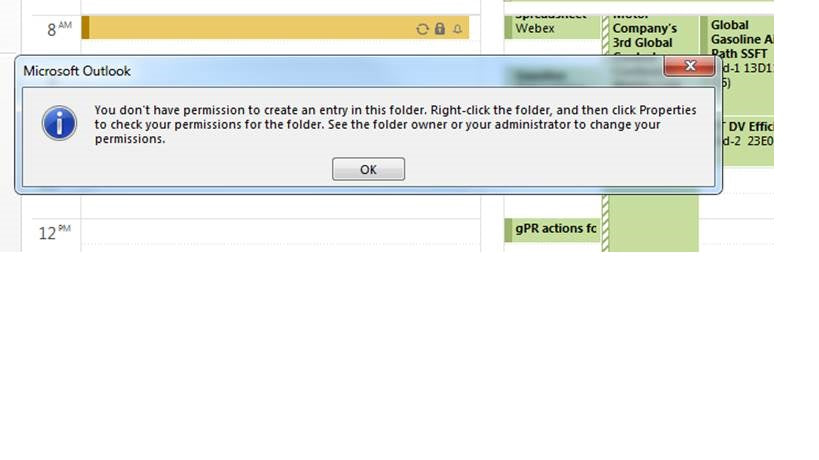Outlook Calendar Errors?
If you’re like most people, you rely on your Outlook calendar to help keep you organized and on schedule. But when your Outlook calendar isn’t working properly, it can be a frustrating experience. This article will explore the common Outlook calendar errors that you may encounter and offer some helpful solutions.
Outlook Calendar Errors: Outlook calendar errors can be caused by a variety of factors such as account configuration, internet connection issues, or incorrect time zone settings. To troubleshoot the issue, try restarting Outlook, checking your internet connection, and making sure your time zone is correct. If the problem persists, try resetting Outlook’s settings or restoring a previous version of the calendar. Additionally, you can use Microsoft’s support services for help.
Common Outlook Calendar Errors
Calendar errors in Microsoft Outlook can be caused by a number of different factors, ranging from misconfigured settings to corrupted files. It is important to know how to diagnose and fix these errors in order to keep Outlook running smoothly. In this article, we will discuss the most common Outlook calendar errors and how to resolve them.
Error 0x8004010F – Outlook Data File Cannot Be Accessed
The most common Outlook calendar error is Error 0x8004010F, which occurs when Outlook is unable to access the user’s data file. This error is usually caused by a misconfigured profile or a corrupt data file. To resolve this error, the user must first check the Outlook profile settings to ensure they are correct. If the settings are correct, the user should then try repairing the Outlook data file.
If these steps do not resolve the error, the user should try creating a new Outlook profile and see if that resolves the issue. If the issue persists, the user should contact Microsoft Support for further assistance.
Error 0x800CCC19 – Outlook Cannot Connect to Server
Another common Outlook calendar error is Error 0x800CCC19, which occurs when Outlook cannot connect to the server. This error is usually caused by an incorrect server name or an invalid password. To resolve this error, the user must first check the server name and password to make sure they are correct. If the settings are correct, the user should then try disabling any antivirus or firewall software that may be blocking the connection.
If these steps do not resolve the error, the user should try creating a new Outlook profile and see if that resolves the issue. If the issue persists, the user should contact Microsoft Support for further assistance.
Error 0x80040119 – Corrupt Outlook Data File
The third most common Outlook calendar error is Error 0x80040119, which occurs when the user’s Outlook data file is corrupt. This error is usually caused by a virus or malware infection, or by a hardware issue such as a bad hard drive. To resolve this error, the user must first try running a virus scan to make sure their computer is not infected. If the scan does not detect any viruses, the user should then try repairing the Outlook data file.
If these steps do not resolve the error, the user should try creating a new Outlook profile and see if that resolves the issue. If the issue persists, the user should contact Microsoft Support for further assistance.
Error 0x80042108 – Outlook Cannot Send or Receive Emails
The fourth most common Outlook calendar error is Error 0x80042108, which occurs when Outlook cannot send or receive emails. This error is usually caused by an incorrect server name or an invalid password. To resolve this error, the user must first check the server name and password to make sure they are correct. If the settings are correct, the user should then try disabling any antivirus or firewall software that may be blocking the connection.
If these steps do not resolve the error, the user should try creating a new Outlook profile and see if that resolves the issue. If the issue persists, the user should contact Microsoft Support for further assistance.
Error 0x80040600 – Corrupt Outlook Profile
The fifth most common Outlook calendar error is Error 0x80040600, which occurs when the user’s Outlook profile is corrupt. This error is usually caused by a misconfigured profile or a corrupt data file. To resolve this error, the user must first check the Outlook profile settings to ensure they are correct. If the settings are correct, the user should then try repairing the Outlook data file.
If these steps do not resolve the error, the user should try creating a new Outlook profile and see if that resolves the issue. If the issue persists, the user should contact Microsoft Support for further assistance.
Few Frequently Asked Questions
What is an Outlook Calendar Error?
An Outlook Calendar Error occurs when Outlook is unable to open, display, or save calendar items due to corruption or other issues. This can cause users to be unable to access their calendar data or events, or to experience unexpected behavior. In some cases, Outlook Calendar Errors can cause Outlook to unexpectedly crash or become unresponsive.
What Causes Outlook Calendar Errors?
Outlook Calendar Errors can be caused by a variety of factors, including corruption in the Outlook data file, a malfunctioning add-in, or a virus or malware infection. In some cases, Outlook Calendar Errors can be caused by a conflict between Outlook and another program or system.
How Can I Fix Outlook Calendar Errors?
The specific steps you should take to fix Outlook Calendar Errors depend on the cause of the error. For example, if the error is caused by a corrupt Outlook data file, you may need to repair or recreate the file. If the error is caused by a malfunctioning add-in, you may need to disable or uninstall the add-in. If the error is caused by a virus or malware infection, you may need to scan your computer for malicious software and remove any infections.
What Are the Symptoms of Outlook Calendar Errors?
The symptoms of Outlook Calendar Errors can vary depending on the cause of the error. Common symptoms can include Outlook not opening or displaying calendar items, Outlook crashing or becoming unresponsive, calendar items not being saved, or calendar items being unexpectedly removed or changed.
What Are the Consequences of Outlook Calendar Errors?
The consequences of Outlook Calendar Errors can be severe, depending on the cause of the error. If the error is caused by a corrupt Outlook data file, users may be unable to access their calendar data or events. If the error is caused by a virus or malware infection, the infection may be able to spread to other parts of the computer. In some cases, Outlook Calendar Errors can cause the loss of important calendar data.
Is There Any Way to Prevent Outlook Calendar Errors?
Yes, there are a few steps you can take to help prevent Outlook Calendar Errors. Make sure to keep your computer up to date with the latest security patches and antivirus software. Make sure to regularly back up your Outlook data file, and avoid opening suspicious emails or attachments. Finally, make sure to disable any unnecessary add-ins to reduce the risk of conflicts.
FIX Outlook – “Problem connecting you to the shared calendar”
In conclusion, Outlook calendar errors can be frustrating to deal with. However, by learning how to troubleshoot them and taking advantage of Microsoft’s support resources, you can usually resolve them quickly and easily. With the right knowledge and tools, you can stay organized and productive with Outlook calendar.