Outlook Cant Open Emails?
Are you having trouble opening emails in Outlook? It can be incredibly frustrating when you are trying to respond to an important email but the program just won’t open the message. You might be wondering what is causing the issue and how to fix it. In this article, we will be exploring the common reasons why Outlook won’t open emails and the solutions to get you back up and running as quickly as possible.
If Outlook can’t open emails, there are several potential fixes. First, check that the Outlook data file (.pst) is not corrupt. If it is, you can repair it using scanpst.exe. You can also try uninstalling and reinstalling Outlook, or disabling and re-enabling your mail profile. If the issue persists, you may need to contact your email provider for more specific troubleshooting steps.
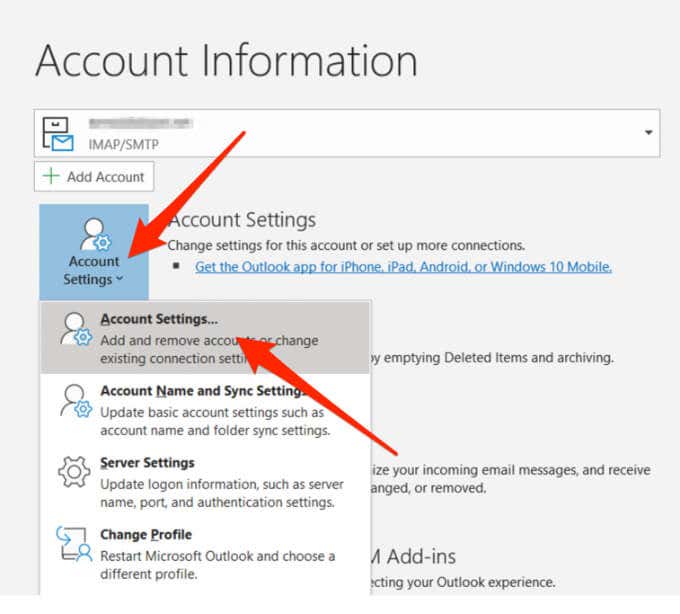
Outlook Cannot Open Emails?
Outlook is an email service developed by Microsoft for sending, receiving, and organizing emails. It is a popular choice for many businesses and individuals because of its features and functionality. However, some users have experienced issues when trying to open emails in Outlook. These issues can range from emails not downloading at all, to emails not displaying properly or opening with an error message. In this article, we will look at some of the common causes of this issue, as well as how to fix it.
Email Not Downloading
One of the most common issues that users have when trying to open emails in Outlook is that the email does not download at all. This can be caused by several issues, including a slow or unstable internet connection, outdated software, or a problem with the email server. To fix this issue, users should make sure their internet connection is stable and that their Outlook software is up to date. Additionally, they should also check with their email provider to make sure there are no known server issues that could be causing the problem.
Email Not Displaying Correctly
Another common issue that users experience when trying to open emails in Outlook is that the email does not display correctly. This can be caused by a variety of issues, such as a corrupted email, outdated software, or a problem with the email server. To fix this issue, users should make sure their Outlook software is up to date, and that their email provider is not experiencing any server problems. Additionally, they should also check the email to make sure it is not corrupted.
Email Opening with an Error Message
The last issue that users may experience when trying to open emails in Outlook is that the email will open with an error message. This can be caused by a variety of issues, including a corrupted email, outdated software, or a problem with the email server. To fix this issue, users should make sure their Outlook software is up to date, and that their email provider is not experiencing any server issues. Additionally, they should also check the email to make sure it is not corrupted.
Outdated Software
Outdated software is one of the most common causes of issues when trying to open emails in Outlook. This is because older versions of Outlook may not be able to properly display or interact with newer emails. To fix this issue, users should make sure their Outlook software is up to date. Additionally, they should also check with their email provider to make sure there are no known server issues that could be causing the problem.
Corrupted Email
A corrupted email is another common cause of issues when trying to open emails in Outlook. This can be caused by a variety of issues, such as a virus, a corrupted attachment, or a problem with the email server. To fix this issue, users should make sure their Outlook software is up to date, and that their email provider is not experiencing any server issues. Additionally, they should also check the email to make sure it is not corrupted.
Email Server Issues
Email server issues can also cause users to experience issues when trying to open emails in Outlook. This can be caused by a variety of issues, including server outages, server maintenance, or a problem with the email server. To fix this issue, users should make sure their Outlook software is up to date, and that their email provider is not experiencing any server issues. Additionally, they should also check the email to make sure it is not corrupted.
Top 6 Frequently Asked Questions
What causes Outlook to not open emails?
The most common cause of Outlook not being able to open emails is due to an issue with the configuration of the program. This can be caused by a number of factors including corrupt program files, incorrect account settings, or incorrect Outlook profile settings. Other possible causes of Outlook not opening emails include a corrupted PST file, an incorrect server configuration, or a virus or malware infection.
What should I do if Outlook won’t open emails?
If Outlook won’t open emails, the first step should be to restart your computer and try again. If that doesn’t work, you should then check your email account settings and make sure they are correct. You should also run an antivirus scan to ensure that your computer isn’t infected with a virus or malware. You can also try repairing your Outlook installation or creating a new Outlook profile to see if that helps.
How can I fix Outlook if it won’t open emails?
If Outlook won’t open emails, the first step should be to check your email account settings and make sure they are correct. You should also run an antivirus scan to ensure that your computer isn’t infected with a virus or malware. You can also try repairing your Outlook installation or creating a new Outlook profile to see if that helps. Additionally, you can try restoring the Outlook PST file from a backup, or alternatively, you can try deleting and re-creating the Outlook profile.
What should I do if Outlook won’t download emails?
If Outlook won’t download emails, the first step should be to check your email account settings and make sure they are correct. You should also run an antivirus scan to ensure that your computer isn’t infected with a virus or malware. Additionally, you should check your internet connection, as a slow or unstable connection can affect email download speeds. If all else fails, you can try deleting and re-creating the Outlook profile, or alternatively, you can try restoring the Outlook PST file from a backup.
Why does Outlook not open emails automatically?
Outlook does not open emails automatically by default. This is because Outlook is designed to protect users from potential malicious emails, as it is not possible to tell what a message contains until it is opened. To enable Outlook to open emails automatically, you can adjust the settings in the program’s options menu.
What is the Outlook PST file?
The Outlook PST file is a type of data file used by Microsoft Outlook to store emails, contacts, calendar events, and other data. The PST file is a personal storage table in which all of the Outlook data is stored in a single file. This file can become corrupted or damaged, which can affect the ability of Outlook to open emails.
How To Fix Outlook Not Working/Opening in Windows 10
If you’re having trouble opening emails in Outlook, there are a few things you can try to get back on track. First, make sure that you’re using the latest version of Outlook, as older versions may not open emails correctly. Additionally, check your internet connection and make sure that Outlook is properly configured. If all else fails, you can contact Microsoft Support for additional help. No matter the problem, Outlook can be a great tool for staying organized and connected with others, and these troubleshooting tips will help you get back to work in no time.




