Permanent Fatal Errors Outlook?
When it comes to using Outlook, it can be a powerful and convenient tool for staying organized and connected. But it can also be a source of frustration – especially when you come across a permanent fatal error. This type of error can prevent you from making the most of Outlook, so it’s important to understand what causes them and how you can fix them. In this article, we’ll explore the common causes of permanent fatal errors in Outlook and what you can do to resolve them.
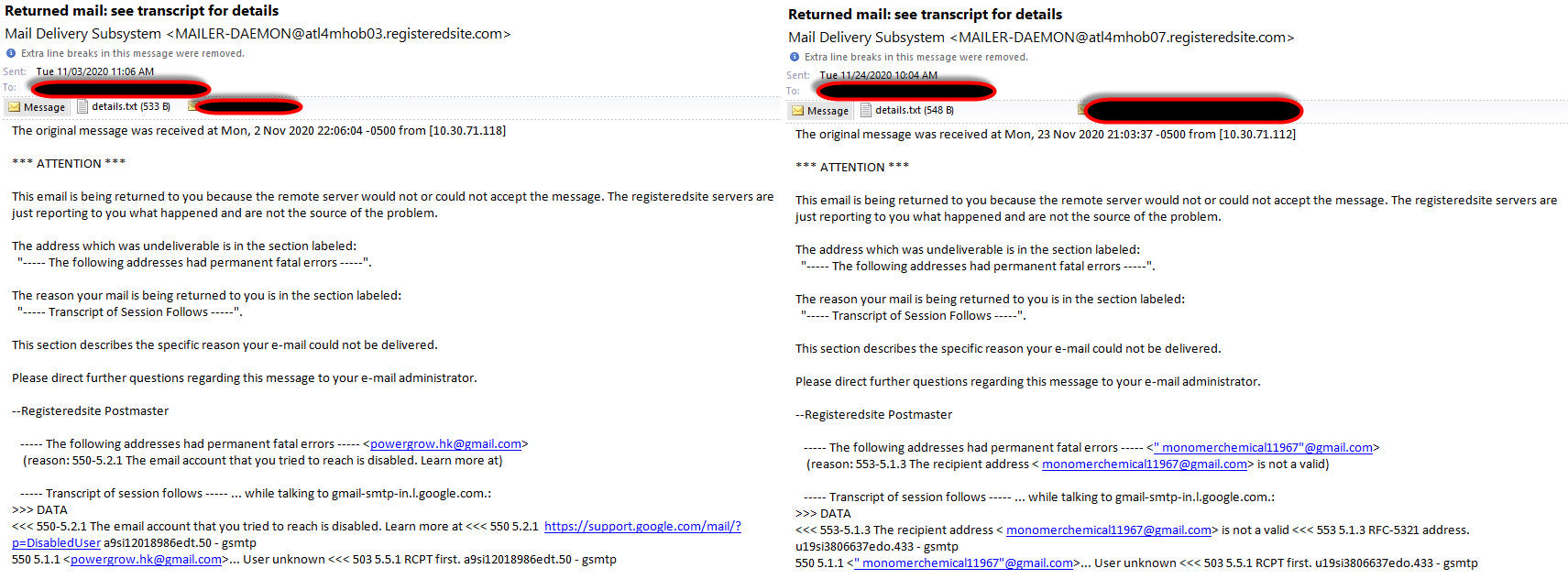
What Are Permanent Fatal Errors in Outlook?
Permanent Fatal Errors in Outlook are a type of error that can occur when an individual attempts to open, send, or receive an email. These errors usually result from a corrupt or damaged PST file, which is a file Outlook uses to store emails on a local drive. Permanent Fatal Errors can be a major inconvenience, as they can prevent users from accessing their Outlook data.
Permanent Fatal Errors in Outlook can be caused by a variety of factors, including viruses, hardware issues, and corrupt PST files. In some cases, the user may have mistakenly deleted an email that was important to their workflow or deleted the PST file itself. Other times, the user may have accidentally modified the PST file or it may have become corrupted due to a virus or hardware issue.
When a Permanent Fatal Error occurs, Outlook will display a message indicating that the user cannot access their data. In some cases, the error will also include instructions on how to repair the PST file. If these instructions are followed, the data may be able to be recovered. However, if the instructions are not followed, the data may be lost forever.
How to Resolve Permanent Fatal Errors in Outlook?
If a user is faced with a Permanent Fatal Error in Outlook, there are several steps they can take to try to resolve the issue. First, the user should try running a virus scan on their computer to make sure no malicious software is present. Additionally, the user can repair the PST file by using a third-party PST repair tool. These tools can help repair corrupt or damaged PST files and can potentially recover data that has been lost due to the error.
The user should also take measures to ensure that the PST file is backed up regularly. This will ensure that any data that is lost due to a Permanent Fatal Error can be recovered. The user can also use a third-party data recovery tool, which can help to recover data that has been lost due to a Permanent Fatal Error.
Finally, the user should use caution when opening emails and attachments, as they can potentially contain malicious software or corrupt files. This can cause a Permanent Fatal Error, which can lead to data loss.
What Are the Common Causes of Permanent Fatal Errors in Outlook?
Permanent Fatal Errors in Outlook can be caused by a variety of factors, including corrupt or damaged PST files, malicious software, hardware issues, and accidental deletion of emails or PST files. Corrupt or damaged PST files can be caused by the user accidentally modifying the PST file or by a virus or hardware issue. Malicious software or corrupt files can also be the cause of a Permanent Fatal Error.
Hardware issues can also cause Permanent Fatal Errors in Outlook. These issues could include a failing or outdated hard drive or an issue with the computer’s RAM. Additionally, the user may have mistakenly deleted an email or the PST file itself, which can also lead to a Permanent Fatal Error.
How to Prevent Permanent Fatal Errors in Outlook?
There are several steps that the user can take to prevent Permanent Fatal Errors in Outlook. First, the user should regularly run virus scans on their computer and use antivirus software to help protect against malicious software. Additionally, the user should backup the PST file regularly, as this will ensure that any data that is lost due to a Permanent Fatal Error can be recovered.
The user should also be cautious when opening emails and attachments, as these can contain malicious software or corrupt files that can cause Permanent Fatal Errors. Finally, the user should ensure that their hardware is up to date and in good working condition, as hardware issues can lead to Permanent Fatal Errors.
Few Frequently Asked Questions
What is a Permanent Fatal Error in Outlook?
A Permanent Fatal Error in Outlook is an error that occurs when attempting to send or receive emails in Outlook. This error typically prevents the user from being able to use Outlook, and it can be particularly difficult to troubleshoot. Common causes of this error include problems with Outlook’s configuration, corrupted data files, or a problem with the email server.
What are the Symptoms of a Permanent Fatal Error in Outlook?
The most common symptom of a Permanent Fatal Error in Outlook is that the user is unable to send or receive emails. Additionally, the user may be unable to open existing emails or perform any other task within Outlook. Further symptoms may include Outlook crashing, freezing, or displaying error messages.
How to Fix a Permanent Fatal Error in Outlook?
The best way to fix a Permanent Fatal Error in Outlook is to first determine the root cause. This can be done by checking Outlook’s configuration, the email server, and the data files for any issues. Once the root cause is determined, the user should attempt to rectify the issue. If this is unsuccessful, the user may need to reinstall or repair Outlook.
What are the Causes of a Permanent Fatal Error in Outlook?
The most common causes of a Permanent Fatal Error in Outlook are problems with Outlook’s configuration, corrupted data files, or a problem with the email server. Other potential causes include virus or malware infections, outdated or missing software components, and hardware failures.
Is it Possible to Recover Data After a Permanent Fatal Error in Outlook?
Yes, it is often possible to recover data after a Permanent Fatal Error in Outlook. The user should attempt to recover the data from the email server first, as this will generally yield the best results. If the data cannot be recovered from the server, the user should try to repair and reopen the Outlook data file. Alternatively, the user may need to use a third-party data recovery tool to retrieve the data.
How to Prevent Permanent Fatal Errors in Outlook?
The best way to prevent Permanent Fatal Errors in Outlook is to regularly maintain the email client and the email server. This includes ensuring that the Outlook software is up-to-date, performing regular backups of the Outlook data files, and regularly checking the server and data files for any potential issues. Additionally, the user should ensure that their system is free from any viruses or malware.
Your message did not reach some or all of the intended recipients Outlook Error
The conclusion of this topic is that permanent fatal errors in Outlook can have serious consequences, including data loss and system instability. It is important to take the necessary steps to avoid them. By regularly cleaning up your Outlook storage, running regular Outlook maintenance tasks, and avoiding suspicious attachments, you can reduce the risk of encountering a permanent fatal error in Outlook. With this in mind, you can be sure that your Outlook experience remains as error-free as possible.




