What Data Sources Can Power Bi Connect to?
Data is becoming increasingly important in today’s world, and understanding how to use it effectively is critical to success. For those looking to maximize the potential of their data, Power BI is a great tool. Power BI can connect to a variety of data sources, allowing users to gain insights from their data no matter its format. In this article, we’ll explore what data sources Power BI can connect to and how to use them to make the most of your data.
Power BI can connect to a variety of data sources, including:
– Files (CSV, Excel, XML, JSON, etc.),
– Relational databases (SQL Server, Oracle, Postgres, etc.),
– Big data sources (Hadoop, Azure HDInsight, etc.),
– Online services (Google Analytics, Salesforce, Dynamics CRM, etc.),
– Other services (Facebook, Twitter, SharePoint, etc.).
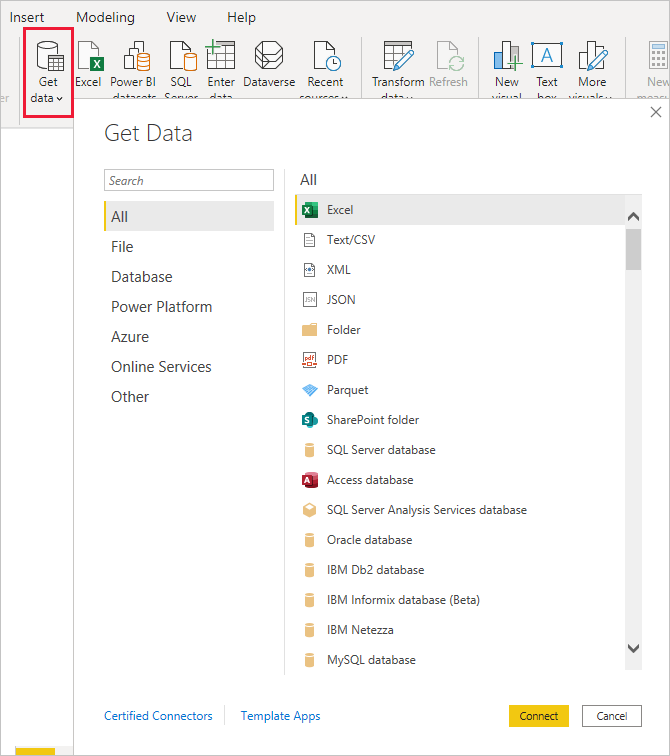
Data Sources Power BI Can Connect To
Power BI is a powerful tool for data analysis and visualization. It can be used to quickly and easily create stunning visualizations and dashboards from data. But to get the most out of Power BI, you need to have access to data sources. Fortunately, Power BI can connect to a wide variety of data sources to provide you with the insights you need.
The most common data sources Power BI can connect to are Excel, SQL Server, Oracle, SharePoint, and Access. These are all widely used and well-supported data sources that can be used to create powerful visualizations. Power BI also supports other data sources, such as web services, text files, and even Hadoop. These data sources are typically used for more specialized tasks, such as data analysis or machine learning.
In addition to these traditional data sources, Power BI can also connect to cloud-based data sources. Popular cloud-based data sources include Salesforce, Azure Data Lake, Google BigQuery, and Amazon Redshift. These cloud-based data sources are becoming increasingly popular as they provide access to data that is stored in the cloud.
Connecting to Excel Data Sources
Power BI can connect to Excel data sources. These data sources can be either stored on a local machine or in the cloud. Excel data sources are a great option for users who are familiar with Excel and want to use it to create powerful visualizations.
Power BI supports both standard Excel files as well as more specialized ones, such as Power Pivot and Power Query. Excel data sources are easy to connect to and can be used to quickly and easily create stunning visualizations.
Connecting to SQL Server Data Sources
Power BI can also connect to SQL Server data sources. SQL Server is a powerful, enterprise-level database system that is widely used by businesses. Power BI provides support for connecting to SQL Server, allowing users to quickly and easily create powerful visualizations from the data stored in SQL Server.
In addition to connecting to SQL Server, Power BI can also connect to other databases, such as Oracle, MySQL, and PostgreSQL. These databases are typically used for more specialized tasks, such as data analysis or machine learning.
Connecting to SharePoint Data Sources
Power BI can also connect to SharePoint data sources. SharePoint is a popular collaboration platform that is used by many businesses. Power BI provides support for connecting to SharePoint, allowing users to quickly and easily create powerful visualizations from the data stored in SharePoint.
SharePoint data sources are great for creating visualizations that can be easily shared with other users. Power BI also supports connecting to other cloud-based data sources, such as Office 365, Yammer, and Dynamics CRM.
Connecting to Access Data Sources
Power BI can also connect to Access data sources. Access is a popular database system that is used by many businesses. Power BI provides support for connecting to Access, allowing users to quickly and easily create powerful visualizations from the data stored in Access.
Access data sources are great for creating visualizations that can be easily shared with other users. Power BI also supports connecting to other database systems, such as MongoDB and Cassandra.
Connecting to Web Service Data Sources
Power BI can also connect to web service data sources. These data sources are typically used for more specialized tasks, such as data analysis or machine learning. Web services are great for quickly and easily accessing data from the web.
Power BI supports connecting to a wide variety of web services, including Twitter, YouTube, and Facebook. These web services are great for quickly and easily creating visualizations from the data stored in the web.
Connecting to Text File Data Sources
Power BI can also connect to text file data sources. Text files are a great option for users who are not familiar with databases and want to quickly and easily access data from text files. Power BI provides support for connecting to text files, allowing users to quickly and easily create powerful visualizations from the data stored in text files.
Text files are great for quickly and easily accessing data that is stored in a variety of formats, such as CSV, JSON, and XML. Power BI also supports connecting to other file types, such as Excel and Access.
Connecting to Hadoop Data Sources
Power BI can also connect to Hadoop data sources. Hadoop is a powerful, open source distributed computing platform that is used for data storage and analysis. Power BI provides support for connecting to Hadoop, allowing users to quickly and easily create powerful visualizations from the data stored in Hadoop.
Hadoop data sources are great for quickly and easily accessing data from large datasets. Power BI also supports connecting to other distributed computing platforms, such as Spark and Cassandra.
Few Frequently Asked Questions
1. What is Power BI?
Power BI is a Microsoft business analytics service that provides interactive visualizations and business intelligence capabilities with an interface simple enough for end users to create their own reports and dashboards. With Power BI, organizations can easily access, transform, and analyze data from multiple sources, allowing them to make better informed decisions.
2. What Data Sources Can Power BI Connect to?
Power BI connects to a wide range of data sources, including relational databases, non-relational databases, files, web services, and more. These data sources can be on-premise, in the cloud, or in a hybrid environment. Some of the most popular data sources supported by Power BI include SQL Server, Oracle, Teradata, SAP HANA, IBM DB2, and Azure SQL Database.
3. How Does Power BI Connect to Data Sources?
Power BI connects to data sources using either direct query or import mode. Direct query mode enables Power BI to query the data source directly, allowing for up-to-date information to be accessed from the source. Import mode imports the data into Power BI, enabling it to be used for analysis, reporting, and visualizations.
4. What are the Advantages of Using Power BI?
Power BI offers several advantages over traditional business intelligence tools. It is highly scalable and can easily connect to multiple data sources, allowing users to quickly access and analyze data from different sources. It also offers interactive visualizations and the ability to quickly create reports and dashboards. Furthermore, Power BI is highly customizable and can be tailored for specific business needs.
5. What Are the Limitations of Power BI?
Power BI has some limitations, such as the inability to handle large datasets and the inability to easily combine data from different sources. Additionally, Power BI is limited in its ability to perform complex calculations and statistical operations. Finally, Power BI is not ideal for real-time data analysis and is best suited for reporting and visualizations.
6. What are the Security Considerations for Power BI?
Security is an important consideration when using Power BI. Power BI encrypts all data in transit, and data is stored in an isolated database. Additionally, users are required to authenticate before accessing the data. Furthermore, Power BI offers various security features such as row-level security, data masking, and dynamic data masking to protect sensitive data. It is also important to ensure that any third-party data sources used in Power BI are properly secured.
Power BI is an incredible data visualization tool that can help you unlock the power of your data. It can connect to a range of data sources, including cloud services, databases, spreadsheets, and text files. With Power BI, you can easily access, analyze, and visualize your data, so you can make informed decisions and take timely action. By taking advantage of Power BI’s powerful connection capabilities, you can unlock the value of your data and make better decisions.




