What is Microsoft Publisher Good for?
Are you looking for ways to create stunning designs and documents that will stand out in the crowd? Do you want a powerful yet easy to use desktop publishing program that can help you do this? If so, then Microsoft Publisher is an excellent choice. With its wide range of features and tools, Microsoft Publisher can help you create impressive documents, brochures, newsletters, flyers, and more. In this article, we’ll discuss what Microsoft Publisher is good for and how it can help you take your designs to the next level.
-
How to Create a Document in Microsoft Publisher:
- Launch Microsoft Publisher and choose a template.
- Add text and images to the document.
- Preview and adjust the document layout.
- Save and publish the document.
| Microsoft Publisher | Adobe InDesign |
|---|---|
| Ideal for creating one-off documents for print or digital distribution. | Ideal for creating publications that require more complex formatting. |
| More limited in terms of design tools. | More powerful design tools. |
| Includes web page design and editing features. | No web page design features. |
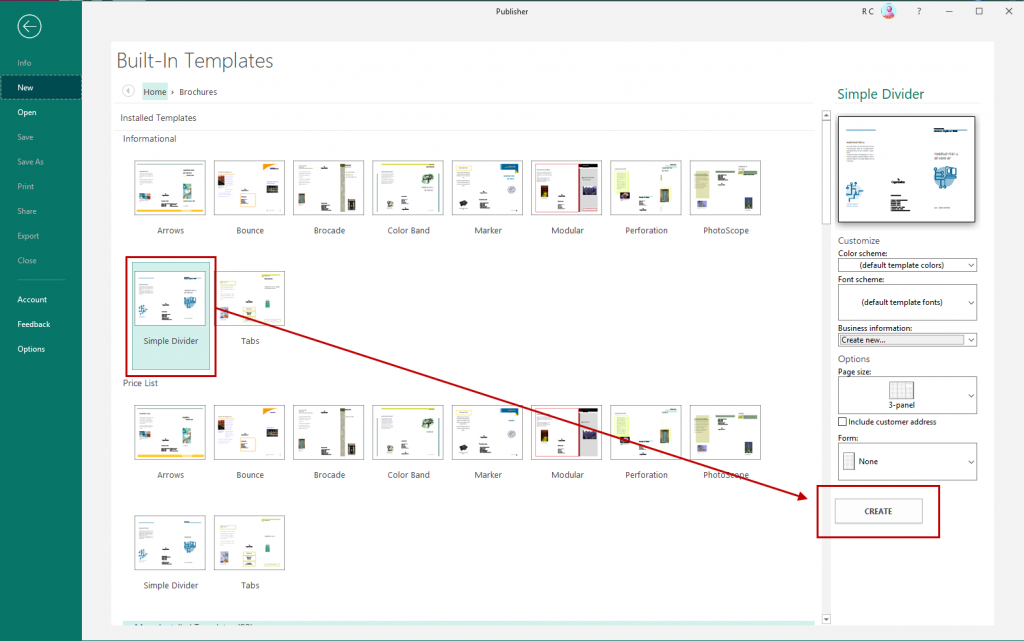
What Can Microsoft Publisher Do?
Microsoft Publisher is a desktop-publishing program from Microsoft that enables users to create publications such as flyers, brochures, newsletters, and posters. It offers users a variety of tools to quickly create professional-looking documents. Microsoft Publisher is an ideal choice for businesses looking to create marketing materials in-house.
Microsoft Publisher has a wide range of features to help users design and create publications. It includes templates for common document types, such as newsletters and business cards, as well as a library of clip art, shapes, and photos. It also includes formatting tools, such as text boxes and font styles, to help users customize their documents. Additionally, it includes a variety of page layout tools, including guides, margins, and columns, to help users arrange text and graphics on the page.
Creating Flyers and Brochures
Microsoft Publisher is great for creating flyers and brochures. It includes a wide variety of templates for flyers and brochures, allowing users to quickly create the document they need. It also includes a library of clip art, shapes, and photos that can be used to customize the document. Additionally, it includes formatting tools, such as font styles and text boxes, to help users customize the text on their document.
Microsoft Publisher also includes a variety of page layout tools, such as guides, margins, and columns, to help users arrange text and graphics on the page. Additionally, it includes a variety of printing options, allowing users to print their documents on a variety of paper sizes and formats.
Creating Newsletters and Calendars
Microsoft Publisher is great for creating newsletters and calendars. It includes a wide variety of templates for newsletters and calendars, allowing users to quickly create the document they need. It also includes a library of clip art, shapes, and photos that can be used to customize the document. Additionally, it includes formatting tools, such as font styles and text boxes, to help users customize the text on their document.
Microsoft Publisher also includes a variety of page layout tools, such as guides, margins, and columns, to help users arrange text and graphics on the page. Additionally, it includes a variety of printing options, allowing users to print their documents on a variety of paper sizes and formats.
Creating Newsletters and Calendars
Microsoft Publisher is great for creating newsletters and calendars. It includes a wide variety of templates for newsletters and calendars, allowing users to quickly create the document they need. Additionally, it includes a library of clip art, shapes, and photos that can be used to customize the document.
Microsoft Publisher also includes formatting tools, such as font styles and text boxes, to help users customize the text on their document. It also includes a variety of page layout tools, such as guides, margins, and columns, to help users arrange text and graphics on the page. Additionally, it includes a variety of printing options, allowing users to print their documents on a variety of paper sizes and formats.
Creating Posters and Business Cards
Microsoft Publisher is great for creating posters and business cards. It includes a wide variety of templates for posters and business cards, allowing users to quickly create the document they need. Additionally, it includes a library of clip art, shapes, and photos that can be used to customize the document.
Microsoft Publisher also includes formatting tools, such as font styles and text boxes, to help users customize the text on their document. It also includes a variety of page layout tools, such as guides, margins, and columns, to help users arrange text and graphics on the page. Additionally, it includes a variety of printing options, allowing users to print their documents on a variety of paper sizes and formats.
Creating Books, Magazines, and Reports
Microsoft Publisher is great for creating books, magazines, and reports. It includes a wide variety of templates for books, magazines, and reports, allowing users to quickly create the document they need. Additionally, it includes a library of clip art, shapes, and photos that can be used to customize the document.
Microsoft Publisher also includes formatting tools, such as font styles and text boxes, to help users customize the text on their document. It also includes a variety of page layout tools, such as guides, margins, and columns, to help users arrange text and graphics on the page. Additionally, it includes a variety of printing options, allowing users to print their documents on a variety of paper sizes and formats.
Related Faq
What is Microsoft Publisher Good For?
Answer: Microsoft Publisher is a desktop publishing program developed by Microsoft. It is used to create a variety of professional-looking documents, including newsletters, brochures, flyers, advertisements, business cards, and more. It offers a wide range of tools and features that make it easy to create professional-looking documents quickly and easily.
What Kinds of Documents Can Be Created in Microsoft Publisher?
Answer: Microsoft Publisher can be used to create a variety of types of documents, including newsletters, brochures, flyers, advertisements, business cards, postcards, and much more. It also offers a wide range of templates and wizards that make it easy to create professional-looking documents quickly and easily.
What Are Some of the Main Features of Microsoft Publisher?
Answer: Microsoft Publisher offers a wide range of features and tools that make it easy to create professional-looking documents quickly and easily. Some of the main features include a wide range of templates, a drag-and-drop interface, a variety of drawing and formatting tools, support for multiple page sizes, the ability to share documents with other Microsoft Office programs, the ability to print directly from the program, and more.
What Are the Benefits of Using Microsoft Publisher?
Answer: Microsoft Publisher offers a wide range of benefits, including the ability to create professional-looking documents quickly and easily, the ability to share documents with other Microsoft Office programs, the ability to print directly from the program, the ability to save documents in a variety of formats, support for multiple page sizes, and more.
Does Microsoft Publisher Work on Macs?
Answer: Yes, Microsoft Publisher works on Macs. Although it is not available as a native Mac app, it can be run on Macs through a Windows emulator such as Parallels or Boot Camp.
How Much Does Microsoft Publisher Cost?
Answer: Microsoft Publisher is included as part of the Microsoft Office suite, which is available as either a one-time purchase or as part of an annual subscription. The cost of the one-time purchase varies depending on the version and the retailer, while the annual subscription costs either $6.99/month or $69.99/year.
How to use Microsoft Publisher
Microsoft Publisher is a powerful and versatile tool for creating a wide range of documents, from marketing materials to business cards, brochures, and newsletters. With its user-friendly layout and a wide array of templates and tools, Microsoft Publisher is a great choice for anyone looking to create professional-looking documents quickly and easily. Whether you’re a professional or a beginner, Microsoft Publisher is a great tool for creating high-quality documents.




