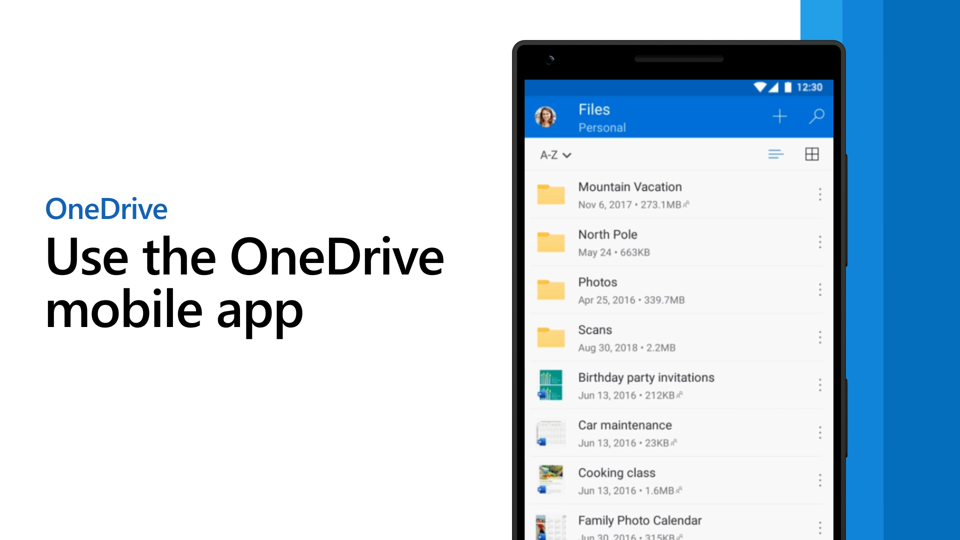What Is Onedrive On My Phone?
With the ever-growing number of smartphones and their capabilities, it is no surprise that cloud storage services such as OneDrive are now available to users. OneDrive is a cloud storage service developed by Microsoft that provides users with a secure way to store and access their files from any device. OneDrive on a phone is a cloud storage service that allows users to store and access their files from any device.
- To use OneDrive on a phone, start by downloading the OneDrive app from the Google Play Store or Apple App Store.
- Once the app is downloaded, open it and log in with your Microsoft account.
- Once logged in, you will be able to view all your files and access them from your phone.
- You can also upload files from your phone to your OneDrive account.
- To upload a file, select “Add Files” from the app and choose the file you want to upload.
- Once the file is uploaded, you will be able to access it from anywhere, including your phone.
What Is OneDrive And Why Do I Need It?
OneDrive is a cloud storage service from Microsoft that allows users to store and access files from different locations. It is a convenient way to store documents, photos, music, and videos. It allows users to access their files from practically any device with an internet connection. With OneDrive, users can easily share files with others, as well as collaborate on documents with colleagues and friends.
OneDrive also allows users to save their Office documents in the cloud, and access them from any device. This is especially helpful if you are working on a project with colleagues and need to access the same documents in different locations. OneDrive also includes an Office Online, which allows users to collaborate on documents with others in real-time.
OneDrive is a great way to store and access files, documents, and photos from anywhere and on any device. It is a secure and reliable service, and can provide users with the convenience of accessing their files from any location. It is also a great way to collaborate with colleagues, friends, and family.
Why Do I Need OneDrive On My Android Phone?
OneDrive is an online document sharing and storage service from Microsoft that allows users to store their files in the cloud. It is available on a variety of platforms, including Android phones. OneDrive for Android gives users access to their documents and files from anywhere, making it easy to stay organized and productive on the go.
OneDrive for Android allows users to upload files from their phone and access them from any device. It also makes it easy to share documents with contacts and collaborate on projects in real time. The app also includes features like file encryption, password protection, and automatic backups so users can keep their data safe. Additionally, OneDrive integrates with other Microsoft Office programs, making it easy to create, store, and share documents right from your Android phone.
Overall, OneDrive is a great tool for anyone who needs access to their documents and files while on the go. It is an easy to use, secure, and reliable way to store and share documents from anywhere. With OneDrive for Android, users can access their documents and files, share them with contacts, collaborate on projects, and keep their data safe.
Should I Use OneDrive Or Not?
OneDrive is an online storage solution from Microsoft that allows users to store, sync, and share their files. It is available on Windows, Mac, iOS, and Android devices. OneDrive offers an easy and secure way to store and access your files, photos, videos, and documents in the cloud.
OneDrive offers a variety of features that make it appealing for both personal and business use. It has a simple user interface that makes it easy to navigate, and it has integration with other Microsoft products, such as Office 365. Additionally, it offers an array of security features, including two-factor authentication, and file encryption.
Whether or not you should use OneDrive is up to you. It is a great solution for those who need an easy and secure way to store, sync, and share their files. However, there are other cloud storage solutions available, such as Google Drive and Dropbox, that offer comparable features. It is important to compare the different options and decide which one best meets your needs.
Does OneDrive Free Up Space On My Phone?
OneDrive is a cloud storage service developed by Microsoft that allows users to store and share their files online. This service allows users to store up to 15GB of files for free and it can be accessed from anywhere with an internet connection. OneDrive can also be used to free up space on your phone. By syncing your photos and videos to OneDrive, you can delete them from your phone without deleting them permanently.
To sync your photos and videos to OneDrive, simply download the OneDrive app from the App Store or Google Play and sign in with your Microsoft account. Once you’ve signed in, you can select which folders you want to sync to your device and which folders you want to sync to OneDrive. You can also set up the auto-upload feature, which will automatically upload all photos and videos taken with your phone to OneDrive.
Once you have all of your files synced to OneDrive, you can delete them from your device without actually deleting them. This will free up storage space on your phone, allowing you to store more photos, videos, and other files. Of course, you’ll still be able to access all of your files from OneDrive, so you don’t have to worry about losing them.
Overall, OneDrive is a great way to free up space on your phone. By syncing your photos and videos to OneDrive, you can delete them from your device without actually deleting them, freeing up storage space on your phone.
Do I Need Onedrive On My Android Phone
OneDrive is a cloud-based storage service that is available on both Android and iOS devices. It allows you to store and access your files from any device, including your phone. With OneDrive, you can easily store, share, and access all your documents, photos, and videos in one place. It also offers advanced features such as file versioning, so you can keep track of any changes you make to your files.
OneDrive on Android devices is easy to set up and use. All you need to do is download the OneDrive app from the Play Store and sign in with your Microsoft account. Once you’ve done that, you’ll be able to access your OneDrive files from anywhere. You can also use the OneDrive app to share files with others by sending them an email or a link.
OneDrive is a great tool for both personal and business use. It ensures you have access to all your important files no matter where you are, making it perfect for working remotely or on the go. It also enables you to share files with colleagues or friends with ease.
Overall, OneDrive is a great way to store and access your files from any device, including your phone. It’s easy to set up and use, and it offers advanced features that make it a great option for both personal and business use.
Do I Need Onedrive On My Phone
Onedrive is a cloud storage service developed by Microsoft and included in their Office 365 suite. It allows users to store and sync files across multiple devices, including their phones. While not all phones come with Onedrive preinstalled, it can easily be downloaded from the App Store or Google Play Store.
Once installed, users can access their data from anywhere. Onedrive allows users to store photos, videos, documents, and other files securely in the cloud. This makes it incredibly convenient to access important files no matter where you are. Additionally, users can share their files with friends and family, as well as collaborate on projects with colleagues.
Onedrive also provides a number of features to help keep your data safe, including two-factor authentication, virus scanning, and encryption. It also offers the ability to easily restore a previous version of a file if needed. Overall, Onedrive is a great choice for anyone looking to store and access their data from their phone.
How To Use Onedrive On Android
OneDrive is an online storage service provided by Microsoft that allows you to store your files and documents online. It can be accessed from anywhere, including your Android phone. OneDrive is a great way to back up your data, sync files across multiple devices, and share documents with others. In this article, we’ll show you how to use OneDrive on your Android phone.
To use OneDrive on your Android phone, you first need to download the app from the Google Play Store. Once you have the app installed, launch it and sign into your Microsoft account. You can then access the files that are stored on your OneDrive account. To view a file, just tap on it, and it will open in the app. You can also upload files from your phone to your OneDrive account by tapping the “+” icon.
You can also share files from your OneDrive account with other people. To do this, tap the file you want to share and then tap the “share” icon. You can then select the people you want to share the file with. You can also create folders to organize your files and folders. To do this, tap the “+” icon and then select “create folder”.
OneDrive is a great way to store and share your files on your Android phone. With the app, you can easily access your files from anywhere, share them with others, and organize them into folders.
How To Use Onedrive On Iphone
OneDrive is a cloud storage service by Microsoft and is available for both iOS and Android devices. It allows you to store and access your photos, videos, documents, and other files from any device connected to the internet. With OneDrive on your iPhone, you can access your documents, photos, and other files from anywhere and share them with your friends and colleagues.
To get started with OneDrive on your iPhone, you will first need to download the app from the App Store. Once the app is installed, you can log in with your Microsoft account. From there, you can start uploading files to OneDrive. You can upload photos and videos directly from the Camera Roll or from other apps on your iPhone. You can also upload documents and other files from your computer or from other cloud storage services.
Once your files are uploaded, you can access them from any device with an internet connection. You can view photos and videos, as well as edit documents directly in the OneDrive app. You can also create folders to organize your files and share them with others. To share, you can choose to send a link or an invitation to view, edit, or comment on the file.
With OneDrive on your iPhone, you can access and share your documents, photos, and other files with ease. It is a great way to store and access your files from any device connected to the internet.
Do I Need Onedrive On My Samsung Phone
Onedrive is Microsoft’s cloud storage and file synchronization service. It allows users to store documents, photos, and other files in one place and access them from any device with an internet connection. Onedrive is available for free on most Android and iOS devices, including Samsung phones.
Using Onedrive on your Samsung phone is straightforward. The app can be downloaded from the Google Play Store or Apple App Store. Once installed, you can log in with your Microsoft account to access your files. Onedrive can be used to store photos, documents, and other files. You can also set up automatic backup of photos to your Onedrive account. The app also integrates with other Microsoft services such as Outlook and Word.
Using Onedrive on your Samsung phone can be beneficial in a number of ways. It provides a convenient way to store and access your important files from anywhere. It also allows you to back up your photos automatically, so you don’t have to worry about losing them. Additionally, the integration with other Microsoft services makes it easy to collaborate and share files with family and friends.
Onedrive Download
Onedrive is an online storage service developed by Microsoft. It allows users to store and access their data from any device connected to the internet. Onedrive can be used to store documents, photos, videos, and other files. Onedrive is available for Windows, Android, iOS, and other devices.
To get started with Onedrive on your phone, you will need to download the Onedrive app from the app store. Once you have downloaded the app, you can sign in with your Microsoft account. After signing in, you can access your files from anywhere. You can also upload files from your phone to Onedrive. To upload a file, you can either use the app or use the web browser on your phone. You can also share files with other users and access shared files from other users.
Onedrive also offers other features such as backup and recovery, access to Office Online, and integration with other apps. With backup and recovery, you can make sure that your files are safe in the event of an emergency. Office Online allows you to view, create, and edit Office documents on the go. You can also integrate Onedrive with other apps, such as Dropbox, Google Drive, and iCloud, so that you can easily access and share files between them.
Onedrive is a great way to store and access your files from anywhere. With its easy to use app and features, it is a great way to keep your files safe and accessible.
Onedrive Login
OneDrive is a cloud storage service from Microsoft that allows users to store and access files from any device with an internet connection. On your phone, you can use the OneDrive app to access and manage your files. With the app, you can easily upload, download, and share your files with anyone with just a few taps. You can also access your files from any other device and share them with anyone.
The OneDrive app is free to download and use and is available on both iOS and Android devices. To get started, open the app and log in with your Microsoft account. Once you’ve logged in, you can easily access and manage your files. You can also set up automatic backups of your photos and videos, so you can easily access them from any device. You can also share files and folders with anyone, even if they don’t have a Microsoft account.
For added convenience, you can also access and manage your OneDrive files from any web browser. With the web browser, you can quickly upload files and folders, download files, and share files with others. The web browser is also the best way to access and manage your files on the go.
Overall, OneDrive is an easy and convenient way to store and access your files from any device. With the mobile app and web browser, you can upload, download, and share your files with anyone in just a few taps.
Onedrive Mobile App For Android
OneDrive is an online storage service based on Microsoft cloud technology. It allows you to store, sync, and share your files with anyone. With the OneDrive app, you can access your files on the go from your Android device. You can also upload photos, videos, and documents from your device directly to your OneDrive account.
The OneDrive app for Android gives you easy access to all your important documents and photos. You can easily upload photos and videos from your device’s camera roll to your OneDrive account. You can also access all your documents stored in OneDrive and manage them on the go. You can edit them, share them, and collaborate with others.
The OneDrive app also has a Camera Backup feature that allows you to automatically upload and store photos and videos from your device’s camera roll to your OneDrive account. This feature is especially useful if you want to make sure that all your photos and videos are safely backed up and available anywhere, anytime. With the OneDrive app, you can easily access your files on the go, share them with others, and collaborate with others.
Overview of OneDrive on Mobile Devices
If you are looking for a reliable and secure way to store, share, and access your files on your phone, then Onedrive is a great option. It is easy to use and provides a variety of features to make it even easier to manage your data. With Onedrive, you can easily access your files wherever you are and make sure they are always safe and secure. All in all, Onedrive is a great option for anyone looking to store, share, and access their data in the cloud.