What is Power Bi Report Server?
Power BI Report Server is a powerful and feature-rich business intelligence platform which enables organisations to create and share insightful reports, dashboards and data visualisations. It is an enterprise-level reporting solution that provides users with the ability to easily build and deploy interactive reports, dashboards and data visualisations that are tailored to their organisations’ needs. With its powerful data visualisation capabilities and easy-to-use interface, Power BI Report Server is the ideal solution for organisations looking to get the best out of their data. In this article, we will explore what Power BI Report Server is, its features, benefits and how to get started with it.
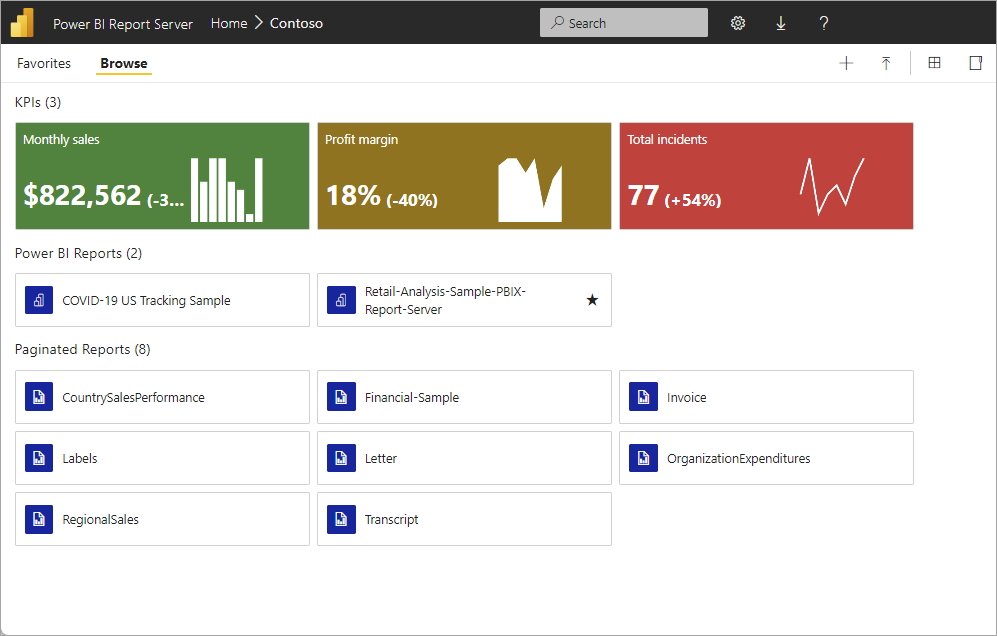
What is Power BI Report Server?
Power BI Report Server is a powerful, on-premises report server from Microsoft. It is built on the same technology as the popular Power BI Desktop and is designed to deliver interactive reports to your organization. With Power BI Report Server, you can publish and manage Power BI reports and dashboards that are hosted in the cloud or on-premises. You can also access these reports and dashboards using the Power BI service.
Power BI Report Server offers businesses the flexibility to publish reports to their own on-premises server and have the ability to access them with the same level of security, control, and performance as the Power BI service. It also provides businesses with the ability to control which reports are available to users in their organization and which reports can be shared externally. Additionally, Power BI Report Server provides businesses with the ability to manage their reports in a single location, allowing for greater control and easier management.
Power BI Report Server provides businesses with the ability to deliver interactive reports to their users, as well as the ability to customize the look and feel of their reports. It also provides businesses with the ability to create custom visuals and use data from multiple sources in their reports. And with Power BI Report Server, businesses can also use advanced analytics capabilities such as natural language processing, data visualization, and machine learning to gain deeper insights into their data.
Features of Power BI Report Server
Power BI Report Server offers businesses a range of features that help them deliver interactive reports to their users. The server includes features such as:
• Data Visualization: Power BI Report Server offers businesses the ability to create custom visuals and use data from multiple sources in their reports. Additionally, the server offers advanced analytics capabilities such as natural language processing, data visualization, and machine learning to help businesses gain deeper insights into their data.
• Report Customization: Power BI Report Server allows businesses to customize the look and feel of their reports. Businesses can also use the server to create custom visuals and embed external images, videos, and other content into their reports.
• Data Management: Power BI Report Server provides businesses with the ability to manage their reports in a single location, allowing for greater control and easier management. Additionally, businesses can use the server to control which reports are available to users in their organization and which reports can be shared externally.
Benefits of Power BI Report Server
Power BI Report Server offers businesses several benefits, including:
• Flexibility: Power BI Report Server provides businesses with the flexibility to publish reports to their own on-premises server and have the ability to access them with the same level of security, control, and performance as the Power BI service.
• Security: Power BI Report Server offers businesses the ability to control which reports are available to users in their organization and which reports can be shared externally, providing businesses with greater control over their data.
• Cost Savings: Power BI Report Server offers businesses the ability to manage their reports in a single location, allowing for greater control and easier management. This can result in cost savings for businesses, as they no longer need to maintain multiple report servers.
How Power BI Report Server Works
Power BI Report Server works by connecting to the Power BI service, which is the cloud-based platform that stores the data and reports that are hosted in the cloud. The server then retrieves the data and reports from the Power BI service and stores them locally.
Once the data and reports are stored locally, the Power BI Report Server can be used to publish and manage the reports and dashboards. Businesses can also customize the look and feel of their reports, as well as create custom visuals and use data from multiple sources in their reports.
Deployment of Power BI Report Server
Power BI Report Server can be deployed on-premises or in the cloud. On-premises deployment requires businesses to set up their own server and install the Power BI Report Server software. This can be done manually or with the help of a third-party software provider.
Cloud deployment is simpler and requires businesses to sign up for a Power BI Report Server subscription with Microsoft. Once the subscription is activated, businesses can access the Power BI Report Server through the Power BI service.
Conclusion
Power BI Report Server is a powerful, on-premises report server from Microsoft. It provides businesses with the flexibility to publish reports to their own on-premises server and have the ability to access them with the same level of security, control, and performance as the Power BI service. Additionally, Power BI Report Server offers businesses the ability to customize the look and feel of their reports, as well as create custom visuals and use data from multiple sources in their reports. Power BI Report Server can be deployed on-premises or in the cloud, giving businesses the flexibility to choose the deployment option that best meets their needs.
Top 6 Frequently Asked Questions
What is Power BI Report Server?
Power BI Report Server is a report server that provides organizations with a secure and reliable way of delivering and sharing data-driven insights to their users. It provides a rich set of features to create and manage reports, visualize data, and share insights with others. It is a part of the Power BI family, which is a suite of business intelligence tools from Microsoft.
What are the Benefits of Using Power BI Report Server?
Power BI Report Server provides organizations with a secure, reliable, and scalable method for delivering data-driven insights to users. It offers a rich set of features for creating and managing reports, visualizing data, and sharing insights with others. It also provides an easy-to-use web-based interface and a range of mobile apps. Additionally, Power BI Report Server enables organizations to maintain control over their data while providing access to their users.
What Types of Reports Can Be Created with Power BI Report Server?
Power BI Report Server supports a wide range of report types, including tabular, matrix, and multi-page reports. It also enables users to create custom visuals, including charts, maps, and other interactive elements. Additionally, users can access data from a variety of sources, including databases, Excel spreadsheets, and even web services.
How Secure is Power BI Report Server?
Power BI Report Server provides a secure environment for organizations to deliver data-driven insights to their users. It uses an authentication system to ensure that only authorized users have access to the data. Additionally, Power BI Report Server offers encryption for data in transit, as well as for data at rest.
What are the System Requirements for Power BI Report Server?
Power BI Report Server can be deployed on-premises or in the cloud. For on-premises deployments, the system requirements include a server running Windows Server 2012 R2 or later, with 8 GB of RAM and 40 GB of free hard disk space. For cloud deployments, the system requirements include an Azure account and an Azure subscription.
What Types of Licensing Options Are Available for Power BI Report Server?
Power BI Report Server is available with two different licensing options. It can be purchased as a standalone product, or as part of the Power BI Pro or Premium plans. Additionally, organizations can choose from a range of subscription plans that provide access to the product and its associated features.
What is Power BI Report Server? | Power BI Report Server Vs Power BI Service | BI Consulting Pro
Power BI Report Server is a powerful business intelligence tool that enables organizations to create, manage, and share interactive reports in an on-premises environment. It provides all the features of Power BI Service in an on-premises environment, allowing users to create, manage, and share reports with the same level of security, scalability, and collaboration as the cloud-based service. With Power BI Report Server, organizations can easily manage data, reports, and dashboards to make informed decisions and keep their data secure. Power BI Report Server is an ideal solution for organizations looking to take advantage of the full power of Power BI in a secure and controlled environment.




