What Microsoft Account Do I Have?
If you’re a Microsoft user and you’re not sure what type of account you have, you’re not alone. It can be confusing to figure out what type of Microsoft account you have with all the different options available. In this article, we’ll help you understand the differences between the various types of Microsoft accounts and how to find out which one you have. With our guidance and tips, you’ll have a better understanding of your Microsoft account in no time.
To find out what Microsoft Account you have, you can follow these steps:
- Go to the Microsoft Account website.
- Sign in using your current email address and password.
- You will then be taken to the account overview page which will show you your Microsoft Account details.
Alternatively, you can use an email checker to find out what Microsoft Account you have. An email checker will search the internet for any accounts associated with your email address and display the results.
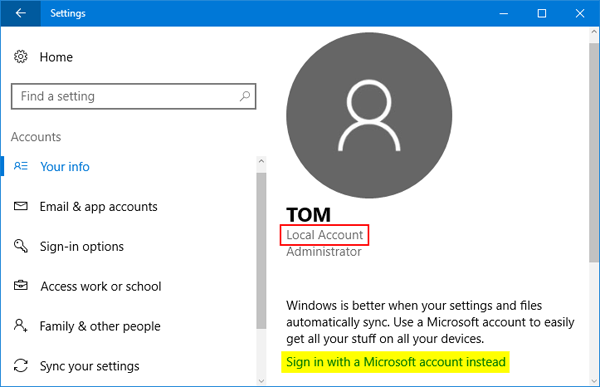
What is a Microsoft Account?
A Microsoft Account is an email address and password that you use to sign in to all Microsoft services, including Outlook, Skype, OneDrive, Office, Xbox, Windows, and more. With a Microsoft Account, you can access your Microsoft products and services with just one login. You can also personalize your Microsoft products and services with your personal settings, preferences, and more. Additionally, you can shop for digital content like apps, games, music, movies, and books in the Windows and Xbox stores using your Microsoft Account.
When you create a Microsoft Account, you will be asked to provide personal information such as your name, address, phone number, and date of birth. This information is used to help keep your account secure and help you recover your account if you ever forget your password.
You can also use your Microsoft Account to sign in to other services such as Skype, Outlook.com, or other Microsoft services. This allows you to easily access all of your accounts with one login.
How Do I Find Out What Microsoft Account I Have?
If you already have a Microsoft Account, you can easily find out what account it is by visiting the Microsoft Account page. On this page, you will be asked to enter your email address or phone number. Once you have entered your information, you will be sent a code to your email address or phone number. Enter the code on the page and you will be able to view your Microsoft Account information.
You can also find out what Microsoft Account you have by signing in to any Microsoft service such as Skype, Xbox, or Office. When you sign in to these services with your Microsoft Account, you will be able to view your account information.
You can also use the Windows Settings app to find out what Microsoft Account you have. To do this, open the Windows Settings app and select Accounts. On this page, you will be able to view your Microsoft Account information.
How Do I Change My Microsoft Account?
If you want to change the Microsoft Account you are using, you can do so by signing out of the current account and signing in with a different account. If you are using a Microsoft service such as Skype, Xbox, or Office, you can sign out of the current account by selecting the Sign Out option.
You can also switch accounts in the Windows Settings app. To do this, open the Windows Settings app and select Accounts. On this page, you will be able to view your current account and switch to a different one.
If you want to change the email address associated with your Microsoft Account, you can do so by visiting the Microsoft Account page. On this page, you will be able to update your email address and other account information.
How Do I Create a Microsoft Account?
If you don’t already have a Microsoft Account, you can easily create one by visiting the Microsoft Account page. On this page, you will be asked to provide personal information such as your name, address, phone number, and date of birth. You will also be asked to create a password for your account.
Once you have created your account, you will be able to sign in to any Microsoft service such as Skype, Xbox, or Office with your Microsoft Account. You will also be able to shop for digital content like apps, games, music, movies, and books in the Windows and Xbox stores using your Microsoft Account.
How Do I Secure My Microsoft Account?
It is important to keep your Microsoft Account secure. To do this, you should always use a strong and unique password for your account and enable two-factor authentication. Two-factor authentication adds an extra layer of security to your account by requiring you to enter a code sent to your phone or email address in addition to your password.
You should also avoid sharing your Microsoft Account information with others and make sure that you keep your account information up-to-date. To do this, you should regularly review your account information and update it if necessary.
Finally, you should be aware of phishing scams and other forms of online fraud. Phishing scams are attempts to get your personal information, such as your Microsoft Account username and password, by sending you emails or messages that look like they are from Microsoft. If you receive a suspicious email or message, you should not click any links or provide any information.
Frequently Asked Questions
What is a Microsoft Account?
A Microsoft Account is a personal account that you can use to sign in to devices, apps, and websites that are associated with Microsoft services. It contains a variety of information, such as your name, email address, payment information, and other personal settings. You can also use it to access your OneDrive storage and sync settings across all of your devices.
How Can I Find Out What Microsoft Account I Have?
The easiest way to find out which Microsoft Account you have is to open any Microsoft app or service (such as Outlook or OneDrive) and sign in. If you’re already signed in, you can find out which Microsoft Account you have by going to the ‘Account’ tab in the Settings menu. From there, you can view your current account information, including the email address associated with your Microsoft Account.
What Information is Stored in my Microsoft Account?
Your Microsoft Account contains a variety of information, such as your name, email address, payment information, and other personal settings. It also stores your OneDrive storage, syncing settings, and other data across all of your devices.
Can I Have Multiple Microsoft Accounts?
Yes, you can have multiple Microsoft Accounts. You can set up additional accounts for different purposes, such as a family account or a business account. You can also use a single account to sign in to multiple devices, apps, and websites.
How Do I Change My Microsoft Account Password?
You can change your Microsoft Account password at any time by signing in to your account and going to the ‘Account’ tab in the Settings menu. From there, you can select the ‘Change Password’ option and follow the prompts to change your password.
How Do I Delete My Microsoft Account?
If you no longer wish to use your Microsoft Account, you can delete it at any time. To do so, sign in to your account and go to the ‘Account’ tab in the Settings menu. From there, select the ‘Delete Account’ option and follow the on-screen instructions to remove your account.
In conclusion, understanding what Microsoft Account you have is key to accessing the many services and products that Microsoft offers. Whether you are using a personal or business Microsoft Account, it is essential to keep your account information up to date to ensure a secure and productive experience with Microsoft. It is also important to familiarize yourself with the different features and services that are available for each Microsoft Account type. With the right information, you can make the most out of your Microsoft Account and the services it offers.




