Where Can I Find My Microsoft Account?
Are you trying to locate your Microsoft account but don’t know where to start? Don’t worry–you are not alone! Many people struggle to find their Microsoft account, whether it’s because they can’t remember their username or password or they’ve recently changed email addresses. Fortunately, it’s easy to locate your Microsoft account. In this article, we will explore the various ways to find your Microsoft account and get you back up and running in no time.
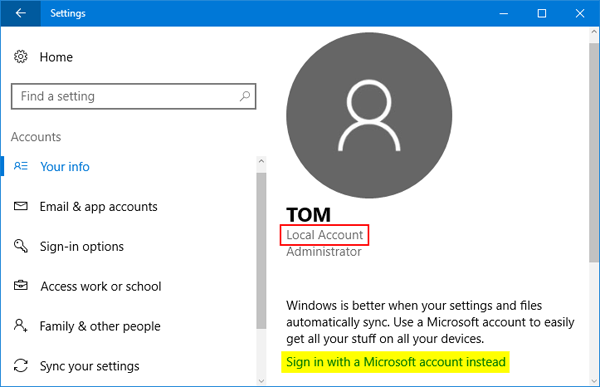
What is a Microsoft Account?
A Microsoft Account is a single sign-in service for Microsoft products, services, and devices. It allows you to access a variety of services, such as Outlook, Skype, OneDrive, and more. With a Microsoft Account, you can access your personal data, settings, and preferences across all devices and services.
A Microsoft Account also keeps your personal information secure. It provides two-factor authentication, which requires a second authentication factor, such as a code sent to your phone or email address, to gain access to your account. This makes it much more difficult for someone to gain access to your account.
Additionally, a Microsoft Account allows you to manage your devices and services, as well as manage your family’s devices and services. You can also access the Microsoft Store, where you can download apps, games, and digital content.
How Do I Find My Microsoft Account?
If you already have a Microsoft Account, you can find it by signing in to any Microsoft product or service. You can also find your Microsoft Account by using the Microsoft Account website.
To find your Microsoft Account on the website, first go to the Microsoft Account page. Here, you will be asked to enter your email address or phone number. Once you enter your information, you will be asked to enter a code sent to your email or phone number. Once you enter the code, you will be signed in to your Microsoft Account.
You can also link your Microsoft Account to a variety of services, such as Outlook, Skype, OneDrive, and more. This will allow you to access your account from any of these services.
Signing Into Your Microsoft Account
Once you have found your Microsoft Account, you can sign in to any Microsoft product or service using your account. To sign in, simply enter your email address and password. If you have enabled two-factor authentication, you will be asked to enter an additional code sent to your phone or email address.
Once you have signed in, you will have access to all of your information, settings, and preferences across all of your devices and services. You will also be able to manage your devices and services, as well as manage your family’s devices and services.
Managing Your Microsoft Account
Once you have signed in to your Microsoft Account, you can manage your account settings. This includes changing your password, adding or removing devices, and managing your family’s devices and services.
You can also access the Microsoft Store, where you can download apps, games, and digital content. Additionally, you can view your purchase history and manage your payment options.
Keeping Your Microsoft Account Secure
It is important to keep your Microsoft Account secure. Microsoft provides two-factor authentication, which requires a second authentication factor, such as a code sent to your phone or email address, to gain access to your account.
You should also make sure to use a strong password, which is at least eight characters long and contains a mix of uppercase and lowercase letters, numbers, and special characters. Additionally, you should never share your password with anyone.
Conclusion
A Microsoft Account is a single sign-in service for Microsoft products, services, and devices. You can find your Microsoft Account by signing in to any Microsoft product or service, or by using the Microsoft Account website. Once you have found your account, you can sign in and manage your account settings. Additionally, you should make sure to keep your account secure by enabling two-factor authentication and using a strong password.
Related Faq
What is a Microsoft Account?
A Microsoft Account is a free account that you can use to sign in to services, apps, and devices provided by Microsoft, including Windows 10, Office 365, Xbox Live, Outlook.com, and more. With a Microsoft Account, you can store files, photos, and settings in the cloud, and access them from any device with an internet connection. You can also use your Microsoft Account to purchase products and services from the Microsoft Store.
What Information Do I Need to Create a Microsoft Account?
In order to create a Microsoft Account, you will need to provide some personal information such as your name, date of birth, email address, and a password. You may also be asked to provide additional information such as your phone number and address.
How Do I Find My Microsoft Account?
If you already have a Microsoft Account, you can find it by signing in to any Microsoft service or device with your email address and password. You can also find your Microsoft Account by visiting the Microsoft Account page and entering your email address.
What Should I Do if I Forgot My Microsoft Account Password?
If you have forgotten your Microsoft Account password, you can reset it by visiting the Microsoft Account password reset page and entering your email address. You may be asked to provide additional information to prove your identity. Once your identity is verified, you will be able to reset your password.
Can I Change My Microsoft Account Password?
Yes, you can change your Microsoft Account password by signing in to your Microsoft Account and selecting the “Change password” option. You will be asked to provide your current password, as well as your new password. Once you have entered these details, click the “Change password” button to save your new password.
What Should I Do if I Don’t Have a Microsoft Account?
If you don’t have a Microsoft Account, you can create one for free by visiting the Microsoft Account page and clicking the “Create one!” button. You will then be asked to provide some personal information such as your name, date of birth, email address, and a password. Once you have provided all of the required information, click the “Sign up” button to create your Microsoft Account.
If you’re wondering where to find your Microsoft account, rest assured that it can be easily located with a few simple steps. Whether you need to reset your password, or simply want to view your account information, your Microsoft account is just a few clicks away. With the help of this article, you now know where to look and how to find your Microsoft account quickly and securely. So go ahead, access your account and enjoy the benefits of having a Microsoft account.




