Why Does My Xbox Keep Turning on by Itself?
Are you frustrated with your Xbox turning on by itself? Are you worried that someone is gaining access to your game console without your permission? If so, you’re not alone. Many gamers have experienced this issue, and it can be difficult to pinpoint the cause. In this article, we’ll discuss potential causes of your Xbox turning on by itself and how to prevent it from happening in the future.
Why Does My Xbox Keep Turning on by Itself?
This is likely caused by a glitch in the power supply, or a setting that is set to turn the console on automatically. To resolve this issue, try the following steps:
- Check the power supply by unplugging it from the wall and plugging it back in. Make sure it’s securely connected.
- Check the power settings on the console. Go to Settings > Power & Startup and make sure the “Power Mode & Startup” and “Automatic Sign-In” settings are not set to “On”.
- Turn off the console completely. Hold the power button on the front of the console for 10 seconds. This will completely turn off the console.
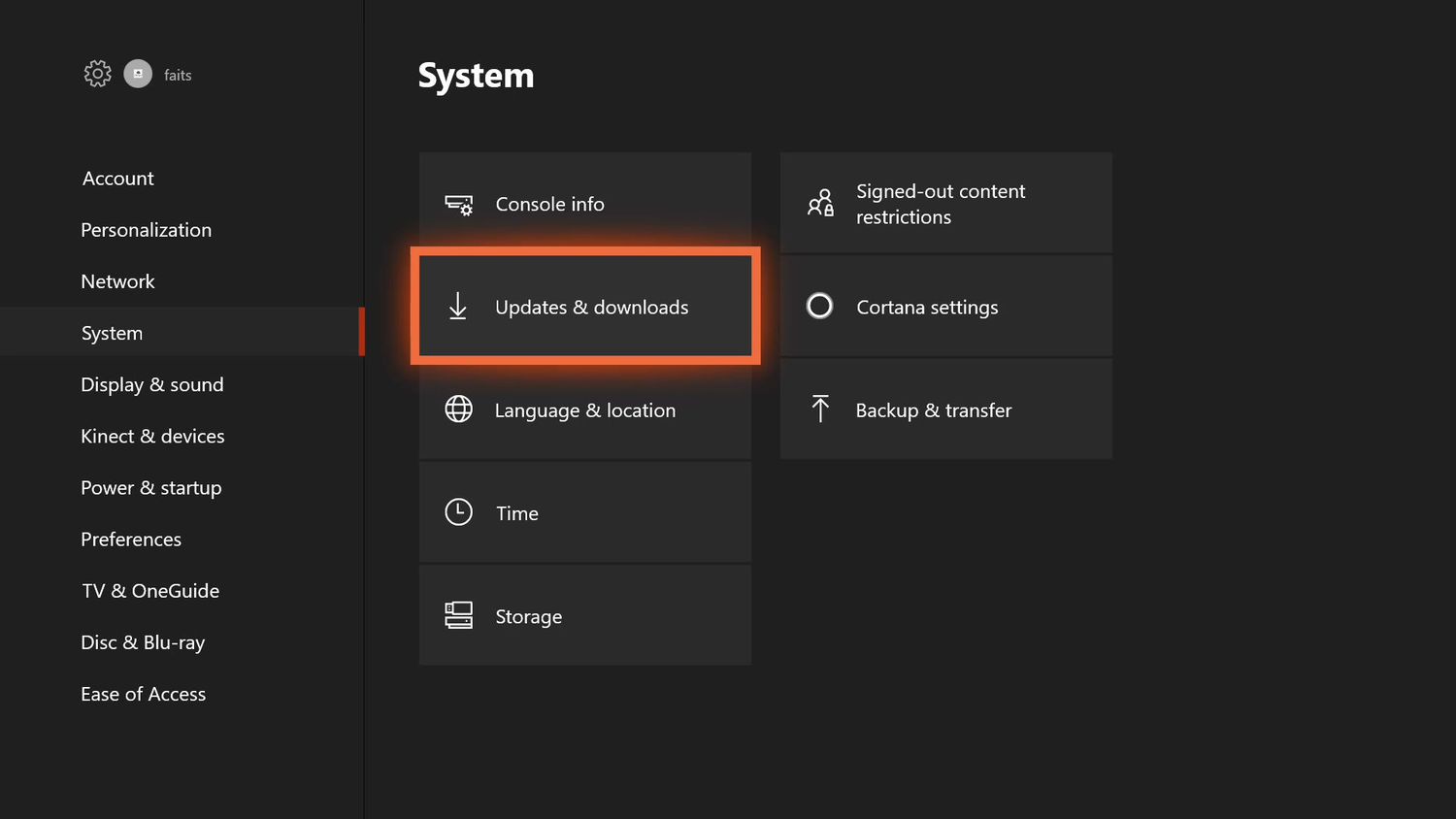
What Causes My Xbox to Turn on by itself?
One of the most common issues with Xbox consoles is that they will sometimes turn on by themselves. This issue can be caused by a variety of factors, including faulty hardware, software glitches, and even power surges. Even if your Xbox isn’t turning on by itself, it is important to understand why it might be doing so in order to prevent future issues.
Hardware Fault
The most common cause of an Xbox turning on by itself is a hardware fault. This could be a defective component such as a motherboard, power supply, or other component. If a hardware fault is causing the issue, the console will typically not turn on at all or will turn on and off intermittently. It is important to have any hardware faults repaired as soon as possible, as they can cause further damage to the console if left unchecked.
Software Glitch
Software glitches can also cause an Xbox to turn on by itself. These glitches can be caused by corrupted system files, outdated drivers, or other software issues. Software glitches can usually be fixed by running a system update or by reinstalling the system software. It is important to make sure that your Xbox is running the latest version of the system software in order to prevent any future issues.
Power Surges
Power surges can also cause an Xbox to turn on by itself. These surges can be caused by a variety of factors, including faulty wiring, storms, or even solar activity. If your Xbox is turning on by itself due to power surges, it is important to invest in a surge protector in order to protect your console from further damage.
How to Prevent Xbox from Turning On by Itself
Check Hardware
The first step in preventing an Xbox from turning on by itself is to check the hardware. Make sure that all of the components are securely connected and that there is no damage to any of the components. If there is any damage, it is important to have the component repaired or replaced as soon as possible.
Keep Software Updated
It is also important to keep the system software updated in order to prevent any software glitches from causing the Xbox to turn on by itself. Make sure that you are regularly running system updates in order to ensure that your Xbox is running the latest version of the software.
Tips to Keep Your Xbox from Turning On by Itself
Check Power Supply
One of the most important things to do in order to prevent an Xbox from turning on by itself is to check the power supply. Make sure that the power supply is securely connected and that there is no damage to the cord. If the power supply is not working properly, it can cause the Xbox to turn on by itself.
Invest in a Surge Protector
It is also important to invest in a surge protector in order to protect your Xbox from power surges. Surge protectors are relatively inexpensive and can provide your Xbox with additional protection from power surges.
Top 6 Frequently Asked Questions
What Causes the Xbox to Turn On by Itself?
The most common cause of an Xbox turning on by itself is a controller that is stuck in the “on” position. This can happen if the controller has been bumped or if the battery is running low. Other causes could include a faulty power supply or a malfunctioning infrared receiver.
How Can I Stop My Xbox from Turning On by Itself?
The best way to stop your Xbox from turning on by itself is to check the controller. Make sure the controller is properly turned off and the batteries are charged. If the controller continues to turn on your Xbox, then you should replace the batteries or purchase a new controller. If the controller is not the issue, then you should check the power supply and infrared receiver for any faults.
How Do I Check the Power Supply or Infrared Receiver?
To check the power supply or infrared receiver, you should first unplug the power cord from the Xbox and the wall outlet. Then visually inspect the power cord for any damage or fraying. If there is any visible damage, then you should replace the power cord. If there is no visible damage, then you should check the infrared receiver by unplugging it from the Xbox and plugging it back in. If the problem still persists, then you should purchase a new infrared receiver.
What Else Can I Do to Solve the Problem?
If the controller and power supply or infrared receiver are not the issue, then you should try resetting your Xbox. This can be done by unplugging the power cord and all the cables connected to the Xbox. Then wait for at least 30 minutes before plugging everything back in. This should reset the Xbox and hopefully stop it from turning on by itself.
What Are the Warning Signs That My Xbox Is Going to Turn On by Itself?
The most common warning sign that your Xbox is going to turn on by itself is if the controller is stuck in the “on” position. Additionally, you may notice that the controllers are randomly turning on and off or the console itself is making odd noises. These are all signs that your Xbox is having an issue and you should take the appropriate steps to fix it.
Are There Any Risks to Leaving My Xbox Turned On?
Yes, there are risks to leaving your Xbox turned on. If your Xbox is stuck in the “on” position, then this can cause overheating and potential damage to the system. Additionally, if the controllers are continuously turning on and off then this can cause the batteries to become drained and eventually fail. It is best to take the appropriate steps to fix the issue, such as replacing the controller or resetting the Xbox.
Is My Xbox One Possessed? – Console Randomly Turning On Issue
If your Xbox is turning on by itself, it could be caused by a number of different things. From a malfunctioning power supply to a misconfigured setting, the issue can be resolved with a few troubleshooting steps. Taking the time to understand the cause of the problem and following the right steps can help you get your Xbox back up and running in no time.



