How to Buy Games on Xbox One?
Do you have an Xbox One and want to know how to buy games for it? You’ve come to the right place! In this article, you’ll learn all the different ways you can purchase and download games on your Xbox One. We’ll cover the different types of content available, from the latest AAA titles to classic favorites and indie games. We’ll also show you the best places to buy games, how to redeem codes and gift cards, and more. So, if you’re ready to start gaming, let’s get started!
- Sign in to your Xbox account.
- On the home screen, scroll right to Store.
- Select Games.
- Browse the games or search for the game you want.
- Select the game you want to buy.
- Select Buy.
- Select Confirm Purchase or press the A button.
Once you complete the purchase, the game will start downloading to your console. Enjoy!
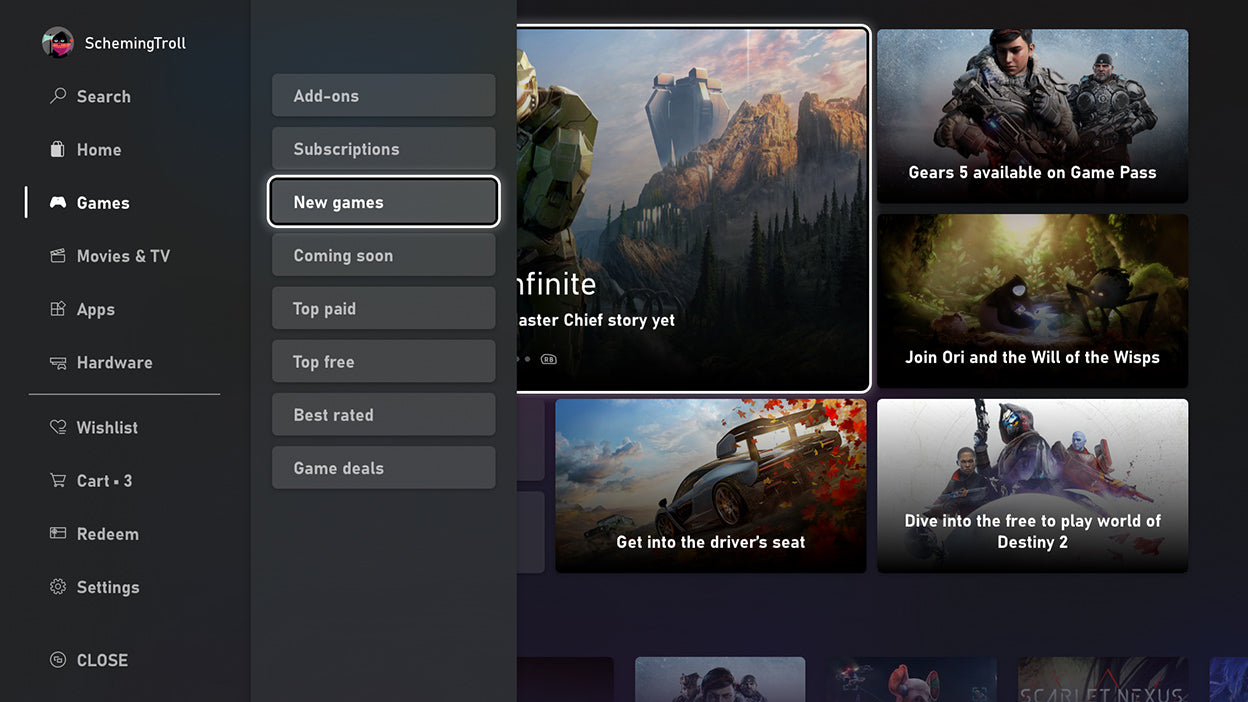
How to Purchase Games on Xbox One
Purchasing games on Xbox One is quick and easy. All you need is an Xbox Live account and a valid payment method, and you’re ready to go. Here is a step-by-step guide on how to buy games for your Xbox One console.
Sign into Your Xbox Live Account
The first thing you need to do is sign into your Xbox Live account. You can do this either directly on your console or on the Xbox website. Once you’re signed in, you’ll be able to browse the store and browse for games.
Search for Games
Once you’re signed in, you can start searching for games. You can browse by category, or you can search for specific titles. You can also filter results by genre, price range, and other criteria.
Choose a Payment Method
Once you’ve found the game you want to buy, you’ll need to select a payment method. You can choose from credit/debit cards, PayPal, and other payment methods. Select the payment method you want to use and complete the purchase.
Download the Game
Once your payment is processed, the game will begin downloading to your console. You can check on the progress of the download and manage it from the “My Games & Apps” section of your console.
Install the Game
Once the game is finished downloading, it’s time to install it. This can take a few minutes or longer depending on the size of the game and your connection speed. Once the installation is complete, you’ll be able to start playing the game.
Troubleshooting
If you are having any issues with installing or downloading games to your console, there are a few troubleshooting steps you can take. First, make sure your console is connected to the internet and that it is up to date. If the issue persists, you can contact Xbox support for further assistance.
Managing Your Games
In the “My Games & Apps” section of your console, you can manage your games. Here you can view installed games, check for updates, and uninstall games. You can also view your download history and purchase history.
Conclusion
Buying games on Xbox One is easy and straightforward. All you need is an Xbox Live account and a valid payment method. Once you’ve purchased a game, you can download and install it on your console. You can also manage your games in the “My Games & Apps” section of your console.
Few Frequently Asked Questions
1. What is Xbox One?
Xbox One is an eighth-generation home video game console developed by Microsoft. It was announced in May 2013 and released in November 2013. It is the successor to the Xbox 360 and is the third console in the Xbox family. It is part of the eighth generation of gaming consoles and is the successor to the Xbox 360. It features an 8-core processor, 8GB of RAM and a 500GB or 1TB hard drive. It also supports Blu-ray, 4K video streaming and Dolby Atmos audio.
2. How do I buy games on Xbox One?
To buy games on Xbox One, you can purchase them directly from the Microsoft Store on your console or the Xbox website. You can also buy digital games from third party websites, such as Amazon, Best Buy, and GameStop. If you want physical copies of games, you can buy them from retailers like Walmart, Target, and GameStop.
3. What payment methods can I use to buy games on Xbox One?
You can use a variety of payment methods to buy games on Xbox One, including credit cards, debit cards, PayPal, and gift cards. You can also use digital currency like Bitcoin and Ethereum to purchase games. Additionally, you can use Microsoft’s digital currency, Xbox Live Gold, to purchase games, subscriptions, and DLC.
4. How do I redeem codes to buy games on Xbox One?
You can redeem codes on Xbox One to buy games, add-ons, and subscriptions. To redeem a code, open the Xbox Store on your console and select “Use a Code” at the top of the page. Then enter your code and select “Confirm”. Your game or add-on will be added to your account.
5. Can I buy games using my Xbox Live Gold membership?
Yes, you can use your Xbox Live Gold membership to purchase games on Xbox One. When you purchase a game with your Xbox Live Gold membership, you will receive a discount on the price. Additionally, you will receive access to exclusive discounts and promotions for Xbox Live Gold members.
6. How do I find out about new games on Xbox One?
You can stay up to date on new games on Xbox One by visiting the Microsoft Store on your console or the Xbox website. You can also subscribe to Xbox newsletters and follow Xbox on social media to stay informed on new releases and upcoming titles. Additionally, you can visit third party websites, such as Amazon, Best Buy, and GameStop to find out about new games.
How to Buy Xbox One Games in 2020 | Xbox One S | Xbox One X | Purchase Games Online
Buying games on Xbox One is easier than ever. With a few clicks of the controller, you can purchase the latest and greatest titles from the Microsoft Store. Whether you’re a casual gamer or a hardcore enthusiast, there’s something for everyone available at the Xbox Store. With its wide selection of games, great deals and access to exclusive content, the Xbox Store is the perfect place for gamers to find the games they want and need. So, what are you waiting for? Get your game on with Xbox One today!




