How To Open Epub Files On Windows 10?
Do you have an ePUB file that you need to read on your Windows 10 computer? Opening ePUB files on Windows 10 can be a tricky process as Windows 10 doesn't include a built-in reader.
However, with a few simple steps, you can easily open an ePUB file on Windows 10.
How to Open ePUB Files on Windows 10:
- Download and install an ePUB reader, such as Calibre or Freda, on your Windows 10 computer.
- Open the file explorer and locate the ePUB file you want to open.
- Right-click the file and select “Open With”.
- Select the ePUB reader you installed from the list of available programs.
- The ePUB file will open in the ePUB reader and you can start reading.
Does Windows 10 Have An EPUB Reader?
Windows 10 does have an EPUB reader. The reader is called Microsoft Edge and is the default web browser on Windows 10. It is available to all Windows 10 users and is a convenient way to read EPUB documents.
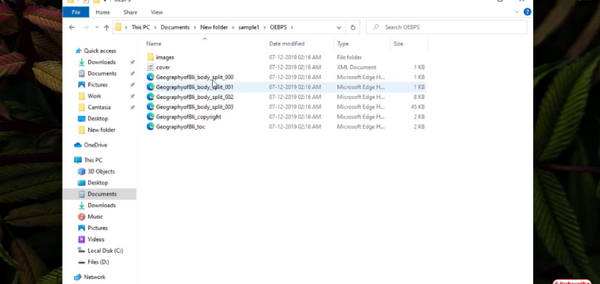
Microsoft Edge can be used to open both EPUB and HTML documents and provides a number of features to help you manage and customize your reading experience.
You can adjust the font size and type, add bookmarks, and highlight important passages. You can also use the browser’s search feature to quickly find specific words or phrases. Microsoft Edge also allows you to add notes to documents and share documents with other users.
In addition to being able to open EPUB documents, Microsoft Edge also supports other popular formats, including PDFs and DOCX files.
What Programs Will Open EPUB Files?
EPUB files are a popular format for eBooks and other digital publications. To open and view the contents of an EPUB file, you will need a dedicated program or app.
There are a variety of programs available that can open and view EPUB files, including Adobe Digital Editions, Calibre and Apple Books. Adobe Digital Editions is a free program for Windows and Mac computers that can open and view EPUB files.
It has a simple, easy-to-use interface and provides a variety of options for viewing and organizing digital publications. It also allows you to transfer EPUB files to a variety of devices, such as eReaders and tablets. Calibre is an open-source program for Windows, Mac and Linux computers that can open and view EPUB files.
It has a wide range of features, including the ability to organize and search digital publications, as well as convert EPUB files to other formats. It also allows you to transfer EPUB files to a variety of devices. Apple Books is an app for iOS and macOS devices that can open and view EPUB files.
It has a simple, easy-to-use interface and provides a variety of options for viewing and organizing digital publications. It also allows you to transfer EPUB files to other devices, such as eReaders.
Overall, there are several programs and apps available that can open and view EPUB files. Depending on your needs, you may choose to use Adobe Digital Editions, Calibre or Apple Books.
How Do I Open An EPUB File As A PDF?
An EPUB file is a popular digital eBook format that can be read on many devices, including the iPad and Nook devices. The advantage of the EPUB format is that it is an open format that is not proprietary, so any device can read it.
However, if you want to open an EPUB file as a PDF, it is possible to do so using a few different methods. The first method is to use an online converter. There are several available, such as Zamzar, CloudConvert and Online-Convert. All you need to do is upload the EPUB file, select PDF as the output format, and then download the converted file.
The second method is to use a desktop conversion program such as Calibre. Calibre is a free and open source program that is available for Windows, Mac, and Linux.
Once installed, you can add the EPUB file to the program and click the “Convert Books” button to convert the file to PDF. Finally, you can use a web browser to open the EPUB file as a PDF.
This is possible with Chrome, Firefox, and Edge. All you need to do is drag and drop the EPUB file into the web browser and it will open as a PDF.
Can I Open An EPUB In Microsoft?
An EPUB file is a type of electronic book (eBook) file format developed by the International Digital Publishing Forum (IDPF). It is the most widely used open eBook format and is supported by various software and hardware e-readers. Unfortunately, Microsoft does not natively support the EPUB file format, but there are several ways to open an EPUB file on a Microsoft computer.
One option is to use a third-party program to open the file. There are many free programs available to open and read EPUB files, including Calibre, Adobe Digital Editions, Sumatra PDF, and Freda. All of these programs are free and allow users to open, read, and convert EPUB files.
Another option is to use a web-based reader. Several websites offer free EPUB readers, such as ReadEra, BookLikes, and Bookari. These websites allow users to upload their EPUB files and then read them online.
Finally, users can use an online file converter to convert their EPUB files to a different format, such as PDF or Word, that can be opened by Microsoft programs. Many online file converters are available, such as Zamzar, FileZigZag, and Convertio.
After converting the file, users can open it in a Microsoft program. In conclusion, while Microsoft does not natively support the EPUB file format, there are several methods available to open and read EPUB files on a Microsoft computer.
Users can download a third-party program, use a web-based reader, or convert the file to a different format that Microsoft does support.
Best Epub Reader
If you need to open Epub files on Windows 10, then the best Epub reader is Adobe Digital Editions. Adobe Digital Editions is a free software that allows you to open, read, and manage eBooks and other digital publications.
It is available for Windows, Mac, Android, and iOS devices. Adobe Digital Editions is easy to use and has a simple, intuitive design. It supports a wide range of eBook formats, including Epub, PDF, and HTML.
It also supports popular e-readers such as Kobo, Nook, and Kindle. It also allows you to search, sort, and index your library of digital publications. To install Adobe Digital Editions on Windows 10, simply go to the Adobe Digital Editions download page and follow the instructions.
Once you have installed Adobe Digital Editions, you can open and read Epub files by simply clicking on the file. You can also use Adobe Digital Editions to read other digital publications, such as PDFs and HTML files.
How To Open Epub File On Windows
EPUB, or Electronic Publication, is an open standard format for e-books, which can be read on a variety of digital devices. If you have an EPUB file that you want to open on your Windows 10 device, there are several ways to do so.
The easiest way is to use a free EPUB reader such as Windows Reader or Calibre. Both programs are available for free and allow you to open, view, and manage your EPUB files with ease.
- Step 1: Download and install Windows Reader or Calibre.
- Step 2: Open the program.
- Step 3: Click the "Open" button, and select the EPUB file you want to open.
- Step 4: The EPUB file will open in the program, allowing you to read it.
- Step 5: When you're done reading, click the "Close" button to close the file.
You can also open EPUB files using the Microsoft Edge browser. To do so, simply open the browser, click the menu button, and select "Open EPUB File". Then, select the file you want to open.
The EPUB file will open in the browser, allowing you to read it. When you're done, click the "Close" button to close the file.
Epub Reader
Windows 10 does not have an in-built epub reader, so you need to install a third-party app to open epub files.
There are several epub readers available, such as Calibre, Adobe Digital Editions, Freda, FBReader, and Sumatra PDF. Here are the steps you can take to open epub files on Windows 10:
- Download and install an epub reader from any of the above mentioned applications.
- Once the application is installed, open it and click on "File" in the menu bar.
- Select "Open" and select the epub file you want to read.
- The epub file will open in the reader.
You can also read epub files on Windows 10 using a web browser, such as Chrome or Firefox. Just open the epub file in the browser and it will automatically launch the reader.
You can also use a cloud storage service, such as Dropbox or Google Drive, to open epub files on Windows 10. Just upload the epub file to the cloud service and open it in the browser.
These are some of the ways to open epub files on Windows 10. Depending on your requirements, you can choose the method that best suits your needs.
Adobe Digital Editions
To open Epub files on Windows 10, you can use Adobe Digital Editions. This is a free software application from Adobe that can be used to download and read digital publications.
It is compatible with Windows 10 and can be used to open and read epub files. Step-by-Step Tutorial:
- Download Adobe Digital Editions from the official website.
- Run the installer application to install Adobe Digital Editions on your Windows 10 computer.
- Launch the application and then click on “File” from the menu bar.
- Select “Add to Library” in the drop-down menu to open the Add Book window.
- Go to the folder on your computer where you have saved the epub file.
- Select the epub file and click “Open” to add it to the library.
- The epub file will now be visible in the library. Double-click on the file to open it.
Adobe Digital Editions allows you to read and manage epub files on Windows 10. It also supports PDFs, eBooks, and other digital formats.
It also offers features like night mode, customizable font size, and more. It also provides a secure cloud storage option for storing and syncing eBooks across multiple devices.
How To Open Epub File As Pdf
How to Open Epub Files on Windows 10 Opening an epub file on Windows 10 requires using a third-party program, as Windows 10 does not have a built-in reader for epub files. There are multiple free options available for Windows, such as Calibre, Adobe Digital Editions, and FBReader.
Calibre is a free program that can open and convert epub files to other formats, such as PDF and MOBI. It also has a built-in library organizer to help you manage your files.
This program is available for Windows, macOS, and Linux. Adobe Digital Editions is a free program developed by Adobe, and it can open epub files on Windows 10. This program also allows users to read and manage their library, as well as transfer their files to other devices.
FBReader is a free and open-source program that can open epub files on Windows 10. It also has a library organizer to help you manage your files, and it supports e-book formats like EPUB, FB2, and HTML. Using one of these programs, you can open epub files on Windows 10.
Each program has its own set of features, so it’s best to look at each one and decide which one is best for you.
Epub To Pdf
EPUB files are a popular format for digital books, but they aren't as widely supported on Windows 10 as they are on other platforms. Fortunately, there are a few free methods available to open and view EPUB files on Windows 10.
One of the easiest ways to open an EPUB file on Windows 10 is by using the built-in Edge browser. Edge supports EPUB files out of the box and has a clean, easy-to-use interface for navigating digital books.
To open an EPUB file with Edge, simply drag and drop it onto the browser window or open the file from within Edge. Another option for opening EPUB files on Windows 10 is to convert them to PDFs.
There are several free online tools available that can convert EPUB files to PDFs in just a few steps. All you need to do is upload the file, wait for the conversion to finish, and then download the PDF version.
Once the file is in PDF format, you can open it with any PDF reader such as Adobe Acrobat or Foxit Reader.
Download Epub Reader
To open an ePub file on Windows 10, you need to download an ePub reader. The most popular ePub reader for Windows is Calibre. Calibre is a free, open-source e-book management software that can also be used to read and convert ePub files. To get started, go to the Calibre website and click the Download button.
This will download the installation file for Calibre. Once the download is complete, double-click on the file to begin the installation. Follow the on-screen instructions to install Calibre. Once the installation is complete, you can open your ePub files with Calibre. When you open Calibre it will bring you to the Library view where you can add, manage and organize your e-books.
To open an ePub file, click on the Add Books button in the top left-hand corner and select the file you want to open. Once the file is added to Calibre, it will appear in the Library view.
You can then double-click on the file to open it. You can also use Calibre to read your ePub files. To do this, select the file you want to read and click the Read button at the top of the screen. This will open the file in the Calibre Reader.
Chrome Epub Reader
One of the most popular formats for digital books is the epub format. Fortunately, Windows 10 has an easy way to open these files with the Chrome web browser.
With the Chrome Epub Reader, users can open epub files and read them on their Windows 10 computer. Here’s how it’s done:
- Download and install the Chrome web browser if you haven’t done so already.
- Open Chrome and navigate to the Chrome Web Store.
- Search for the “Chrome Epub Reader” extension.
- Click “Add to Chrome” to install the extension.
- Click the “Add extension” button to confirm.
- Once the extension is installed, you can open epub files in Chrome by double-clicking on the file or dragging and dropping it into the browser window.
- The epub file will open in a new tab and you’ll be able to read it using Chrome’s built-in reader.
Using the Chrome Epub Reader, you can open epub files on Windows 10 quickly and easily. The extension has a number of features to make reading easier, including the ability to adjust the font size and page layout, as well as the ability to add bookmarks and annotations.
With the Chrome Epub Reader, you can make the most of your digital book collection on Windows 10.
How to open an ePub file in Windows
In conclusion, opening epub files on Windows 10 does not have to be a challenging task. With the simple steps outlined in this article, you can easily open any epub file on your Windows 10 device.
Whether you are a novice or an experienced user, you can enjoy reading your favorite books in the epub format. So, take advantage of the tools available and open epub files on Windows 10 today.




