Is Onedrive Free With Windows 10?
Are you wondering if Microsoft's cloud storage solution, OneDrive, is free with Windows 10? If you're a Windows 10 user, you may have noticed the OneDrive icon in your taskbar or Explorer window. With the release of Windows 10, it's now easier than ever to store and access your files with OneDrive. But is it really free?
In this article, we'll explore the benefits of OneDrive, how it works, and if it's really free with Windows 10.
Yes, OneDrive is free with Windows 10. Microsoft provides 5GB of free storage with a Microsoft account and provides additional storage with Office 365 subscription. You can store files and photos on OneDrive and access them from any device with internet access.
Is OneDrive Free with Windows 10?
OneDrive is a cloud storage service offered by Microsoft that comes pre-installed with Windows 10. While OneDrive can be used to store files and photos, it also offers a range of other features. The question of whether or not OneDrive is free with Windows 10 depends on the type of plan you have. For users with the basic Windows 10 Home plan, OneDrive is free for up to 5GB of storage.
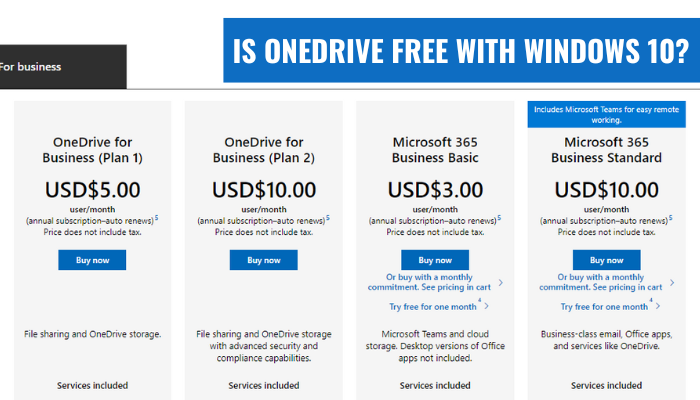
This is a great option for users who don’t need to store a large amount of data and simply want to use OneDrive to back up their files. For users with the Pro or Enterprise plans, OneDrive is free for up to 1TB of storage. This is a great option for users who need more storage space and want to take advantage of the advanced features offered by OneDrive.
In addition to the free storage options, OneDrive also offers paid options for users who need more storage space. These plans range from 50GB to 5TB, and they come with a variety of features and benefits. For users who need a lot of storage space and want to take advantage of the advanced features offered by OneDrive, these plans are a great option.
OneDrive Features
OneDrive offers a range of features that make it an attractive option for users who need to store and share files. One of the most popular features of OneDrive is its ability to synchronize files across multiple devices. This means that when you make changes to a file on one device, those changes will be automatically updated on all other devices that have the same file. Another popular feature of OneDrive is its ability to store and share files securely.
Files stored in OneDrive are encrypted and password protected, making them secure and private. This makes it an ideal option for users who need to store sensitive data. Finally, OneDrive also offers a range of collaboration tools that make it easy to work with others on projects. This includes the ability to share files, comment on files, and even co-author documents with other users.
OneDrive Pricing
As mentioned above, OneDrive offers a range of free and paid options depending on the type of plan you have. The free options are great for users who don’t need to store a large amount of data and simply want to use OneDrive to back up their files. For users who need more storage space and want to take advantage of the advanced features offered by OneDrive, there are a range of paid plans available.
These plans range from 50GB to 5TB and come with a variety of features and benefits. In addition to the storage plans, OneDrive also offers a range of additional features that can be added for an additional cost. These features include additional storage space, malware protection, and advanced collaboration tools.
OneDrive Pros and Cons
OneDrive is a great option for users who need to store and share files securely and easily. However, it’s important to consider the pros and cons of using OneDrive before making a decision.
Pros
One of the biggest advantages of OneDrive is its ability to synchronize files across multiple devices. This makes it easy to keep your files up to date, regardless of which device you’re using. Another advantage is its ability to securely store and share files. Files stored in OneDrive are encrypted and password protected, making them secure and private.
Finally, OneDrive also offers a range of collaboration tools that make it easy to work with others on projects. This includes the ability to share files, comment on files, and even co-author documents with other users.
Cons
One of the drawbacks of OneDrive is that it can be difficult to manage large amounts of data. If you have a lot of files stored in OneDrive, it can be difficult to find the files you’re looking for. Another potential drawback is that OneDrive can be expensive if you need a lot of storage.
The free options are great for users who don’t need to store a large amount of data, but if you need more storage space you’ll need to pay for it. Finally, OneDrive can be slow at times when syncing files across devices. This can be especially frustrating if you need to access a file quickly.
Top 6 Frequently Asked Questions
Is OneDrive Free With Windows 10?
Answer: Yes, Onedrive is free with Windows 10. Onedrive is a cloud storage service provided by Microsoft that comes pre-installed on Windows 10 computers. It allows users to store and share their documents, photos, and other files in the cloud.
With Onedrive, users can access their files from anywhere, on any device, as long as they have an internet connection. Onedrive offers 5GB of storage for free, and users can upgrade to 50GB for a small fee.
How Can I Access Onedrive?
Answer: Onedrive is easy to access on Windows 10. It can be found in the Start menu under the “OneDrive” folder. You can also search for “OneDrive” in the search bar. Additionally, you can access Onedrive through your web browser by visiting onedrive.com.
What Features Does Onedrive Offer?
Answer: Onedrive offers a number of features to help you manage and share your files. It allows you to store and share documents, photos, and other files in the cloud. You can also sync your files across all of your devices, so you can access them anywhere. Onedrive also offers file versioning and backup, so you can access older versions of your files and restore them if something goes wrong.
How Secure is Onedrive?
Answer: Onedrive is secure and private. All of the data stored on Onedrive is encrypted and is only accessible to the owner of the account. Additionally, it is protected by Microsoft’s enterprise-grade security measures. It also offers two-factor authentication to help protect your data.
Does Onedrive Work on Macs?
Answer: Yes, Onedrive works on Macs. It can be downloaded from the Mac App Store and is also available as a web app. Additionally, Onedrive is integrated with Office 365 for Mac, so you can access your files from within any Office application.
Can I Share Files With Onedrive?
Answer: Yes, Onedrive allows you to easily share and collaborate on files with others. You can share files and folders with specific people, or make them public. You can also set permissions so that people can only view, edit, or comment on the files.
Additionally, you can easily collaborate on files with others in real-time. The answer is yes - Onedrive is free with Windows 10. It is an excellent cloud storage option that offers users 5GB of free storage space, plus the ability to purchase additional storage space if needed. Onedrive also integrates seamlessly with Windows 10, making it easy for users to upload, share and access their files from any device. For those who need a reliable cloud storage option, Onedrive is an ideal choice.




