Does Anyone Use Microsoft Publisher?
Microsoft Publisher is a powerful desktop publishing software developed by Microsoft. It is used by many businesses, organizations and individuals to create a wide variety of publications, from newsletters to brochures, to business cards and more. But with the ever-evolving landscape of software and technology, it begs the question: Does anyone still use Microsoft Publisher? In this article, we will explore the many uses of Microsoft Publisher and discuss the reasons for its continued popularity.
Yes, Microsoft Publisher is a popular desktop publishing program. It is used to create professional-looking documents such as newsletters, brochures, and flyers. It has a wide range of features, including templates, graphics, and text formatting tools. It also makes it easy to share documents with others.
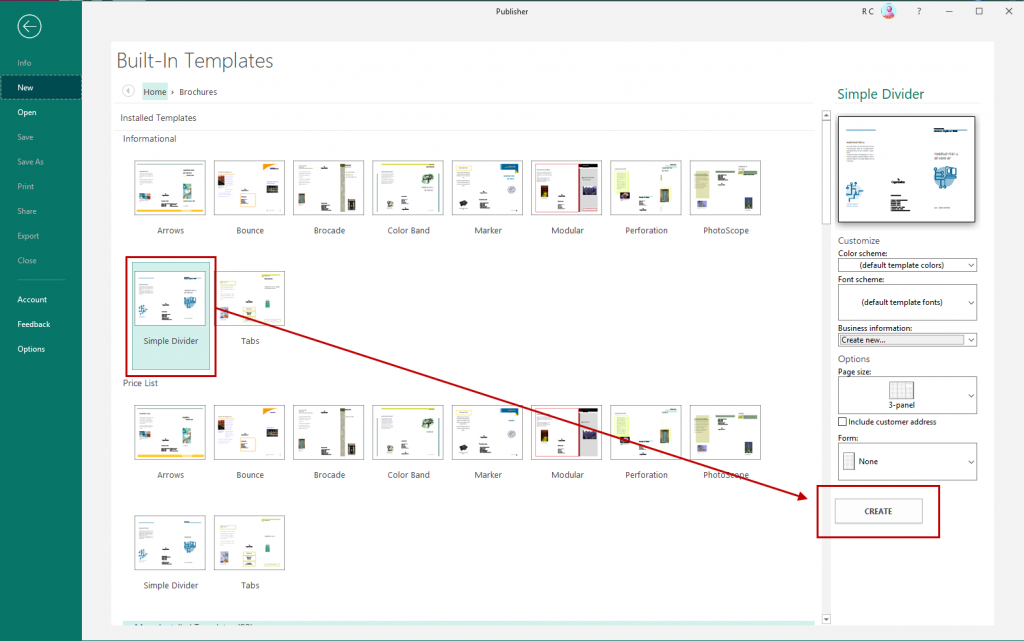
What is Microsoft Publisher?
Microsoft Publisher is a desktop publishing program that is part of the Microsoft Office suite of products. It is designed to be used by both professionals and individuals for creating and publishing high-quality documents such as newsletters, brochures, flyers, calendars, labels, and much more. The program is both intuitive and powerful, allowing users to create professional-looking documents with relatively little effort.
Microsoft Publisher is a versatile program that can be used for a variety of purposes, from designing business cards and flyers to creating newsletters and other publications. It offers a wide range of features, including page layout tools, text formatting, graphics, and templates. It also includes a wide variety of publishing options, such as exporting to PDF and printing.
Who Uses Microsoft Publisher?
Microsoft Publisher is used by a variety of people, including small business owners, graphic designers, marketing professionals, and educators. Small business owners and entrepreneurs often use Publisher to create marketing material such as flyers, brochures, and business cards, as well as to design newsletters to keep customers informed. Graphic designers use it to create high-quality, professional documents such as magazines, product catalogs, and posters. Marketing professionals use it to create promotional materials such as banners, signs, and flyers. Educators often use it to create classroom materials such as worksheets, handouts, and newsletters.
What Are the Benefits of Using Microsoft Publisher?
Microsoft Publisher offers a number of benefits for its users. It is user-friendly and easy to learn, making it accessible to everyone from beginners to experienced professionals. It also offers a wide range of features, such as page layout tools, text formatting, graphics, and templates, that make it a powerful program for creating professional-looking documents. Lastly, it is cost-effective, as it is included in the Microsoft Office suite of products.
What Are the Limitations of Microsoft Publisher?
Microsoft Publisher does have some limitations. For example, it lacks the ability to create more complex documents such as books and magazines. Additionally, it cannot be used to create webpages or other online content. Lastly, it is only available on the Windows platform, so users who use other operating systems such as Mac or Linux cannot use it.
Are There Alternatives to Microsoft Publisher?
Yes, there are a number of alternatives to Microsoft Publisher, including Adobe InDesign, QuarkXPress, and Scribus. These programs offer features that are similar to those found in Publisher, but they also offer additional features such as support for webpages, the ability to create books and magazines, and support for other operating systems.
Few Frequently Asked Questions
What is Microsoft Publisher?
Microsoft Publisher is a desktop publishing program that is part of the Microsoft Office suite. It allows users to create professional-looking publications such as newsletters, flyers, brochures, and more. It includes templates, artwork, and design tools to help users quickly create their desired publication.
What Can You Do with Microsoft Publisher?
Microsoft Publisher can be used to create professional-looking documents such as newsletters, flyers, brochures, magazines, advertisements, postcards, and more. It includes design tools, templates, and artwork to help users quickly create their desired publication. It also includes features such as image editing, text formatting, and page layout.
Does Anyone Use Microsoft Publisher?
Yes, people do use Microsoft Publisher. It is a popular desktop publishing program that is used by many people around the world. It is used by professionals such as graphic designers, publishers, marketers, writers, and more. It is also used by small businesses, nonprofits, and educational institutions.
What Are the Benefits of Using Microsoft Publisher?
Microsoft Publisher has many benefits. It is an easy-to-use program that includes templates and design tools to help users quickly create professional-looking publications. It also includes features such as image editing, text formatting, and page layout. With Microsoft Publisher, users can create dynamic and visually appealing documents with ease.
What Are the Drawbacks of Using Microsoft Publisher?
Microsoft Publisher is not the most feature-rich desktop publishing program available. It does not have some of the more advanced features that other programs have, such as 3D effects, video editing, and animation. It also does not have a wide selection of templates and artwork.
Where Can You Get Microsoft Publisher?
Microsoft Publisher is available as part of the Microsoft Office suite. It can be purchased as a stand-alone program or as part of the larger Office suite. It is also available for purchase online from the Microsoft Store, as well as from other online retailers.
How to use Microsoft Publisher
Microsoft Publisher is a powerful and comprehensive tool for creating professional-grade documents, from newsletters to brochures. It is easy to use and provides a wide range of features, allowing users to customize their documents in an efficient and effective manner. Whether you are a student, a professional, or someone looking to produce a quality publication, Microsoft Publisher is an excellent choice. With its intuitive design, comprehensive features, and reliable results, Microsoft Publisher is a must-have for any person who is serious about producing quality documents.




