How Can I Delete My Microsoft Account?
If you’re looking to delete your Microsoft account, you’re on the right track. Microsoft offers an intuitive way to delete your account, but it’s not immediately clear how to do it. In this article, we’ll explain exactly how to delete your Microsoft account in a few simple steps. We’ll also cover some of the potential issues you may encounter along the way, and how to deal with them. Ready to get started? Let’s go!
To delete your Microsoft account, visit account.microsoft.com/account and select More Actions > Close Account. This action will delete your personal info and data associated with the account, including your Outlook.com email, Windows Store purchases, Xbox Live data and more.
- Visit account.microsoft.com/account.
- Sign in to your Microsoft account.
- Select More Actions > Close Account.
- Review the info and select Next.
- Select Mark account for closure.
- Confirm your selection.
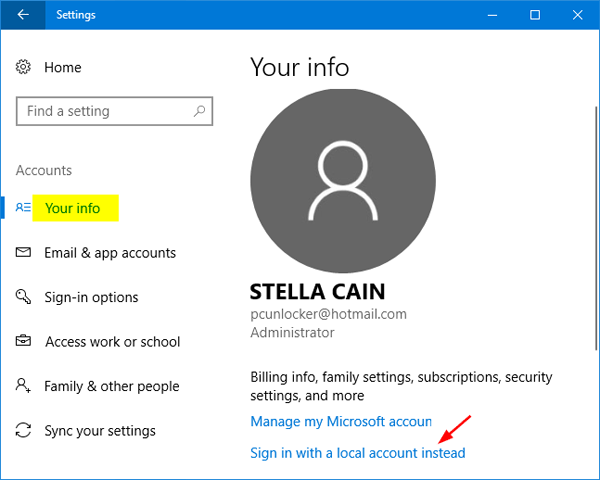
How Can I Delete My Microsoft Account?
Understanding Microsoft Accounts
Microsoft accounts are used to access a variety of services, from Windows 10 to Office 365 to Xbox Live. They are the key to accessing all of the services that Microsoft offers, from the Windows store to Skype. To use these services, you must create a Microsoft account.
When you create a Microsoft account, you provide personal information such as your name, address, and email address. This information is stored in a secure online database and is used to identify you when you log in to Microsoft services.
Microsoft accounts are also used to store payment information, such as credit card numbers and bank account details. This information is used to purchase products and services from the Microsoft Store, such as apps and games.
Deleting Your Microsoft Account
If you no longer wish to use your Microsoft account, you can delete it. Deleting your account will remove all of your personal information, including your payment information. It will also remove any information associated with your account, including emails, contacts, and documents.
To delete your Microsoft account, you must first sign in to your account. Once you are signed in, you can go to the “Account Settings” page. On this page, you will find a “Delete Account” link at the bottom of the page. Clicking this link will delete your account.
Things to Consider Before Deleting Your Account
Before deleting your Microsoft account, there are a few things to consider. First, if you have an Xbox Live account associated with your Microsoft account, it will be permanently deleted when you delete your Microsoft account.
Second, any apps or games purchased through the Microsoft Store will be permanently deleted when you delete your Microsoft account. If you have purchased any apps or games through the Microsoft Store, you should make sure to back them up before deleting your account.
Finally, you should be aware that deleting your Microsoft account is permanent. Once your account has been deleted, it cannot be recovered.
Deactivating Your Microsoft Account
If you want to keep your Microsoft account, but don’t want to use it anymore, you can deactivate it. Deactivating your account will keep your information safe, but will not delete it.
To deactivate your Microsoft account, you must first sign in to your account. Once you are signed in, you can go to the “Account Settings” page. On this page, you will find a “Deactivate Account” link at the bottom of the page. Clicking this link will deactivate your account.
Benefits of Deactivating Your Account
Deactivating your Microsoft account has a few benefits. First, it allows you to keep your personal information, such as your name and address, secure. No one will be able to access or use this information if your account is deactivated.
Second, deactivating your account will prevent you from being charged for any services you have signed up for. This includes services such as Office 365 and Xbox Live.
Finally, deactivating your account will prevent you from receiving emails from Microsoft. This can help reduce the amount of spam emails you receive.
Reactivating Your Account
If you decide that you want to reactivate your account in the future, you can do so by signing in to your account. Once you are signed in, you can go to the “Account Settings” page. On this page, you will find a “Reactivate Account” link at the bottom of the page. Clicking this link will reactivate your account.
Related Faq
What is a Microsoft Account?
A Microsoft Account is an online account that gives users access to Microsoft services and products. This includes services such as Outlook.com, Office 365, Xbox Live, OneDrive, Skype, and more. With a Microsoft Account, users can save their data and settings in the cloud and access them from different devices.
How Do I Delete My Microsoft Account?
You can delete your Microsoft Account by visiting the Microsoft Account page and selecting “Delete account” from the “Security & privacy” section. You will need to confirm the deletion by entering your password and providing a reason for why you are deleting the account. After the account deletion is confirmed, all of your data and settings associated with the account will be permanently deleted.
Are There Any Costs Involved in Deleting My Microsoft Account?
No, deleting your Microsoft Account is free. There are no costs associated with deleting your account.
What Happens to My Data When I Delete My Microsoft Account?
When you delete your Microsoft Account, all of your data and settings associated with the account will be permanently deleted. This includes any files, emails, contacts, or other data that you have associated with the account.
Are There Any Alternatives to Deleting My Microsoft Account?
Yes, instead of deleting your Microsoft Account, you can disable it. This will prevent your data from being deleted, but you will no longer be able to access the account or any of its associated services. To disable your account, go to the Microsoft Account page and select “Disable account” from the “Security & privacy” section.
What Happens to My Account if I Don’t Delete It?
If you don’t delete your Microsoft Account, it will remain active and you will be able to access it and its associated services. However, if you don’t use the account for an extended period of time, it may be deactivated or deleted due to inactivity.
How To Delete Microsoft Account Permanently
In conclusion, deleting your Microsoft account can be a difficult process if you do not know where to start. Fortunately, you now know exactly how to go about it and can be confident in your ability to delete your Microsoft account quickly and easily. Whether you need to delete your account for security reasons, or simply because you no longer use it, you can be sure that you will be able to complete the process quickly and safely.




