How Do I Cancel My Microsoft Account?
Are you looking for an easy way to cancel your Microsoft account? Are you tired of being locked into an account you no longer use? Cancelling your Microsoft account doesn’t have to be difficult, and with the right information, it can be done quickly and easily. In this article, we’ll explain the steps you need to take to cancel your Microsoft account and give you the information you need to make sure your data is secure.
To cancel your Microsoft account, go to the Account Settings page. Sign in with your email and password, then select the Security tab. Scroll down to the Close your account section, then click the link to begin the cancellation process. You may be asked to enter additional information to confirm your identity.
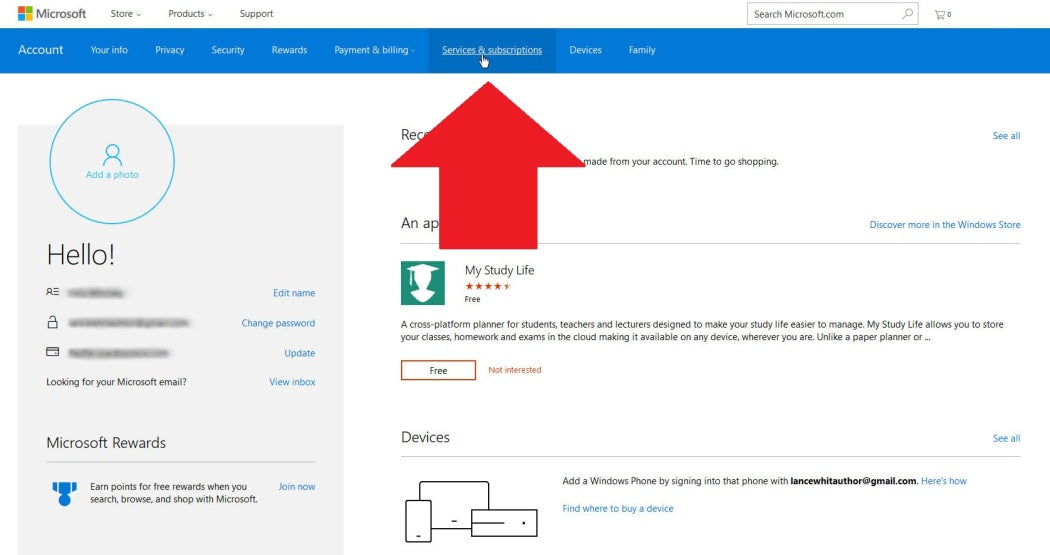
How to Cancel a Microsoft Account
Microsoft offers a wide range of services, from Office 365 to Xbox Live, and you may have an account with them for one or more of these products. If you decide to cancel your Microsoft account, you will need to follow the steps outlined in this article. This article will guide you through the process of canceling your Microsoft account, from understanding the process to completing the steps required.
When canceling your Microsoft account, it is important to note that you will be losing access to all associated services, such as Office 365, Xbox Live, and Outlook. Any data associated with your account will also be deleted. It is also important to note that if you are a part of a corporate or educational institution, you may need to contact your IT department before canceling your account, as it could affect the services provided to you.
Understand the Cancellation Process
Before you begin the process of cancelling your Microsoft account, it is important to understand the process. Cancelling your Microsoft account will result in the deletion of all associated data and services, including any saved documents and images, as well as the inability to access any services such as Office 365, Xbox Live, and Outlook. It is important to note that once your account is deleted, it cannot be recovered.
It is also important to understand that if you are part of a corporate or educational institution, you may need to contact your IT department before canceling your account, as it could affect the services provided to you.
Gather the Necessary Information
Once you understand the process of cancelling your Microsoft account, you will need to gather the necessary information. This includes your Microsoft account username and password, as well as any alternate email addresses or phone numbers associated with the account. You may also need to provide additional information such as the email address or phone number of a family member or friend.
Access Your Account Settings
Once you have gathered the necessary information, you will need to access your account settings. To do this, log into your Microsoft account and navigate to the “Account” tab. From here, you will be able to access the “Delete Account” option.
Confirm Your Cancellation
Once you have accessed the “Delete Account” option, you will be asked to confirm your cancellation. You will need to enter your Microsoft account username and password, as well as any alternate email addresses or phone numbers associated with the account. After confirming your cancellation, you will receive a confirmation email.
Understand the Impacts of Cancelling
Once you have received your confirmation email, it is important to understand the impacts of cancelling your Microsoft account. As mentioned earlier, you will lose access to all associated services such as Office 365, Xbox Live, and Outlook. Any data associated with your account will also be deleted. It is also important to note that if you are part of a corporate or educational institution, you may need to contact your IT department before canceling your account, as it could affect the services provided to you.
Few Frequently Asked Questions
How Do I Cancel My Microsoft Account?
Answer:
To cancel your Microsoft account, you will first need to sign in to your Microsoft account. Once signed in, you’ll need to access the Microsoft account profile page. On this page, you’ll find a link to the “Close your account” page. Here, you’ll be able to review the information about closing your account and click the “Close account” button. Once you confirm the cancellation, your Microsoft account will be deleted.
What Happens When I Cancel My Microsoft Account?
Answer:
When you cancel your Microsoft account, you will no longer be able to access the products and services associated with the account, such as Outlook, Xbox Live, Office, OneDrive, Skype, or other Microsoft services. Your information associated with your Microsoft account, including payment information, contacts, emails, and documents stored in OneDrive will be deleted as part of the cancellation process. Your Microsoft account may also be removed from any Xbox Live profiles associated with it.
Can I Reactivate My Microsoft Account After Canceling It?
Answer:
Yes, you can reactivate your Microsoft account after canceling it. To do this, simply sign in to your Microsoft account using the same email address and password you used before canceling the account. All of your information and settings will be restored and you’ll be able to access the associated products and services once again.
Do I Need To Cancel My Microsoft Account If I Don’t Use It Anymore?
Answer:
No, you don’t need to cancel your Microsoft account if you don’t use it anymore. You can simply stop using your account and it will remain active until you decide to delete it.
Can I Cancel My Microsoft Account Without Signing In?
Answer:
No, you cannot cancel your Microsoft account without signing in. To cancel your Microsoft account, you will need to sign in to your Microsoft account first. Once signed in, you’ll need to access the Microsoft account profile page and click the “Close account” button.
Do I Need To Cancel My Microsoft Account If I’m Switching To Another Email Provider?
Answer:
No, you don’t need to cancel your Microsoft account if you are switching to another email provider. You can simply switch to the new provider and continue to use your existing Microsoft account. However, if you want to delete your Microsoft account, you can do so by signing in to your Microsoft account and following the steps to close the account.
How To Delete Microsoft Account Permanently
The process of canceling your Microsoft account may seem complex, but it’s really quite simple. With a few steps, you can easily and securely delete your account and its associated data. Keep in mind that once you have cancelled your account, you will not be able to access any services or information associated with it. By following the instructions outlined in this article, you can be sure that your Microsoft account is cancelled safely and securely.




