How Do I Find My Microsoft Account Username?
Are you having trouble trying to find your Microsoft account username? If so, you’re not alone. Many people have difficulty locating their Microsoft account username and it can be frustrating. Fortunately, there are ways to make this process easier. In this article, you’ll learn how to find your Microsoft account username quickly and easily.
The easiest way to find your Microsoft Account Username is to go to the Microsoft Account website and use the ‘Forgot Your Username’ feature. You can also use the ‘Sign In’ feature to see if you can remember your username. The ‘Sign In’ feature will also show you the last 5 usernames you used.
- Go to the Microsoft Account website.
- Select the ‘Forgot Your Username’ feature.
- Follow the instructions to find your username.
- You can also try signing in with the ‘Sign In’ feature and see if you remember your username.
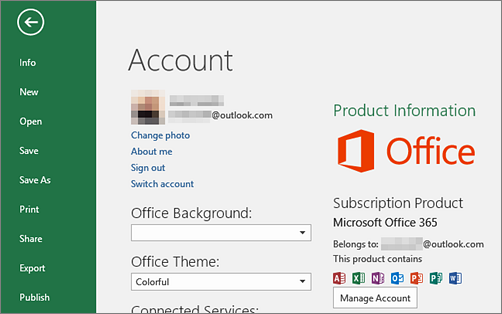
Finding Your Microsoft Account Username
Microsoft accounts are used to access many of their services, from Skype to Office. Knowing how to find your Microsoft account username can be really helpful in case you ever forget it. This article will explain how to find your Microsoft account username.
Check Your Email Address
The first thing you should do when trying to find your Microsoft account username is to check your email address. If you use your email address to sign in to your Microsoft account then your username is the same as your email address.
The email address associated with your Microsoft account is the same one you used when you first signed up. If you have forgotten the email address associated with your account, you can try to recover it by visiting the Microsoft account recovery page.
Check Your Security Information
Another way to find your Microsoft account username is to check your security information. This is the information you provided when setting up your account such as a phone number, alternate email address, and security questions.
Go to the Microsoft account security page and look for the “Security information” section. Here you will find all of the information associated with your account. If you have forgotten the username associated with your account, it will be listed here.
Check Your Recent Activity
The last way to find your Microsoft account username is to check your recent activity. Go to the Microsoft account recent activity page and look for the “Sign-in activity” section. This will show you the usernames associated with recent sign-ins to your Microsoft account.
If you can’t remember your username, checking your recent activity can be a great way to find it. It’s also a good way to check for suspicious activity on your account.
Resetting Your Microsoft Account Password
If you have forgotten your Microsoft account password, you can reset it. This can be done by visiting the Microsoft account password reset page. Here you will be asked to enter the email address or username associated with your account.
Once you have entered the required information, you will be sent a code to the email address associated with your account. Enter the code on the password reset page and you will be able to reset your password.
Using a Security Code
If you have setup a security code on your account, you will be asked to enter it when resetting your password. This is a code that you have set up in advance that can be used to access your account in case you forget your password.
If you have forgotten your security code, you can use the “Forgot security code” link on the password reset page to reset it. You will be asked to enter the email address or username associated with your account and you will be sent a new security code.
Using a Recovery Code
If you have setup a recovery code on your account, you will be asked to enter it when resetting your password. This is a code that you have set up in advance that can be used to access your account in case you forget your password.
If you have forgotten your recovery code, you can use the “Forgot recovery code” link on the password reset page to reset it. You will be asked to enter the email address or username associated with your account and you will be sent a new recovery code.
Related Faq
What is a Microsoft Account?
A Microsoft Account is a single login that can be used to sign in to services and apps like Outlook, Xbox, OneDrive, Skype, Office, and Windows. It also allows you to use various Microsoft services and products. It is free to create a Microsoft Account. You can use any email address to create one or you can even create a unique username.
What Information Do I Need to Find My Microsoft Account Username?
In order to find your Microsoft Account username, you need to have the email address associated with the account. If you don’t have the email address, you can use your phone number or your security information to sign in.
How Do I Find My Microsoft Account Username?
To find your Microsoft Account username, go to the Microsoft Account website. Enter your email address and then click “Next”. You will then be asked to enter your password. Once you’ve entered your password, you will be able to view your username.
What if I Can’t Remember My Password?
If you can’t remember your password, you can reset it by going to the Microsoft Account website and clicking “Forgot my password”. You will be asked to enter your email address or phone number associated with your account. You will then be sent a security code to your email address or phone number. Enter the code and you will be able to reset your password.
What if I Don’t Have Access to My Email or Phone Number?
If you don’t have access to your email or phone number, you can use your security information to sign in. Go to the Microsoft Account website and click “Sign in”. You will be asked to enter your username and then click “Next”. On the next page, click “Use security information” and then enter your security information.
What if I Don’t Have Any Security Information?
If you don’t have any security information, you can still find your Microsoft Account username. Go to the Microsoft Account website and click “Sign in”. Enter your email address and then click “Next”. On the next page, click “I don’t have any of these” and then enter the characters you see on your screen. Once you’ve entered the characters, you will be able to view your username.
By following the steps outlined in this article, you can quickly locate your Microsoft Account username. Whether you need it to set up a new device, reset your password, or access a Microsoft product, you can easily find your username and get on your way. Don’t worry about forgetting your username ever again!




