How Do I Find My Microsoft Account Username and Password?
Are you trying to access your Microsoft account but can’t seem to remember your username and/or password? Don’t worry – you’re not alone. Many people struggle to remember the details of their online accounts, especially when they have multiple accounts. Fortunately, there are a few simple steps you can take to easily find your Microsoft account username and password. In this article, we’ll give you a step-by-step guide on how to quickly and easily find your Microsoft account username and password. Read on to learn more!
To find your Microsoft Account Username and Password, follow these steps :
- Visit the Microsoft account sign-in page and click on the ‘Can’t access your account?’ link.
- Select ‘I forgot my password’ and follow the instructions on the page.
- Enter the email address or phone number associated with your Microsoft account.
- Select ‘Send code’ or ‘Send email’.
- Enter the code or follow the instructions in the email.
- Create a new password for your account.
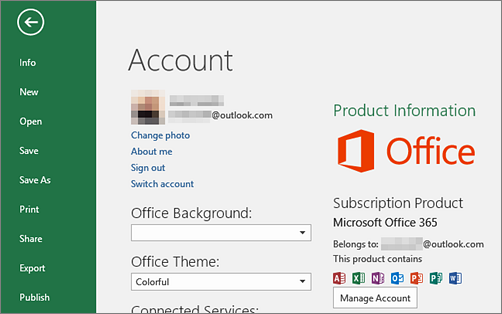
Overview Of How To Find Your Microsoft Account Username And Password
The Microsoft account username and password are two very important pieces of information that you will need to access your Microsoft account. It is important to keep your username and password secure and make sure to change them regularly. This article will help you find your Microsoft account username and password.
It is important to keep your Microsoft account username and password secure as they provide access to all the services and products associated with your Microsoft account. It is also important to remember to change your Microsoft account username and password regularly to maintain the security of your account.
Steps To Find Your Microsoft Account Username And Password
The first step to finding your Microsoft account username and password is to log in to your Microsoft account. Once you have logged in, you will be able to access your account settings. Here, you can find your username and password.
The second step is to go to the Microsoft website and select “Account” from the drop-down menu. Here, you can view your account information, such as your username and password.
Tips For Remembering Your Microsoft Account Username And Password
When creating a Microsoft account, it is important to choose a username and password that are easy to remember. If you are having trouble remembering your username and password, consider writing them down and keeping them in a safe place.
It is also important to change your Microsoft account username and password regularly. This will help ensure that your account remains secure and protected.
Security Measures When Using Your Microsoft Account
When using your Microsoft account, it is important to take certain security measures. Make sure to always log out of your account when you are finished and never share your username or password with anyone.
It is also important to use a strong and secure password. Your password should include a combination of upper and lowercase letters, numbers, and special characters.
Using Microsoft Password Reset Tool
If you are having trouble remembering your Microsoft account username and password, you can use the Microsoft Password Reset Tool to reset them. This tool will allow you to reset your username and password without having to contact Microsoft customer service.
Conclusion
Finding your Microsoft account username and password can be a simple process if you know where to look. Once you have found your account information, it is important to remember to keep it secure and to change it regularly. Additionally, it is important to take certain security measures when using your Microsoft account, such as logging out after use and using a strong and secure password. If you are having trouble remembering your username and password, you can use the Microsoft Password Reset Tool to reset them.
Top 6 Frequently Asked Questions
What Is The Microsoft Account?
The Microsoft Account is an online account that allows users to access a variety of Microsoft services and products, such as Outlook, Skype, OneDrive, and Xbox Live. It is a single sign-on account, meaning that a single username and password is used to access multiple services. It is also used to sync settings and files across devices.
How Do I Find My Microsoft Account Username?
To find your Microsoft Account username, follow these steps:
1. Go to the Microsoft Account sign-in page.
2. Enter your email address or phone number and click “Next.”
3. If you entered your email address, you will be asked to enter your password. If you entered your phone number, you will be sent a code via SMS.
4. Once you have entered the required information, you will be taken to a page that displays your username.
How Do I Find My Microsoft Account Password?
If you have forgotten your Microsoft Account password, you can reset it by following these steps:
1. Go to the Microsoft Account sign-in page.
2. Enter your username and click “Next.”
3. Click “Forgot my password.”
4. You will be asked to enter the email address or phone number associated with your account.
5. You will be sent a code via email or SMS.
6. Enter the code and follow the instructions to reset your password.
What Is The Difference Between A Microsoft Account And A Local Account?
A Microsoft Account is an online account that allows you to access services and products from Microsoft, such as Outlook, Skype, OneDrive, and Xbox Live. A local account is an account that is used to log into a computer or device without being connected to the internet. It is not used to access services from Microsoft.
How Do I Create A Microsoft Account?
Creating a Microsoft Account is a simple process. To create an account, follow these steps:
1. Go to the Microsoft Account sign-up page.
2. Enter your email address, password, and other required information.
3. Click “Create account.”
4. You will be sent a code via email or SMS.
5. Enter the code and follow the instructions to complete the sign-up process.
Can I Use A Microsoft Account Without An Email Address?
No, a Microsoft Account requires an email address. This email address will be used to verify your identity and to send you notifications. If you do not have an email address, you can create one for free using services like Gmail or Outlook.
Can I Change My Microsoft Account Username?
No, you cannot change your Microsoft Account username. However, you can create a new Microsoft Account with a different username. You can use the same email address or phone number to create the new account.
At the end of the day, finding your Microsoft account username and password is a simple and straightforward process. Just follow these few steps and you’ll be able to access your account quickly and easily. With the right information and a few clicks of the mouse, you can be confident that your account is secure and accessible.




